Google Chrome
75 results back to index
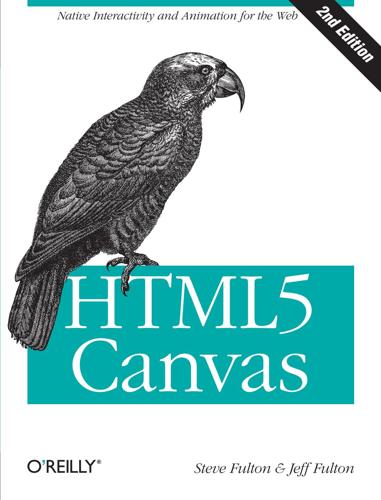
pages: 1,881 words: 178,824
HTML5 Canvas by Steve Fulton, Jeff Fulton
barriers to entry, Firefox, game design, Google Chrome, off-the-grid, web application, WebSocket
Testing the Application in Google Chrome To test the current ElectroServer JavaScript API, you need to start Google Chrome with web security disabled. The method of doing this varies by operating system, but on Mac OS X, you can open a Terminal session and execute the following command (which will open Chrome if you have it in your Applications folder): /Applications/Google\ Chrome.app/Contents/MacOS/Google\ Chrome --disable-web-security On a Windows-based PC, input a command similar to this from a command prompt or from a .bat file: "C:\Program Files (x86)\Google\Chrome\Application\chrome.exe" --disable-web-security Note Obviously this is not a workable solution for a production application.
…
As far as compatible browsers go, we suggest that you download and use the latest version of the following web browsers. The browsers are listed in the order that we suggest you test them: Chrome Safari Firefox Internet Explorer (version 10) Opera Every example in this book was tested with Google Chrome, Safari, and Firefox. While we made every attempt to ensure that these examples worked across as many browsers as possible, we suggest that you use Google Chrome or Safari for the best results. What You Need to Know It would be good if you knew your way around programming in some kind of modern language like C, C++, C#, ActionScript 2, ActionScript 3, Java, or JavaScript.
…
For the Canvas page we just created, Fangs tells us that the page would read as follows: “Chapter one Example six Canvas Sub Dom Example dash Internet Explorer A yellow background with an image and text on top List of two items one The text says quote Hello World quote two The image is of the planet earth.List end” For Google Chrome, you can get the Google Chrome extension Chrome Vox, which will attempt to verbally read all the content on your pages. (For the full example, see CH1EX6.html in the code distribution.) Hit Testing Proposal The “sub dom” concept can quickly become unwieldy for anyone who has tried to do anything more intricate than a simple Canvas animation.

pages: 210 words: 42,271
Programming HTML5 Applications by Zachary Kessin
barriers to entry, continuous integration, fault tolerance, Firefox, functional programming, Google Chrome, higher-order functions, machine readable, mandelbrot fractal, QWERTY keyboard, SQL injection, web application, WebSocket
Although Venkman, an early debugger, had appeared in 1998, the 2006 release of Firebug became the gold standard of JavaScript debuggers. It allows the developer to track Ajax calls, view the state of the DOM and CSS, single-step through code, and much more. Browsers built on WebKit, notably Apple’s Safari and Google Chrome, offer similar functionality built in, and Opera Dragonfly provides support for Opera. Even developers working in the confined spaces of mobile devices can now get Firebug-like debugging with weinre (WEb INspector REmote). The final key component in this massive recent investment in JavaScript was libraries.
…
Closure in a button $('document').ready(function Ready() { var button, tools; tools = ['save', 'add', 'delete']; console.info($('div#toolbar')); tools.forEach(function (tool) { console.info(tool); var button = $('<button>').text(tool).attr({ css: 'tool' }).appendTo('div#toolbar'); button.click(function clickHandler() { console.info(tool, button); alert("User clicked " + tool); }); }); }); When using closures, it can be hard to know which variables are or are not in the scope of a function. However, both Google Chrome’s DevTools and Firebug will show the list of closed variables. In Firebug, the scope chain can be seen in the Script tab by looking under “Watch.” Under all the variables of the current scope will be a ladder of the scopes going up to the main “window” object. In DevTools, for example, when the code is halted in the debugger, a subsection called “closure” in the right-hand column under Scope Variables will show the closed variables for the current function (see Figure 2-1).
…
In DevTools, for example, when the code is halted in the debugger, a subsection called “closure” in the right-hand column under Scope Variables will show the closed variables for the current function (see Figure 2-1). In this case, it shows that we have clicked on the “delete” button and lists the reference to the jQuery object for the button itself. Figure 2-1. Closures in Google Chrome’s DevTools Functional Programming Functional programming is a methodology that is more commonly associated with languages like Lisp, Scala, Erlang, F#, or Haskell, but works quite well in JavaScript also. Functional programming rests on a couple basic assumptions: Functions are first-class citizens of the language and can be used where any other value can be used.

pages: 292 words: 66,588
Learning Vue.js 2: Learn How to Build Amazing and Complex Reactive Web Applications Easily With Vue.js by Olga Filipova
Amazon Web Services, business logic, continuous integration, create, read, update, delete, en.wikipedia.org, Firefox, Google Chrome, leftpad, MVC pattern, pull request, side project, single page application, single source of truth, Skype, source of truth, web application
It should be done in the before_script section of the YML file. Let's invoke the necessary commands to install Chrome and export the CHROME_BIN variable. Add the following to your .travis.yml files: before_script: - export CHROME_BIN=/usr/bin/google-chrome - sudo apt-get update - sudo apt-get install -y libappindicator1 fonts-liberation - wget https://dl.google.com/linux/direct/google-chrome- stable_current_amd64.deb - sudo dpkg -i google-chrome*.deb As you can see, in order to perform the installation and system update, we must invoke commands with sudo. By default, Travis does not let you execute sudo commands in order to prevent accidental damage by non-trustworthy scripts.
…
Just add the following lines to your .travis.yml files: sudo: required dist: trusty Now your whole .travis.yml file should look like the following: //.travis.yml language: node_js sudo: required dist: trusty node_js: - "5.11.0" before_script: - export CHROME_BIN=/usr/bin/google-chrome - sudo apt-get update - sudo apt-get install -y libappindicator1 fonts-liberation - wget https://dl.google.com/linux/direct/google-chrome- stable_current_amd64.deb - sudo dpkg -i google-chrome*.deb Try to commit it and check your Travis dashboard. Oh no! It fails again. This time, it seems to be timeout issue: Even after installing Chrome, tests silently fail due to the timeout Why did it happen?
…
So open the .travis.yml files and add the following to the before_script section: - export DISPLAY=:99.0 - sh -e /etc/init.d/xvfb start The whole YML file now looks like the following: //.travis.yml language: node_js sudo: required dist: trusty node_js: - "5.11.0" before_script: - export CHROME_BIN=/usr/bin/google-chrome - sudo apt-get update - sudo apt-get install -y libappindicator1 fonts-liberation - wget https://dl.google.com/linux/direct/google-chrome- stable_current_amd64.deb - sudo dpkg -i google-chrome*.deb - export DISPLAY=:99.0 - sh -e /etc/init.d/xvfb start Commit it and check your Travis dashboard. The Pomodoro application was built successfully! The Pomodoro application built with success!

Backbone.js Cookbook by Vadim Mirgorod
Airbnb, business logic, create, read, update, delete, en.wikipedia.org, Firefox, Google Chrome, MVC pattern, QR code, rolodex, Ruby on Rails, web application
In this recipe, we will learn how to detect memory leaks in a Backbone application and how to fix them. We will use Google Chrome Heap Profiler, which is a part of the Google Chrome browser. Getting ready... In this recipe, we are going to take an example application from the recipe binding a collection to a view of Chapter 5, Events and Binding and modify it. Such modifications are not required in the production application but will help us to detect memory leaks using Google Chrome Heap Profiler. 250 Chapter 8 1. Add a named constructor to the each object in your program, which is extended from a standard Backbone object, such as Model or View.
…
Add a named constructor to the each object in your program, which is extended from a standard Backbone object, such as Model or View. Inside this constructor, call a parent constructor. 1. It could be much easier to detect memory leaks in Google Chrome Heap Profiler by finding object instances using their class names, which would only be possible if we defined such classes using named constructors. 2. Following code shows the InvoiceItemModel object with the named constructor defined. var InvoiceItemModel = Backbone.Model.extend({ calculateAmount: function() { return this.get('price') * this.get('quantity'); }, constructor: function InvoiceItemModel() { InvoiceItemModel.__super__.constructor.apply( this, arguments ); } }); 2.
…
Following code shows the InvoiceItemModel object with the named constructor defined. var InvoiceItemModel = Backbone.Model.extend({ calculateAmount: function() { return this.get('price') * this.get('quantity'); }, constructor: function InvoiceItemModel() { InvoiceItemModel.__super__.constructor.apply( this, arguments ); } }); 2. Make sure your application code is performed in a global scope. This will make it easier to find Backbone objects in Google Chrome Heap Profiler. Contents of your main.js file shouldn't be enclosed by any function. The next few lines of code should be removed from your main.js file. (function($){ $(document).ready(function () { }); })(jQuery); Inclusion of main.js into index.html should be performed in the body section as follows: <body><script src="js/main.js"></script></body> 3. Modify ControlsView by adding a button which deletes InvoiceItemsTableView to demonstrate a memory leak.
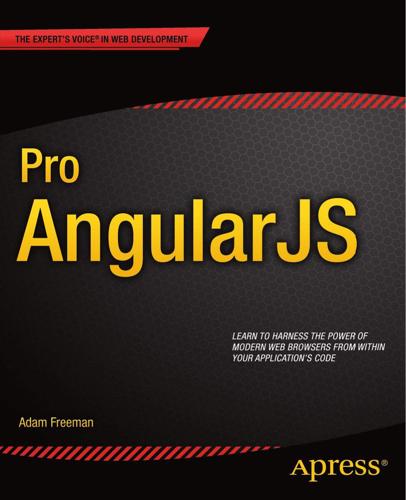
pages: 671 words: 228,348
Pro AngularJS by Adam Freeman
business logic, business process, create, read, update, delete, en.wikipedia.org, Google Chrome, information retrieval, inventory management, MVC pattern, place-making, premature optimization, revision control, Ruby on Rails, single page application, web application
The inline script in this example contains a statement that calls the console.log method, which writes a message to the JavaScript console. The console is a basic (but useful) tool that the browser provides that lets you display debugging information as your script is executed. Each browser has a different way of showing the console. For Google Chrome, you select JavaScript console from the Tools menu. You can see how the console is displayed in Chrome in Figure 5-2. Figure 5-2. The Google Chrome JavaScript console ■■Tip Notice that the Chrome window shown in the figure has an AngularJS tab. This is added by the Batarang extension that I described in Chapter 1 and is useful for debugging AngularJS apps. You can see that the output from calling the console.log method is displayed in the console window, along with the details of where the message originated (in this case on line 7 of the jsdemo.html file).
…
Choosing a Web Browser AngularJS works in any modern web browser, and you should test your app in all of the browsers that your users are likely to use. You will need a go-to browser for development purposes, however, so that you can set up your development environment to show the current state of the application and perform basic testing. I’ll be using Google Chrome in this book, and I suggest you do the same. Not only is Chrome a solid browser, but it complies well with the latest W3C standards and has excellent F12 developer tools (so-called because you access them by pressing the F12 key). The most compelling reason to use Chrome for development is that Google has created a Chrome extension that adds support for AngularJS to the F12 tools.
…
As long as your preferred editor can write HTML and JavaScript files (both of which are plain text), then you will be able to follow along without any problems. 8 Chapter 1 ■ Getting Ready Installing Node.js Many development tools that are commonly used for client-side web app development are written in JavaScript and rely on Node.js to run. Node.js is built from the same JavaScript engine that is used in the Google Chrome browser but has been adapted to work outside the browser, providing a general-purpose framework for writing JavaScript applications. Go to http://nodejs.org and download and install the Node.js package for your platform (there are versions available for Windows, Linux, and Mac OS). Make sure you install the package manager and that the installation directory is added to your path.
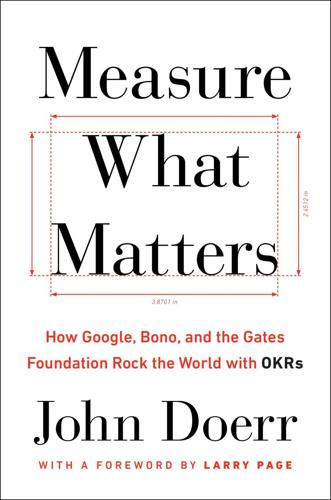
pages: 280 words: 71,268
Measure What Matters: How Google, Bono, and the Gates Foundation Rock the World With OKRs by John Doerr
Abraham Maslow, Albert Einstein, Big Tech, Bob Noyce, cloud computing, collaborative editing, commoditize, crowdsourcing, data science, fail fast, Fairchild Semiconductor, Firefox, Frederick Winslow Taylor, Google Chrome, Google Earth, Google X / Alphabet X, Haight Ashbury, hockey-stick growth, intentional community, Jeff Bezos, job satisfaction, Khan Academy, knowledge worker, Mary Meeker, Menlo Park, meta-analysis, PageRank, Paul Buchheit, Ray Kurzweil, risk tolerance, Salesforce, scientific management, self-driving car, Sheryl Sandberg, side project, Silicon Valley, Silicon Valley startup, Skype, Steve Jobs, Steven Levy, subscription business, Susan Wojcicki, web application, Yogi Berra, éminence grise
Version_2 For Ann, Mary, and Esther and the wonder of their unconditional love CONTENTS PRAISE FOR MEASURE WHAT MATTERS TITLE PAGE COPYRIGHT DEDICATION FOREWORD Larry Page, Alphabet CEO and Google Cofounder PART ONE: OKRs in Action 1 Google, Meet OKRs How OKRs came to Google, and the superpowers they convey. 2 The Father of OKRs Andy Grove creates and inculcates a new way of structured goal setting. 3 Operation Crush: An Intel Story How OKRs won the microprocessor wars. 4 Superpower #1: Focus and Commit to Priorities OKRs help us choose what matters most. 5 Focus: The Remind Story Brett Kopf used OKRs to overcome attention deficit disorder. 6 Commit: The Nuna Story Jini Kim’s personal commitment to transform health care. 7 Superpower #2: Align and Connect for Teamwork Public, transparent OKRs spark and strengthen collaboration. 8 Align: The MyFitnessPal Story Alignment via OKRs is more challenging—and rewarding—than Mike Lee anticipated. 9 Connect: The Intuit Story Atticus Tysen uses OKR transparency to fortify a software pioneer’s open culture. 10 Superpower #3: Track for Accountability OKRs help us monitor progress and course-correct. 11 Track: The Gates Foundation Story A $20 billion start-up wields OKRs to fight devastating diseases. 12 Superpower #4: Stretch for Amazing OKRs empower us to achieve the seemingly impossible. 13 Stretch: The Google Chrome Story CEO Sundar Pichai uses OKRs to build the world’s leading web browser. 14 Stretch: The YouTube Story CEO Susan Wojcicki and an audacious billion-hour goal. PART TWO: The New World of Work 15 Continuous Performance Management: OKRs and CFRs How conversations, feedback, and recognition help to achieve excellence. 16 Ditching Annual Performance Reviews: The Adobe Story Adobe affirms core values with conversations and feedback. 17 Baking Better Every Day: The Zume Pizza Story A robotics pioneer leverages OKRs for teamwork and leadership—and to create the perfect pizza. 18 Culture OKRs catalyze culture; CFRs nourish it. 19 Culture Change: The Lumeris Story Overcoming OKR resistance with a culture makeover. 20 Culture Change: Bono’s ONE Campaign Story The world’s greatest rock star deploys OKRs to save lives in Africa. 21 The Goals to Come DEDICATION RESOURCE 1: Google’s OKR Playbook RESOURCE 2: A Typical OKR Cycle RESOURCE 3: All Talk: Performance Conversations RESOURCE 4: In Sum RESOURCE 5: For Further Reading ACKNOWLEDGMENTS NOTES INDEX FOREWORD Larry Page Alphabet CEO and Google Cofounder I wish I had had this book nineteen years ago, when we founded Google.
…
But by no means, as Andy Grove made clear, is it the place to stop: You know, in our business we have to set ourselves uncomfortably tough objectives, and then we have to meet them. And then after ten milliseconds of celebration we have to set ourselves another [set of] highly difficult-to-reach objectives and we have to meet them. And the reward of having met one of these challenging goals is that you get to play again. 13 Stretch: The Google Chrome Story Sundar Pichai CEO Stretch goals were beautifully defined by the leader of the Google X team that developed Project Loon and self-driving cars. Says Astro Teller: “ If you want your car to get fifty miles per gallon, fine. You can retool your car a little bit. But if I tell you it has to run on a gallon of gas for five hundred miles, you have to start over.”
…
“tend to assume that” : Eric Schmidt and Jonathan Rosenberg, How Google Works (New York: Grand Central Publishing, 2014). “The way Page sees it” : Levy, “Big Ideas.” start of the period : Interview with Bock. In pursuing high-effort : Locke and Latham, “Building a Practically Useful Theory of Goal Setting and Task Motivation.” “You know, in our business” : iOPEC seminar, 1992. CHAPTER 13: Stretch: The Google Chrome Story “If you want your car” : Laszlo Bock, Work Rules!: Insights from Inside Google That Will Transform How You Live and Lead (New York: Grand Central Publishing, 2015). “If you set a crazy” : Ibid. “Dear Sophie,” a spot : https://whatmatters.com/sophie. CHAPTER 14: Stretch: The YouTube Story “the most powerful woman” : Belinda Luscombe, “Meet YouTube’s Viewmaster,” Time , August 27, 2015.
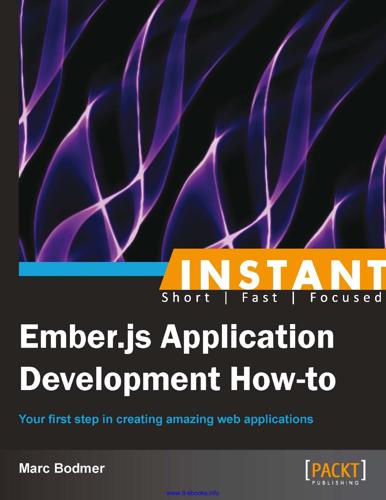
pages: 48 words: 10,481
Instant Ember.JS Application Development: How-To by Marc Bodmer
don't repeat yourself, Firefox, Google Chrome, MVC pattern, web application
It will also touch upon Ember Data, which is a library the Ember.js is working on to simplify data in more complex applications. What you need for this book The programming language used in this book will be JavaScript. The browser that will be used to run the JavaScript, HTML, and so on will be Google Chrome. Other browsers such as Firefox and Safari should work just as well. The operating system that can be used is Windows, Mac OS X, or Linux. A text editor other than Notepad, such as Notepad++, VIM, or Sublime Text should be used for proper formatting of the code. Who this book is for The target audience for this book is frontend developers who realize that their frontend code base has gotten too large to maintain effectively and properly, and are looking for a complete framework solution.
…
The most commonly used backend for Ember, Rails, has gems to add Ember.js support. Node.js and Django have adapters to incorporate Ember.js as well. For the purposes of this book, we will sacrifice proper application architecture in the interest of time. Getting ready The browser used for the purposes of this book will be Google Chrome. Any text editor for editing our JavaScript and HTML files will work in this case. Ember provides a starter kit that will help us create our sample application. www.it-ebooks.info Instant Ember.js Application Development How-to Download the latest starter kit from https://github.com/emberjs/starter-kit/ downloads or use the starter-kit.zip file provided.

pages: 305 words: 93,091
The Art of Invisibility: The World's Most Famous Hacker Teaches You How to Be Safe in the Age of Big Brother and Big Data by Kevin Mitnick, Mikko Hypponen, Robert Vamosi
4chan, big-box store, bitcoin, Bletchley Park, blockchain, connected car, crowdsourcing, data science, Edward Snowden, en.wikipedia.org, end-to-end encryption, evil maid attack, Firefox, Google Chrome, Google Earth, incognito mode, information security, Internet of things, Kickstarter, Laura Poitras, license plate recognition, Mark Zuckerberg, MITM: man-in-the-middle, off-the-grid, operational security, pattern recognition, ransomware, Ross Ulbricht, Salesforce, self-driving car, Silicon Valley, Skype, Snapchat, speech recognition, Tesla Model S, web application, WikiLeaks, zero day, Zimmermann PGP
Investigators in the Enron case discovered that a lot of data had been deleted at the outset of the investigation, preventing prosecutors from seeing exactly what had gone on within the company. As a result, Senator Paul Sarbanes (D-MD) and Representative Michael G. Oxley (R-OH) sponsored legislation that imposed a series of requirements aimed at preserving data. One was that browser histories must be retained. According to a grand jury indictment, Matanov deleted his Google Chrome browser history selectively, leaving behind activity from certain days during the week of April 15, 2013.2 Officially he was indicted on two counts: “(1) destroying, altering, and falsifying records, documents, and tangible objects in a federal investigation, and (2) making a materially false, fictitious, and fraudulent statement in a federal investigation involving international and domestic terrorism.”3 He was sentenced to thirty months in prison.
…
There’s a “Do not allow any site to track my physical location” option that will disable geolocation in Chrome. Other browsers have similar configuration options. You might also want to fake your location—if only just for fun. If you want to send out false coordinates—say, the White House—in Firefox, you can install a browser plug-in called Geolocator. In Google Chrome, check the plug-in’s built-in setting called “emulate geolocation coordinates.” While in Chrome, press Ctrl+Shift+I on Windows or Cmd+Option+I on Mac to open the Chrome Developer Tools. The Console window will open, and you can click the three vertical dots at the top right of the Console, then select more tools>sensors.
…
That means that your friend’s surfing history, among other information, is now viewable on your computer. Plus, if you sign in to a synchronized browser account using a public terminal and forget to sign out, all your browser’s bookmarks and history will be available to the next user. If you’re signed in to Google Chrome, then even your Google calendar, YouTube, and other aspects of your Google account become exposed. If you must use a public terminal, be vigilant about signing out before you leave. Another downside of syncing is that all interconnected devices will show the same content. If you live alone, that may be fine.

The Icon Handbook by Jon Hicks
augmented reality, Debian, Firefox, Google Chrome, Kickstarter, Skype, web application
Traditionally a format thought of as just a means of sending text documents around, PDF actually retains vector information and can be used interchangeably in Adobe Illustrator with its own native format (.ai). Apps like Coda (below) and Google Chrome have already shown that for simple, scalable icons, it can be a handy format. While complex application icons served as PDF would result in too large a file, for icons like this it’s ideal. File sizes vary: the Coda icon weighs in at 22Kb, whereas the Google Chrome icon is down to the low of 6Kb. So while it is a bit heavier than the bitmap version, it’s infinitely scalable. How it affects our artwork The requirement to export as PDF, retaining vector information, will restrict our tool choices to Illustrator, Opacity or OmniGraffle.
…
They use a light gradient and inner shadow in order to stand out against a dark background. Unlike status bar icons, these use a specific gradient and inner shadow (see link above). List view icons are very similar, but they use an inner shadow effect showing the light source from above. Google Chrome Sizes (px) Format and naming Notes Chrome Extension Icon Guidelines: http://code.google.com/chrome/extensions/manifest.html 16px Sizes (px) 48px 128px icon16.png icon48.png icon128.png The 128px icon is the most important as this is used in the Chrome Web Store.

pages: 1,038 words: 137,468
JavaScript Cookbook by Shelley Powers
business logic, Firefox, Google Chrome, hypertext link, leftpad, semantic web, SQL injection, web application, WebSocket
Discussion Not all browsers provide a relatively simple way to create browser add-ons, plug-ins, or extensions. Opera doesn’t provide this functionality at all, and WebKit’s plug-in architecture isn’t trivial. However, if you’re motivated, you should be able to use your JavaScript skills to create any number of useful browser tools. Creating Google Chrome extensions A Google Chrome extension is the simplest development environment of all the brows- ers. Your extension can consist of a manifest file, created in JSON, a download icon, and then the extension web page and JavaScript. It’s uncomplicated, and it’s the envi- ronment I recommend you try first, before developing an extension for other browsers.
…
It’s uncomplicated, and it’s the envi- ronment I recommend you try first, before developing an extension for other browsers. You can run through the beginning tutorial and have your first Chrome extension finished in an hour. If, I should add, you can run Chrome in your environment at all, as Google also provides limited platform support for its browser. Currently, the Google Chrome extension environment only seems to work in Windows, though you can see about getting into an early release program for Mac and Linux. Note that Chrome’s Mac support is for Intel-based machines only. 484 | Chapter 21: JavaScript Outside the Box If you can work with Chrome, your extension begins with a manifest file that uses JSON and looks like: { "name": "Hello World", "version": "1.0", "description": "Giving this a try", "browser_action": { "default_icon": "icon.png", "popup" : "popup.html" } } You’ll provide an extension name and description, provide the environments in which you’ll work (“permissions”), such as Google or Flickr, and provide browser actions to load pages or add icons.
…
; var div = document.createElement("div"); div.appendChild(txt); document.body.appendChild(div); }</script> After you create the manifest and application page, you’ll load the extension in Chrome via the Tools menu, choosing Extensions. Make sure the Developer Tools are exposed, and click the “Load unpacked extension…” button for the extension folder, as shown in Figure 21-1. If all goes well, the icon shows in the toolbar. If you click the icon, the extension pop-up should open, as shown in Figure 21-2. Access the Google Chrome Extension Lab at http://code.google.com/ chrome/extensions/overview.html. 21.1 Creating a Browser Add-0n, Plug-in, or Extension | 485 Figure 21-1. Loading a Chrome extension Mozilla extensions The Mozilla extensions for the organization’s applications, including Firefox and Thunderbird, are reasonably uncomplicated to create, but even then, the number of files you need in order to implement an add-on is a little awe-inspiring.

pages: 290 words: 119,172
Beginning Backbone.js by James Sugrue
Airbnb, business logic, continuous integration, don't repeat yourself, Firefox, Google Chrome, loose coupling, MVC pattern, node package manager, single page application, web application, Y Combinator
Apache You’re definitely going to need some version of Apache to host your web app locally. Although for the type of apps we’ll create in this book, PHP and MySQL aren’t going to be required, so it’s hard to beat XAMPP (www.apachefriends.org/en/xampp.html) for ease of installation across Mac or Windows platforms. 19 Chapter 1 ■ An Introduction to Backbone.js Google Chrome When developing JavaScript, Chrome is my browser of choice, purely because of the strength of the developer tools included. The Chrome Developer Tools (Figure 1-15) are among the best web debugging tools available. From the Sources tab you can open any JavaScript and add breakpoints, allowing you to inspect the values of variables and go step by step through the execution of your program.
…
Once all of the code has been successfully migrated, the following code should execute the app in the same condition as it was in Chapter 6: require([ 'backbone', 'app/view/TimelineView', 'app/view/ProfileView', 'app/model/Search', 'app/view/SearchView', 'app/router/AppRouter', 'app/util/Helpers' ], function (Backbone, TimelineView, ProfileView, Search, SearchView, AppRouter) { var timelineView = new TimelineView(), profileView = new ProfileView({user: 'sugrue'}), searchModel = new Search(), searchView = new SearchView({model: searchModel}), appRouter = new AppRouter({searchModel: searchModel}); Backbone.history.start(); }); Using Yeoman to Get Started Quickly In Chapter 10 we discussed how Grunt provides generators to help you get started with a complete application structure quickly. Yeoman (http://yeoman.io, Figure 12-3) makes this process even easier, with generators available for Backbone applications that utilize RequireJS. 261 Chapter 12 ■ Creating a Manageable JavaScript Code Base Figure 12-3. Yeoman web site at http://yeoman.io Yeoman, created by the Google Chrome Developer Relations team, is a tool stack that brings together three tools to improve your productivity when creating web applications. It includes Grunt, which we discussed in depth in Chapter 9, as well as two other tools: Bower and Yo. Bower is a package manager for libraries and frameworks that are used within web applications.
…
The key thing to remember is that even though JavaScript is a dynamic language and allows you to do almost anything you want, there is always the opportunity to apply real structure to your code to make it future-proof and ready for any application requirements that get added late in the project life cycle. 269 Index A AngularJS, 8 Apache, 19 Asynchronous JavaScript and XML (Ajax), 2 Asynchronous Module Definition (AMD), 249 B Backbone applications error alert, 233 error validation, 232 error events, 233 invalid event, 232 validate function, 232 validate method, 232 memory leaks listenTo function, 234 patterns, 234–236 unbind events, 233–234 network performance, 244 perceived performance Cache objects, 247 document fragment, 245–246 extra data storage, 246–247 optimistic network calls, 244 rendering views registerPartial function, 238–239 render function, 236, 238 template precompilation, 240–241 underscore templates, 239–240 separation of concerns, 231 view management common code sharing, 242 parent view updation, 242–243 Backbone collections adding models, 54 constructors, 54 definition, 53 events, functions and property, 62 exchanging data deleting data, 60 retrieving data, 59 saving data, 60 setup, 59 functions and property, 61 getting list of attributes, 58 iterating function, 57 removing models, 55 reset function, 55 retrieving models, 56 search mechanisms, 58 set function, 56 shuffle function, 58 sorting function, 57 Backbone community code samples, 127 developer tools and utilities, 148 models and collection extensions (see Models and collection extensions) quick reference, 149 user interface components (see User interface components) Backbone.history.start() function, 86 Backbone.js advantages, 14 Ajax, 2 Ashkenas, Jeremy, 1 companies Airbnb, 12 Foursquare, 13 SoundCloud, 12 design patterns (see Design patterns, web applications) development tools Apache, 19 Google Chrome, 20 Sublime Text 2, 20 271 ■ index Backbone.js (cont.) disadvantages, 15 DocumentCloud application, 1 downloading CDNs, 18 development versions, 16 edge version, 17 jQuery.com, 17–18 production version, 17 underscorejs.org, 17 Underscorejs.org, 17 Gmail web application, 3 jQuery, 2 library, 1 Model View Controller pattern, 1 server-side logic, 1 single-page web applications, 2 testing, 18 Backbone models adding functions, 43 attributes changing attribute values, 41 cloning models, 42 deleting attributes, 41 operations, 42 retrieving attribute values, 41 constructors, 40 creation, 40 deleting models, 52 events listening for changes, 43–44 operations relatedto attributes changes, 45 tracking changes, 44 exchanging data, 47 extend mechanism, 52 identifiers, 50 model validation, 45 Node.js server back end, 47 parsing server responses, 52 retrieving models, 51 save function, 50 Backbone view binding View class, 65 changing DOM element, 68 creation, 64 extend() function, 64 finding nested elements, 67 properties and functions, 69 rendering content, 66 self and this objects, 69 viewing events, 68 Behavior-Driven Development (BDD), 170 Booleans, 24 272 C .clone() method, 42 CoffeeScript, 1 CollectionView, Marionette Backbone.View class, 209 callbacks, 215 child views, 216 collection attribute, 210 for empty datasets, 216 ItemView, 216 root element updation, 209 showProfile event, 208 template parameter, 209 TimelineItemView, 208, 210–211 Twitter timeline, 211 CompositeView, Marionette appendHtml function, 212 complete code, 213 HTML page, 212 TimelineItemView declaration, 214 tagName attribute, 213 timeline div, 212 timeline-item-template, 213–214 timeline-template creation, 212 ul declaration, 212 Content delivery network (CDN), 18 D Date objects, 25 Design patterns Facade pattern convert function, 266–267 definition, 265 model objects, 265 twitter, 266 Mediator pattern airport control tower, 267 definition, 267 handling, 268 implementation, 267–268 name.change notification, 268 Model View * AngularJS, 8 Backbone.Collection, 6 Backbone.Model, 6 Backbone.Router, 6 Backbone.View, 6 Ember.js, 9 implementation, 6 Knockout.js, 7 ■ Index Model View Presenter, 5 MVVM, 6 Model View Controller (MVC) code reuse, 5 data representation, 5 key terms, 4 separation of concerns, 5 sequence diagram, 5 structure benefits, 4 DocumentCloud application, 1 Document Object Model (DOM), 2 E ECMAScript, 21 el attribute, 65 Ember.js, 9 Events, backbone application binding, 88–89 collection events, 91 custom event creation, 93 DOM, 94 global, 93 listenTo function, 90 model, 92 router class, 92 stopListening function, 90 triggering, 91 unbinding, 89–90 F Facade pattern convert function, 266 definition, 265 model objects, 265 twitter, 266 fetch() function, 51 findWhere function, 59 forEach function, 57 G Globbing, 187 Google Chrome, 20 Grunt CSSMin, 194 file system array format, 185 compact format, 185 globbing, 187 object format, 185 properties, 186 installation, 180 jasmine task, 197 JavaScript, 180 JavaScript source code compression, 190 externalLibraries, 191–192 installation, 190 minification task, 192 report property, 193 UglifyJS Task configuration, 191 uglify task, 193 plug-ins, 201 projects configuration, 182 dependency, 181 grunt.loadNpmTasks function, 183 grunt.registerTask function, 183–184 index.html file, 181 scaffolding, 199 src and dest property, 183 uglify task, 182–183 QUnit task configuration, 195 installation, 195 output, 196 reporting task, 196 static analysis tools initConfig, 188–189 installation, 188 JSHint checks, 188 JSHint output, 189 lint tool, 188 registerTask function, 189 reporterOutput attribute, 189–190 task configuration, 184 task sets, 198 web site, 180 grunt.loadNpmTasks function, 183 grunt.registerTask function, 183–184 H Handlebars function built-in helpers, 76 conditional statements, 75 creating helpers, 76 displaying variables, 74 each helper, 75 inserting comments, 74 precompiling templates, 77 usage with Backbone, 73 I Inheritance prototype chain, 34 overriding methods, 34 parasitic combination, 34–35 talk method, 33 273 ■ index J Jasmine, 170 BDD, 170 describe function, 172 directory structure, 171 expect function, 172 fake server, 177 it function, 172 jQuery matchers, 175 matchers, 174 output, 172 run tests, PhantomJS, 178 setup and teardown function, 174 view test, 175 website, 170 jQuery, 2 K Knockout.js, 7 ko.observable() function, 7 L log helper, 76 M Marionette application creation, 203, 205 application infrastructure, 204 application structure, 204 developers, 203–204 download options and version, 204 messaging, 205 m.html page, 205 nested regions, 216 object layout, 217–218 region addition, 206 TemplateCache, 205 views, 204 attachView function, 207 callbacks, 214–215 collectionview (see CollectionView, Marionette) CompositeView (see CompositeView, Marionette) currentView attribute, 207 events, 214 ItemView, 206 Region objects manage views, 207 show() or close() functions, 207 TimelineView, 206 274 Math functions, 25 Mediator pattern airport control tower, 267 definition, 267 handling, 268 implementation, 267–268 name.change notification, 268 Models and collection extensions Backbone.dualStorage Chrome Developer Tools, 142 configuration, 141 uses, 141 Backbone.memento Chrome Developer Tools, 140 configuration, 138, 140 plug-in ignore changes, 139 uses, 138–139 Backbone.trackit configuration, 137 individual model objects, 137 uses, 137 Backbone-Validator configuration, 144 uses, 144 Backbone.ViewModel computed attributes, 143 configuration, 143 Handlebars helpers, 144 uses, 142 ModelAttrs configuration, 147 library, 147 uses, 147 Query Engine configuration, 146 standard and live collections, 146 uses, 146 Model View * AngularJS, 8 Backbone.Collection, 6 Backbone.Model, 6 Backbone.Router, 6 Backbone.View, 6 Ember.js, 9 implementation, 6 Knockout.js, 7 Model View Presenter, 5 MVVM, 6 Model View Controller (MVC) code reuse, 5 data representation, 5 key terms, 4 ■ Index separation of concerns, 5 sequence diagram, 5 structure benefits, 4 Model View Presenter (MVP), 5 Model View ViewModel (MVVM), 6 MooTools, 38 Mustache template comment sections, 79 displaying variables, 78 iterating through a list, 78 usage with Backbone, 77 N, O Object oriented-JavaScript basic syntax arrays, 28–29 closures, 29 loops and conditionals, 27 variable declaration, 26 characteristics, 21 constructors, 30 controlling access, 36 core objects date, 24 math, 25 RegExp, 26 creating methods, 30–31 encapsulation, 32 frameworks Backbone.js, 38 MooTools, 38 Prototype.js, 37 namespace, 36 object creation, 30 objects, 22 primitive data types Boolean, 24 number, 24 String, 22, 24 undefined and null, 24 prototype inheritance (see Inheritance prototype) property, 31–32 snippets, 22 versions, 21 P parse() function, 52 PhantomJS, 162 Q QUnit, 154.
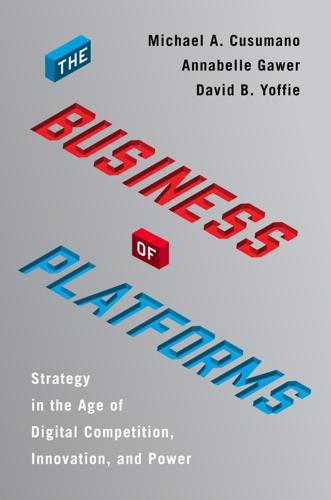
pages: 328 words: 84,682
The Business of Platforms: Strategy in the Age of Digital Competition, Innovation, and Power by Michael A. Cusumano, Annabelle Gawer, David B. Yoffie
activist fund / activist shareholder / activist investor, Airbnb, AltaVista, Amazon Web Services, AOL-Time Warner, asset light, augmented reality, autonomous vehicles, barriers to entry, bitcoin, blockchain, business logic, Cambridge Analytica, Chuck Templeton: OpenTable:, cloud computing, collective bargaining, commoditize, CRISPR, crowdsourcing, cryptocurrency, deep learning, Didi Chuxing, distributed ledger, Donald Trump, driverless car, en.wikipedia.org, fake news, Firefox, general purpose technology, gig economy, Google Chrome, GPS: selective availability, Greyball, independent contractor, Internet of things, Jeff Bezos, Jeff Hawkins, John Zimmer (Lyft cofounder), Kevin Roose, Lean Startup, Lyft, machine translation, Mark Zuckerberg, market fundamentalism, Metcalfe’s law, move fast and break things, multi-sided market, Network effects, pattern recognition, platform as a service, Ponzi scheme, recommendation engine, Richard Feynman, ride hailing / ride sharing, Robert Metcalfe, Salesforce, self-driving car, sharing economy, Silicon Valley, Skype, Snapchat, SoftBank, software as a service, sovereign wealth fund, speech recognition, stealth mode startup, Steve Ballmer, Steve Jobs, Steven Levy, subscription business, Susan Wojcicki, TaskRabbit, too big to fail, transaction costs, transport as a service, Travis Kalanick, two-sided market, Uber and Lyft, Uber for X, uber lyft, vertical integration, Vision Fund, web application, zero-sum game
Firefox’s share remained flat for the next year or so, and then began a slow decline that left it with only 5 percent of the market by early 2018. Its losses were not IE’s gain, however, as the browser wars entered a new phase with the emergence of a new competitor in late 2008, Google’s Chrome. Google Chrome, 2008–2016: Google launched Chrome in September 2008. It gradually gained traction in the market and soon began gaining ground on IE and Firefox, turning the browser contest into a three horse race. By one measure, total web traffic using Chrome passed Firefox at the end of 2011 and overtook IE in the middle of 2012.
…
Fragmentation, with multiple versions of Android, multiple browsers, and multiple app stores, unquestionably caused confusion among consumers and reduced incentives for application developers to absorb the expense of supporting incompatible Android versions. But, similar to the Microsoft case, once Android “won” the mobile OS wars, the vast majority of smartphone manufacturers were likely to bundle Google Chrome and Google Search anyway, regardless of the contract conditions. (Remember, Apple does not license its platform technology to anyone, for any price.) Google might have lost a few smartphone models to another app store or browser, but they would have been unlikely to stem the tide behind Android.
…
See also network effects barriers to entry overview, 41–42, 47–48 digital technology impact, 56–58 from hybrid platform strategies, 98–99 telephone industry, 36–37 Bayer, 232 Beam Therapeutics, 232 Bell, Alexander Graham, 34 Bell Telephone Company, 36 Bezos, Jeff, 57. See also Amazon Bishop-Henchman, Joseph, 202 Bitcoin, 111 Blackberry, 130 black cabs of London, 148–51 blockchain software, 9, 103, 214 Boston, Massachusetts, and Uber, 148 Brightcove, 67–68 browser market overview, 108 Google Chrome takes over, 127–29, 128f measuring market share, 263n51 Microsoft losing to Firefox, 125–27 Netscape losing to Microsoft, 125 building platforms. See platforms, four steps to building bullying computer makers, Microsoft seen to be, 182 business models overview, 25–26, 214–17, 215t, 240t, 241t “asset-light” business models, 60, 192 designing your business model, 77–85 innovation vs. transaction, 18–21, 19f platform potential and future scenarios, 213–14, 234–37 power and platforms, 175–76, 206–9 strategies and, 65–66, 94–95, 101–4 See also hybrid platforms; innovation platforms; platforms; traditional businesses; transaction platforms California laws on classifying workers, 196–99 Cambridge Analytica, 7–8, 15–16, 97, 178, 190–91 Canada, 227 Central Arbitration Committee (CAC), London, 196–97 centralization of power, 235 Chesky, Brian, 74–75 chicken-or-egg problem overview, 71–72 for innovation platforms, 72–74 solutions to, 17–18, 35–36, 164 for transaction platforms, 74–77 children exposed to violence and lewdness on YouTube, 203 China Alibaba, 58, 121 Alibaba’s Taobao, 65, 76, 83, 120–23, 120f eBay in, 119–23, 120f, 137, 186 Ezubao, 179 lending platforms fraud in, 179 Tencent, 58, 100–101 WeChat, 41, 58, 101 Chou, Peter, 143 Choudary, Sangeet Paul, 82–83, 111 Christensen, Clay clone industry, 3–4 cloud services, 48, 57.

pages: 628 words: 107,927
Node.js in Action by Mike Cantelon, Marc Harter, Tj Holowaychuk, Nathan Rajlich
Amazon Web Services, business logic, Chris Wanstrath, create, read, update, delete, Debian, en.wikipedia.org, Firefox, Google Chrome, machine readable, MITM: man-in-the-middle, MVC pattern, node package manager, p-value, pull request, Ruby on Rails, SQL injection, web application, WebSocket
Around the time of the Ajax revolution in 2005, JavaScript went from being a “toy” language to something people wrote real and significant programs with. Some of the notable firsts were Google Maps and Gmail, but today there are a host of web applications from Twitter to Facebook to GitHub. Since the release of Google Chrome in late 2008, JavaScript performance has improved at an incredibly fast rate due to heavy competition between browser vendors (Mozilla, Microsoft, Apple, Opera, and Google). The performance of these modern JavaScript virtual machines is literally changing the types of applications you can build on the web.[2] A compelling, and frankly mind-blowing, example of this is jslinux,[3] a PC emulator running in JavaScript where you can load a Linux kernel, interact with the terminal session, and compile a C program, all in your browser. 2 See the “Chrome Experiments” page for some examples: www.chromeexperiments.com/. 3 Jslinux, a JavaScript PC emulator: http://bellard.org/jslinux/.
…
The performance of these modern JavaScript virtual machines is literally changing the types of applications you can build on the web.[2] A compelling, and frankly mind-blowing, example of this is jslinux,[3] a PC emulator running in JavaScript where you can load a Linux kernel, interact with the terminal session, and compile a C program, all in your browser. 2 See the “Chrome Experiments” page for some examples: www.chromeexperiments.com/. 3 Jslinux, a JavaScript PC emulator: http://bellard.org/jslinux/. Node uses V8, the virtual machine that powers Google Chrome, for server-side programming. V8 gives Node a huge boost in performance because it cuts out the middleman, preferring straight compilation into native machine code over executing bytecode or using an interpreter. Because Node uses JavaScript on the server, there are also other benefits: Developers can write web applications in one language, which helps by reducing the context switch between client and server development, and allowing for code sharing between client and server, such as reusing the same code for form validation or game logic.
…
G games gcc4-g++ package Generic Security Services Application Program Interface. See GSSAPI. genSalt method get filter get method, 2nd GET requests, 2nd getHeader method global scope included files modules global variables, testing for globally installing packages gm module Gmail Google Chrome influence on JavaScript JavaScript engine in Google group for Node.js Google Groups Google Maps GraphicsMagick library GSSAPI (Generic Security Services Application Program Interface) H Handlebars.js template engine handleRequest function hash method hash tables headers Hello World server, 2nd Heroku HGETALL command hidden option hiredis module hkeys command hmset command Hogan creating templates customizing tags for displaying values history of inverted sections iterating through sections overview partials in section lambdas Homebrew hooks defined in Mocha host setting, 2nd, 3rd htmlparser module, 2nd HTTP module http module httpOnly property HTTPS (Hypertext Transfer Protocol Secure) module using for web applications :http-version token I icons option IDE (integrated development environment) if statements ImageMagick library immediate option include directive and global scope in Jade using IncomingForm object index function, 2nd index.html, serving when directory is requested index.js file inetutils package info function inheritance, for templates in Jade inherits function in-memory storage install command installing dependencies Express framework Node compiling on CentOS on Linux on OS X on OS X with Homebrew on Ubuntu on Windows nodeunit npm Selenium Server Soda using npm exploring documentation and package code installing packages searching for packages instances integrated development environment.

pages: 338 words: 74,302
Only Americans Burn in Hell by Jarett Kobek
"hyperreality Baudrillard"~20 OR "Baudrillard hyperreality", AltaVista, coherent worldview, corporate governance, crony capitalism, Donald Trump, East Village, General Magic , ghettoisation, Google Chrome, Great Leap Forward, haute couture, illegal immigration, indoor plumbing, Jeff Bezos, mandelbrot fractal, microdosing, military-industrial complex, MITM: man-in-the-middle, pre–internet, sexual politics, Seymour Hersh, Skype, Snapchat, Steve Bannon, Steve Jobs, Telecommunications Act of 1996
HRH sat in one of the chairs. “Position your meat in the other receptacle,” said HRH. “Join me at this terminal to infinity.” “Are you trying to make me watch porn?” asked the sex worker. “I’ve seen porn. But it’s your money.” HRH powered on the Alienware Area-51 desktop computer. HRH opened the Google Chrome web browser. HRH directed the Google Chrome web browser to https://www.twitch.tv. https://www.twitch.tv was the URL of Twitch, a subsidiary of Amazon.com, which was a website dedicated to the destruction of the publishing industry. Amazon.com was owned by Jeff Bezos, who also owned Goodreads.com, the Internet Movie Database, Blue Origin, and the Washington Post, which was a newspaper with a slogan that said: “Democracy Dies in Darkness.”
…
Did I not inform you that I would demonstrate the greatest perversity? Do not think that Twitch itself constitutes the horror. There remains another dimension.” HRH scrolled down on the webpage hosting the Sidcup woman’s Twitch channel. HRH clicked the donate button. The donate button opened another browser tab in Google Chrome. HRH switched to this tab. HRH filled out the form on the donate page. HRH clicked donate. A notification appeared on the Sidcup woman’s stream. It informed the woman and her viewers that HRH had donated £2,000. The woman pulled off her headphones and began to cry. “One cannot donate to any Twitch channel which experiences true popularity,” said HRH.

pages: 362 words: 87,462
Laziness Does Not Exist by Devon Price
Affordable Care Act / Obamacare, call centre, coronavirus, COVID-19, data science, demand response, Donald Trump, emotional labour, fake news, financial independence, Firefox, gamification, gig economy, Google Chrome, helicopter parent, impulse control, Jean Tirole, job automation, job satisfaction, Lyft, meta-analysis, Minecraft, New Journalism, off-the-grid, pattern recognition, prosperity theology / prosperity gospel / gospel of success, randomized controlled trial, remote working, Saturday Night Live, selection bias, side hustle, side project, Silicon Valley, social distancing, strikebreaker, TaskRabbit, TikTok, traumatic brain injury, uber lyft, working poor
Rose Zimering, PhD, and Suzy Bird Gulliver, PhD, “Secondary Traumatization in Mental Health Care Providers,” Psychiatric Times, April 1, 2003, https://www.psychiatrictimes.com/ptsd/secondary-traumatization-mental-health-care-providers. 26. James Hale, “ ‘Sadblock’ Google Chrome Extension Helps You Avoid Sad, Triggering, or Just Plain Annoying News,” Bustle, December 1, 2017, https://www.bustle.com/p/sadblock-google-chrome-extension-helps-you-avoid-sad-triggering-just-plain-annoying-news-6748012. 27. CustomBlocker, Google Chrome Web Store, https://chrome.google.com/webstore/detail/customblocker/elnfhbjabfcepfnaeoehffgmifcfjlha?hl=en. 28. Natalie Jomini Stroud, Emily Van Duyn, and Cynthia Peacock, “News Commenters and News Comment Readers,” Engaging News Project, 1–21. 29.

The Complete Android Guide: 3Ones by Kevin Purdy
car-free, card file, crowdsourcing, Firefox, Google Chrome, Google Earth, Googley, John Gruber, lock screen, QR code, Skype, speech recognition, telemarketer, turn-by-turn navigation
It's built with WebKit, a web browser backend originally built for KDE, a desktop version of the (very geeky) Linux operating system. Apple, the maker of Mac, iPods, and iPhones, picked up the project and used it as the base for its Safari browser and all of the Mac's web abilities. WebKit has since been adopted by many software projects, including Google's Chrome browser and, yes, the browser on your Android phone. The Android Browser is not, however, Chrome for Android. It can render full web pages that look as they do on a desktop computer 99% of the time, and, with the 2.2 Android update, the Browser can even render sites that require Adobe Flash, putting it ahead of the pack in that regard.
…
Here are a few quick tips on getting more from Google Voice on your phone and in your phone life. Add a browser extension for quick desk calling: When you find a restaurant or business phone number you want to call, you don't need to pick up your phone and punch the number in. With a Google Voice extension installed in Google Chrome or Firefox, you can simply click on phone numbers on a web page, then answer your phone when it rings to make the call. These extensions also offer instant SMS and message checking abilities, making them well worth the download for any Voice enthusiast. Moving an app icon Make free desktop calls with Voice: Your Android handles Google Voice calls just fine.
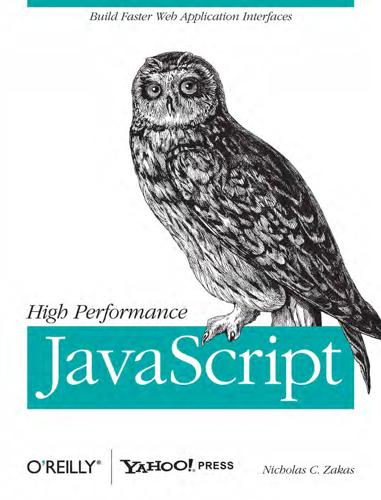
pages: 375 words: 66,268
High Performance JavaScript by Nicholas C. Zakas
en.wikipedia.org, Firefox, Google Chrome, sorting algorithm, web application
This separation allows other technologies and languages, such as VBScript, to benefit from the DOM and the rendering functionality Trident has to offer. Safari uses WebKit’s WebCore for DOM and rendering and has a separate JavaScriptCore engine (dubbed SquirrelFish in 35 its latest version). Google Chrome also uses WebCore libraries from WebKit for rendering pages but implements its own JavaScript engine called V8. In Firefox, Spider-Monkey (the latest version is called TraceMonkey) is the JavaScript implementation, a separate part of the Gecko rendering engine. Inherently Slow What does that mean for performance?
…
Send email to index@oreilly.com. 203 WebKit-based and innerHTML, 38 D XPath, 137 build process, Agile JavaScript, 174 data access, 15–33 buildtime versus runtime build processes, 170 object members, 27–33 scope, 16–26 C data caching, 145 data formats, 134–145 caching custom, 142 Ajax, 145 HTML, 141 JavaScript files, 171 JSON, 137–141 layout information, 56 XML, 134–137 object member values, 31 data transmission, 125–134 using, 172 requesting data, 125–131 call stack size limits, 74 sending data, 131–134 CDN (content delivery network), 173 data types: functions, methods and properties, chains (see prototype chains; scope chains) 27 childNodes collection, 47 Date object, 178 Chrome deferred scripts, 5 developer tools, 192 delegation, events, 57 just-in-time JavaScript compiler, 160 deploying JavaScript resources, 173 time limits, 110 displayName property, 190 cloning nodes, 41 do-while loops, 62 Closure Compiler, 169 document fragments, batching DOM changes, Closure Inspector, 169 55 closures, scope, 24 DOM (Document Object Model), object collections members, 27 childNodes collection, 47 DOM scripting, 35–59 collection elements, 45 access document structure, 46–50 HTML collections, 42–46 browsers, 35 combining JavaScript files, 165 cloning nodes, 41 compile-time folding, Firefox, 84 event delegation, 57 compression, 170 HTML collections, 42–46 concat method, 86 innerHTML, 37–40 concatenating strings, 40, 81–87 repaints and reflows, 50–57 conditional advance loading, 156 dot notation versus bracket notation, 31 conditionals, 68–73 double evaluation, 151–153 if-else, 68, 70 downloading, 122 lookup tables, 72 (see also DOM scripting; loading; console API, Firebug, 184 nonblocking scripts; scripts) Console panel profiler, Firebug, 183 blocking by <script> tags, 3 console.time() function, 185 using dynamic script nodes, 7 constants, mathematical constants, 159 dynamic scopes, 24 content delivery network (CDN), 173 dynamic script elements, 6–9 crawling DOM, 47 dynamic script tag insertion, 127 CSS files, loading, 13 dynaTrace, 199 CSS selectors, APIs, 48 cssText property, 53 E element nodes, DOM, 47 elements, 45 204 | Index (see also collections; <script> elements; assignEvents() function, 25 tags) caching object member values, 31 DOM, 50 console.time() function, 185 dynamic script elements, 6–9 data types, 27 reflows, 56 eval() function, 24, 138, 151 emulating atomic groups, 93 execute() function, 24 eval() function, 24, 138, 151 factorial() function, 75, 78 event delegation, DOM scripting, 57 initUI() function, 21 events loadScript() function, 11 message events, 121 mergeSort() function, 77 onmessage events, 121 multistep() function, 118 readystatechange events, 7 processArray() function, 116 execute() function, 24 profileEnd() function, 184 execution (see scripts) removeEventListener() function, 154 Expires headers, 146 setInterval() function, 112, 151 ExpiresDefault directive, Apache web server, setTimeout() function, 112, 151 172 tasks, 116 external files, loading, 122 variables in execution, 18 F G factorial() function, 75, 78 GET versus POST when using XHR, 127 Fiddler, 196 global variables, performance, 19 files, 122 Google Chrome developer tools, 192 (see also DOM scripting; downloading; Google Closure Compiler, 169 loading; nonblocking scripts; scripts) grouping scripts, 4 caching JavaScript files, 171 gzip compression, 169, 170 combining JavaScript files, 165 loading external files, 122 H preprocessing JavaScript files, 166 handleClick() method, 108 Firebug, 183–186 hasOwnProperty() method, 28 Firefox headers compile-time folding, 84 Expires headers, 146 time limits, 110 HTTP headers, 146 flow control, 61–80 :hover, IE, 57 conditionals, 68–73 HTML collections loops, 61–68 expensive collections, 43 recursion, 73–79 local variables, 45 flows (see reflows) HTML, data format, 141 flushing render tree changes, 51 HTTP headers, Ajax, 146 folding, compile-time folding and Firefox, 84 for loops, 62 for-in loops, 62, 63 I forEach() method, 67 idempotent action, 127 Function() constructor, 151 identifier resolution, scope, 16–21 functions, 116 IE (Internet Explorer) (see also methods; statements) array joining, 84 add() function, 17 concatenating strings, 40 addEventListener() function, 154 dynamic script elements, 7 anonymous functions, 181, 182 nextSibling, 47 Index | 205 reflows, 57 limits repeated actions, 111 call stack size limits, 74 time limits, 109 long-running script limit, 109 using, 186 literal values, defined, 15 XHR objects, 148 loading, 122 if-else (see also DOM scripting; downloading; optimizing, 70 nonblocking scripts; scripts) versus switch, 68 conditional advance loading, 156 initUI() function, 21 CSS files, 13 injecting nonblocking scripts, 9 external files, 122 innerHTML JavaScript, 10 data format, 141 lazy loading, 154 versus DOM, 37–40 scripts, 192 interfaces (see user interfaces) loadScript() function, 11 Internet Explorer (see IE) local variables interoperability, JSON, 140 HTML collections, 45 iPhone (see Safari) performance, 19, 36 iteration long-running script limit, 109 function-based, 67 lookaheads, emulating atomic groups, 93 loop performance, 63–67 lookup tables, 72 recursion, 76 loops, 61–68 function-based iteration, 67 J measuring timing with console.time(), 185 performance, 63–67 JavaScript files types of, 61 caching, 171 combining, 165 preprocessing, 166 M JavaScript namespacing, nested properties, 32 mathematical constants and methods, lists of, JavaScript profiling, 178 159 joining arrays, 84 memoization, recursion, 77 jQuery library, gzipping, 171 mergeSort() function, 77 JSMin, 168 message events, 121 JSON (JavaScript Object Notation), data methods, 159 formats, 137–141 (see also functions; object members; JSON-P (JSON with padding), 139 properties; statements) Array.prototype.join method, 84 L concat method, 86 data types, 27 $LAB.script() method, 13 forEach() method, 67 $LAB.wait() method, 13 handleClick() method, 108 LABjs library, loading JavaScript, 13 hasOwnProperty() method, 28 layouts, caching, 56 $LAB.script() method, 13 lazy loading, 154 $LAB.wait() method, 13 LazyLoad library, loading JavaScript, 12 mathematical methods, 159 length property, 43 native methods, 159 libraries postMessage() method, 121 Ajax, 148 querySelector() method, 160 LABjs library, 13 querySelectorAll() method, 48, 160 LazyLoad library, 12 string concatenation, 82 206 | Index this in object methods, 33 panels toString() method, 28 Console panel profiler: Firebug, 183 trim method, 99 Net panel: Firebug, 185 minification, 168 Profiles panel, 189 multistep() function, 118 Resources panel: Safari Web Inspector, MXHR (multipart XHR), 128–131 191 parse times, XML, 137 N parsing, eval() function with JSON, 138 performance namespacing, nested properties, 32 Ajax, 145–149 native methods, 159 array joining, 84 nested object members, 30 browsers, 15 nested quantifiers, runaway backtracking, 94 closures, 25 Net panel, Firebug, 185 DOM scripting, 35, 36 Nielsen, Jakob, on UI response time, 110 format comparison, 144 nodes, cloning, 41 HTML format, 142 nonblocking scripts, 5–14 identifier resolution, 19 deferred scripts, 5 JavaScript engines, 24 dynamic script elements, 6–9 JavaScript in browsers, 1 loading JavaScript, 10 JSON formats, 139 XMLHttpRequest Script Injections, 9 JSON-P formats, 140 noncapturing groups, 97 loops, 63–67 O native code versus eval(), 152 nested members, 31 object members, 27 regexes, 87, 96 (see also methods; properties) timers, 119 caching object member values, 31 trim implementations, 103 data access, 27–33 XHR formats, 144 defined, 15 XML, 137 nested, 30 plus (+) operator, 82–84 prototype chains, 29 plus-equals (+=) operator, 82–84 prototypes, 27 positioning, scripts, 2 objects POST versus GET when using XHR, 127 activation objects, 18 postMessage() method, 121 Date object, 178 preprocessing JavaScript files, 166 HTMLCollection, 42 pretest conditions, loops, 62 programming practices, 153 processArray() function, 116 XHR objects, 148 profileEnd() function, 184 onmessage events, 121 Profiler (YUI), 179–182 Opera, time limits, 110 Profiles panel, Safari Web Inspector, 189 operators profiling, JavaScript, 178 bitwise operators, 156–159 programming practices, 151–161 plus (+) and plus-equals(+=) operators, 82– bitwise operators, 156–159 84 double evaluation, 151–153 optimizing (see performance) native methods, 159 out-of-scope variables, 26 object/array literals, 153 repeating work, 154 P prop variable, 62 properties, 27 Page Speed, 194 Index | 207 (see also methods; object members) trimming strings, 99, 100, 103 cssText property, 53 when not to use, 99 data types, 27 removeEventListener() function, 154 displayName property, 190 render trees DOM properties, 47 DOM, 50 innerHTML property, 37 reflows, 51 length property, 43 repaints, minimizing, 52–56 prototypes, 27 repeating work, 154 reading in functions, 32 repetition and backtracking, 90 readyState properties (<script> element), 7 requesting data, Ajax, 125–131 [[Scope]] property Resources panel: Safari Web Inspector, 191 prototype chains, object members, 29 runaway backtracking, 91 prototypes, object members, 27 runtime build versus buildtime processes, 170 Q S quantifiers Safari nested quantifiers, 94 caching ability, 172 performance, 98 loading scripts, 192 queries, HTML collections, 43 passing strings, 122 querySelector() method, 160 starting and stopping profiling querySelectorAll() method, 48, 160 programmatically, 189 time limits, 110 R Safari Web Inspector, 188–192 scope, 16–26 readyState closures, 24 MXHR, 130 dynamic scopes, 24 XHR, 126 identifier resolution, 16–21 XMLHttpRequest, 148 scope chains readyState properties (<script> element), 7 augmentation, 21 readystatechange events, IE, 7 identifier resolution, 16 recursion, 73–79 performance, 20 call stack size limits, 74 [[Scope]] property, 25 iteration, 76 script blocking, 193 memoization, 77 script tags, dynamic insertion, 127 patterns, 75 <script> elements reflows, 50–57 defer option, 6 caching layout information, 56 DOM, 6 elements, 56 performance, 1, 4 IE, 57 placement of, 2 minimizing, 52–56 scripts, 1–14 queuing and flushing render tree changes, (see also DOM scripting) 51 debugging and profiling, 183 regular expressions (regexes), 87–99 grouping, 4 about, 88 loading, 192 atomic grouping, 93 nonblocking scripts, 5–14 backtracking, 89, 91 positioning, 2 benchmarking, 96 selectors, CSS, 48 performance, 87, 96, 99 sending data, Ajax, 131–134 repetition, 90 setInterval() function, 112, 151 208 | Index setTimeout() function, 112, 151 U smasher, 174 speed (see performance) user interfaces, 107–124 stacks, call stack size limits, 74 browser UI threads, 107–111 statements, 116 web workers, 120–124 (see also conditionals; functions; methods) yielding with timers, 111–120 try-catch statements, 23, 75 <user> tags, 136 var statement, 62 with statements, 21 V string.concat() method, 82 values, caching object member values, 31 strings var statement, 62 concatenating, 40, 81–87 variables, 19 passing in Safari, 122 (see also local variables) trimming, 99–103 defined, 15 styles, repaints and reflows, 53 function execution, 18 switches, if-else versus switch, 68 local versus global, 19 out-of-scope variables, 26 T prop variable, 62 tables, lookup tables, 72 tags, 127 W (see also elements) Web Inspector (Safari), 188–192 <user> tags, 136 web workers, 120–124 dynamic script tag insertion, 127 communication, 121 this, object methods, 33 environment, 120 Thomas, Neil, on multiple repeating timers, loading external files, 122 120 uses for, 122 threads, browser UI threads, 107 WebKit-based browsers, innerHTML, 38 time limits, browsers, 109–111 while loops, 62, 63 timers with statements, 21 performance, 119 yielding with, 111–120 tokens, exposing, 98 X tools, 177–202 XHR (XMLHttpRequest) anonymous functions with, 182 about, 126 Chrome developer tools, 192 MXHR, 128–131 dynaTrace, 199 POST versus GET, 127 Fiddler, 196 sending data, 131–134 Firebug, 183–186 XHR objects, IE, 148 IE (Internet Explorer), 186 XML data format, 134–137 JavaScript profiling, 178 XMLHttpRequest, 131, 148 Page Speed, 194 XMLHttpRequest Script Injections, 9 Safari Web Inspector, 188–192 XPath, 137 script blocking, 193 YSlow, 198 YUI Profiler, 179–182 Y toString() method, 28 yielding with timers, 111–120 trees (see render trees) YSlow, 198 trimming strings, 99–103, 99, 103 YUI 3, loading JavaScript, 12 try-catch statements, 23, 75 YUI Profiler, 179–182 Index | 209 About the Author Nicholas C.
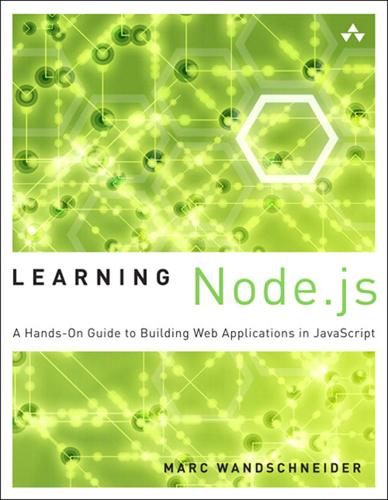
Learning Node.js: A Hands-On Guide to Building Web Applications in JavaScript by Marc Wandschneider
business logic, database schema, en.wikipedia.org, Firefox, functional programming, Google Chrome, node package manager, telemarketer, web application
At the same time, a new generation of browser competition has erupted, with Google’s Chrome, Mozilla’s Firefox, Apple’s Safari, and Microsoft’s Internet Explorer all vying for the crown of browser king. As part of this, all these companies are investing heavily in the JavaScript portion of these systems as modern web applications continue to grow ever-more dynamic and script-based. In particular, Google Chrome’s V8 JavaScript runtime is particularly fast and also open-sourced for use by anybody. With all these things in place, the opportunity arose for somebody to come along with a new approach to network (web) application development. Thus, the birth of Node.js. What Exactly Is Node.js? In 2009, a fellow named Ryan Dahl was working for a company called Joyent, a cloud and virtualization services company in California.
…
.), 16 end event, 84 equality operator (==), 38 err parameter (callbacks), 54 error handling global error handlers, 158-159 handle_incoming_request function, 69 with if...then...else statements, 55-56 recursion, error handling for album-listing server, 71-72 errors catching, 47 throwing, 47 event queue, 52 events, 119 data event, 115 end, 84 readable, 84 executing code async.auto function, 109-111 in parallel, 108-109 in serial, 105-108 execution, resuming in Node debugger, 21 exiting Node Shell, 16 exports object, 90 express Hello World application, 138-139 installing, 137-139 memcached, using for session data, 224 middleware bodyParser, 155 configuration, 149-150 cookies, 153-155 ordering, 150-151 sessions, 153-155 usage, 148-149 modules, 146-148 static files, handling, 151-153 URLs, routing functions, 140-141 virtual hosting, 225-226 testing, 225 expressions, literal format, 31 F factory model, returning objects from modules, 91 fetching MySQL database users, 195-196 file APIs, 61, 237-238 files binary files, serving with buffers, 118-119 reading with streams, 114 static files, serving with buffers, 114-118 uploading, 155 find, 168-171 floating-point mathematical operations, 27 folders, returning for album-listing server, 70-72 following Node.js with Twitter, 22 for...in loops, 43-44 fs (file system) module file APIs, 237-238 funcsync API, 237 mkdirs function, 239-240 fs.readdir function, 67-69 fs.stat function, 70 funcsync API, 237 functions, 39-43 anonymous, 41-42 Array.isArray (V8 JS), 35 for arrays, 36-38 async.auto, 109-111 async.forEach, 111 asynchronous, 51 calling, 54 async.parallel, 108-109 async.series, 105-108 Boolean, 29 callback functions, 54-56 nested callbacks, 57-58 calling, 40-41 compute_intersection, 59-61 createServer, 19 express.logger, 148 fs.readdir, 67-69 fs.stat, 70 handle_incoming_request, 69 helper functions, 146-147 indexOf, 30 join, 37 load_album, 76 mkdirs, 239-240 modules bcrypt, 195 caching, 94-95 connect, 139 consuming, 93-95 creating, 96-101 cycles, 95 developing with, 101-102 exports object, 90 generic-pool, 204-205 npm, 92-93 publishing, 102-103 searching for, 93-94 writing, 89-92, 95 nameless, 41-42 parameters, declaring, 40 parseFloat, 28 parseInt, 28 pop, 36 process.exit, 238 push, 36 replace, 31 require, 52 requirePageLogin, 197 scoping, 42-43 search, 32 send_failure, 76 send_success, 76 ServerResponse#writeHead, 11 setTimeout, 50-51 sort, 37 spawn, 248-250 string functions, 30-31 splice, 30 split, 31 substr, 30 trim, 31 unshift, 37 url.parse, 80 G generating JSON, 33 test certificates, 228 generic-pool module, 204-205 GET parameters, 79-83 global error handlers, 158-159 global variables console, 48 global, 47-48 process, 48 Google Chrome V8 JavaScript. See V8 JS Google groups, nodejs, 22 gzip, 156 H handle_incoming_request function, 69 handling. See also error handling computationally intensive tasks, 59-61 paging for photo album application, 80-82 path differences for multiplatform development, 231-232 static files, 151-153 Hello World, writing for express, 138-139 helper functions, 146-147 home page template (Mustache), 129-132 HTTP <form> elements, receiving POST data, 87-88 Basic Authentication, 157-158, 206 POST data data, sending, 83-84 receiving, 84-88 response codes, 79 HTTP server request objects, 78-79 response objects, 78-79 HTTPS test certificates, generating, 228 I if...then...else statements, error handling, 55-56 implementing round-robin load balancer, 219 including modules in Node files, 93 indexOf function, 30 inheritance, 45-46 input readline module, 243 line-by-line processing, 243-246 questions, asking, 246-247 stdin streams, 240-241 RawMode, 241-243 installing express, 137-139 memcached on UNIX and Mac OS, 223 on Windows, 222-223 modules, 92-93 MongoDB, 161-162 mongodb module, 162 MySQL, 189-190 mysql module, 190 Node.js, 9-14 on Linux, 14 on Mac OS, 12-14 on Windows, 9-11 nodeunit, 254 instanceof operator, 46 IO-based applications, 49 iterating over items in arrays, 38 J JavaScript bitwise operations, 43 classes, 44 properties, adding, 44 constants, 26-27 errors catching, 47 throwing, 47 files, running Node.js with, 17 inheritance, 45-46 JSON, 33 generating, 33 loops, 43-44 numbers, 27-28 floating-point mathematical operations, 27 NaN, 28 numbers (JavaScript), dividing by zero, 27 page loader, creating, 126-127 prototypes, 45-46 types arrays, 34-38 booleans, 28-29 complex types, 26 displaying, 26 null, 26 objects, 32-34 strings, 29-32 undefined, 26 V8 JS, 25 join function, 37 JPEG images, serving with buffers, 118-119 JSON (JavaScript Object Notation), 33.

pages: 270 words: 64,235
Effective Programming: More Than Writing Code by Jeff Atwood
AltaVista, Amazon Web Services, barriers to entry, cloud computing, endowment effect, fail fast, Firefox, fizzbuzz, Ford Model T, future of work, game design, gamification, Google Chrome, gravity well, Hacker News, job satisfaction, Khan Academy, Kickstarter, loss aversion, Marc Andreessen, Mark Zuckerberg, Merlin Mann, Minecraft, Paul Buchheit, Paul Graham, price anchoring, race to the bottom, recommendation engine, science of happiness, Skype, social software, Steve Jobs, systems thinking, TED Talk, Tragedy of the Commons, web application, Y Combinator, zero-sum game
Boyd decided that the primary determinant to winning dogfights was not observing, orienting, planning or acting better. The primary determinant to winning dogfights was observing, orienting, planning and acting faster. In other words, how quickly one could iterate. Speed of iteration, Boyd suggested, beats quality of iteration. Speed of iteration — the Google Chrome project has it. 1.0 December 11, 2008 2.0 May 24, 2009 3.0 October 12, 2009 4.0 January 25, 2010 5.0 May 25, 2010 6.0 September 2, 2010 Chrome was a completely respectable browser in V1 and V2. The entire project has moved forward so fast that it now is, at least in my humble opinion, the best browser on the planet.
…
Anonymous users are voracious consumers optimizing for rapid browsing, while our avid community members are the source of all the great content that drives the network. These guys (and gals) need each other, and they both deserve special treatment. We design and optimize for two classes of users: anonymous, and logged in. Consider the following Google Chrome network panel trace on a random Super User question I picked: requests data transferred DOMContentLoaded onload Logged in (as me) 29 233.31 KB 1.17 s 1.31 s Anonymous 22 111.40 KB 768 ms 1.28 s We minimize the footprint of HTML, CSS and Javascript for anonymous users so they get their pages even faster.

Realtime Web Apps: HTML5 WebSocket, Pusher, and the Web’s Next Big Thing by Jason Lengstorf, Phil Leggetter
Amazon Web Services, barriers to entry, don't repeat yourself, en.wikipedia.org, Firefox, Google Chrome, MVC pattern, Ruby on Rails, Skype, software as a service, SQL injection, web application, WebSocket
The theory is that if you build a great app, you’ll receive great reviews and benefit by soaring up the app charts. Marketplaces were initially created for native apps and have proven to be highly successful. The idea has been copied for web apps, but with much less success. There are efforts to change this, such as the Google Chrome Web Store,2 Firefox Marketplace,3 Facebook App Center,4 and even the Apple “web apps” directory,5 but the uptake is much slower than their native app counterparts. 1 http://en.wikipedia.org/wiki/Persona_(user_experience) https://chrome.google.com/webstore 3 https://marketplace.firefox.com/ 4 http://www.facebook.com/appcenter 5 http://www.apple.com/webapps/ 2 58 Chapter 4 ■ Choosing Web Apps Over Native Apps Established and controlled marketplaces can also come with a downside, however.
…
The closed room Reopening the Room Make sure the room can be reopened by clicking the Open This Room button, which brings the room back to its original active state (see Figure 9-4). Figure 9-4. The reopened room 234 Chapter 9 ■ Building the Back-End: Part 2 Joining a Room Next, open a different browser (meaning an entirely different application: Firefox, Safari, Opera, or Internet Explorer if you started out using Google Chrome) and navigate to http://rwa.local/. Enter 1 for the room’s ID, according to the figures in this section,—and click the Join This Room button (see Figure 9-5). Figure 9-5. Joining a room (using a different browser) from the home page The room opens, and you can now see the “ask a question” form (see Figure 9-6). 235 Chapter 9 ■ Building the Back-End: Part 2 Figure 9-6.

pages: 237 words: 65,794
Mining Social Media: Finding Stories in Internet Data by Lam Thuy Vo
barriers to entry, correlation does not imply causation, data science, Donald Trump, en.wikipedia.org, Filter Bubble, Firefox, Google Chrome, Internet Archive, natural language processing, social web, web application
To do this, we need to open up a nifty little browser feature called developer tools. These are tools that are built into some browsers, like Chrome, and are available as plug-ins for other browsers, like Firefox. We’ll go through this book’s examples using Chrome, a free browser you can download from https://www.google.com/chrome/. Using Google Chrome, go to a Twitter timeline and click a single tweet. To access the HTML of the tweet in Chrome, select View ▸ Developer ▸ Developer Tools from Chrome’s menu or press CTRL-SHIFT-I in Windows or COMMAND-OPTION-I on a Mac. This should open a second view in your browser called the Web Inspector. The Web Inspector allows you to look at the code underlying the website, as shown in Figure 1-8.
…
., 178 dropna() function, 155 E elements, 5 encode, 60 end tags, 5 engagement metrics, 152 error messages, 30–31 ethics, 80 expressions, 16 F Facebook, 64–79 filepaths, 44 filtering data, 114–117 find() function, 71–72, 90–91 floats, 16, 96 for loops, 22–23 formatting data, 106–109 formulas, 112–114 frontend languages CSS (Cascading Style Sheets), 6–12 HTML (HyperText Markup Language), 4–6 JavaScript, 12–13 functions, 20–22 append(), 73 apply(), 168 describe(), 160 DictWriter(), 74 dropna(), 155 find(), 71–72, 90–91 get_text(), 71–72 head(), 146 json.load(), 51 lambda, 168–169 len(), 20, 148 loads(), 49 make_csv(), 59–60 mean(), 160 open(), 49–50 print(), 20, 148 reusable, 58–61 set_index(), 172 sleep(), 96 sort_values(), 158 tail(), 147 writeheader(), 74 writer(), 50 writerow(), 50 G General Data Protection Regulation (GDPR), 64 get_text() function, 71–72 Google Chrome, 10 Sheets, 104–106, 121–122, 128–133 H head() function, 146 Heisler, Sofia, 178 hexadecimal colors, 7 home pages, 4 HTML (HyperText Markup Language), 4–6 I IDs, 8 if clauses, 23–25 =iferror() formula, 120 iloc[] method, 149 indentation, 5–6 inheritance of styles, 7 inline CSS, 7 integer-location-based indexing, 149 integers, 16, 96 internal style sheets, 8 Internet Archive, 145 IPython Notebooks, 136 iteration, 22–23 J JavaScript, 12–13 joining data sets, 117–121 JSON (JavaScript Object Notation) format, 30–37 json library, 47, 49 JSON objects, 34 json.load() function, 51 Jupyter Notebook, 136–142 K keys, 34 key-value pairs, 34 Klein, Ewan, 180 L lambda functions, 168–169 len()function, 20, 148 libraries, 46–48 beautifulsoup4 library, 47, 68–70 csv library, 47, 49–50, 68 datetime library, 47 importing, 68 json library, 47, 49 matplotlib library, 175–176 pandas library, 47, 142–149, 165 pip library, 47–48 requests library, 47, 49 scikit-learn library, 180 third-party, 46 Linder, Lindsey, 78–79 lists, 19–20 loads() function, 49 logical operators, 24–25 loops, 22–23 Loper, Edward, 180 Lytvynenko, Jane, 38 M machine learning, 179–180 macOS, xxi make_csv() function, 59–60 matplotlib library, 175–176 McKinney, Wes, 142 mean, 152 mean() function, 160 measures of central tendency, 152–153 median, 152 merging data sets, 117–121 minified code, 87 modifying and formatting data, 106–109 N Naked Statistics (Wheelan), 179 NaN values, 155–156 natural language processing (NLP), 179 Natural Language Processing with Python (Bird, Klein, and Loper), 180 nested elements, 5 nextPageToken key, 55–57 NLTK (Natural Language Toolkit), 179 null values, 154–156 numbers, 16 O one-dimensional data sets, 143–144 open() function, 49–50 opening tags, 5 operators, 16, 24–25 overloading a server, 82 P pagination, 55–57 pandas library, 47, 142–149, 165 panel data, 142 parameters, 29–30, 41 parsing, 69 part parameter, 30 paste special, 115 pie charts, 127 pip command, 68 pip library, 47–48 pivot tables, 110–111 placeholders, 154 plotting data, 175–176 population data, 153 print statements, 15 print()function, 20, 148 prompts, 15 properties, 7 pseudocoding, 46 PyPI (Python Package Index), 47 Python.
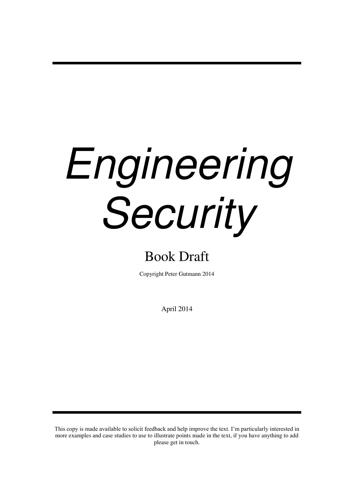
Engineering Security by Peter Gutmann
active measures, address space layout randomization, air gap, algorithmic trading, Amazon Web Services, Asperger Syndrome, bank run, barriers to entry, bitcoin, Brian Krebs, business process, call centre, card file, cloud computing, cognitive bias, cognitive dissonance, cognitive load, combinatorial explosion, Credit Default Swap, crowdsourcing, cryptocurrency, Daniel Kahneman / Amos Tversky, Debian, domain-specific language, Donald Davies, Donald Knuth, double helix, Dr. Strangelove, Dunning–Kruger effect, en.wikipedia.org, endowment effect, false flag, fault tolerance, Firefox, fundamental attribution error, George Akerlof, glass ceiling, GnuPG, Google Chrome, Hacker News, information security, iterative process, Jacob Appelbaum, Jane Jacobs, Jeff Bezos, John Conway, John Gilmore, John Markoff, John von Neumann, Ken Thompson, Kickstarter, lake wobegon effect, Laplace demon, linear programming, litecoin, load shedding, MITM: man-in-the-middle, Multics, Network effects, nocebo, operational security, Paradox of Choice, Parkinson's law, pattern recognition, peer-to-peer, Pierre-Simon Laplace, place-making, post-materialism, QR code, quantum cryptography, race to the bottom, random walk, recommendation engine, RFID, risk tolerance, Robert Metcalfe, rolling blackouts, Ruby on Rails, Sapir-Whorf hypothesis, Satoshi Nakamoto, security theater, semantic web, seminal paper, Skype, slashdot, smart meter, social intelligence, speech recognition, SQL injection, statistical model, Steve Jobs, Steven Pinker, Stuxnet, sunk-cost fallacy, supply-chain attack, telemarketer, text mining, the built environment, The Death and Life of Great American Cities, The Market for Lemons, the payments system, Therac-25, too big to fail, Tragedy of the Commons, Turing complete, Turing machine, Turing test, Wayback Machine, web application, web of trust, x509 certificate, Y2K, zero day, Zimmermann PGP
It’s not surprising then that one major CA’s summary of the audits is that they’re “effectively a ‘least common denominator’ where the audit has been so dumbeddown that it is meaningless” (there’s no record of any CA ever failing the required audit and having their certificates removed from web browsers) [360]14. The following year yet another trusted CA, this time one run by the French government, was caught issuing MITM certificates [361][362][363][364]. As before, the problem was noticed in Google Chrome when fake certificates for Google-run sites started appearing [365]. No other browser noticed that there was a problem. The issue in this case was that the trusted root CA had created a veritable forest of sub-CAs for different government agencies and departments. The fact that running a CA wasn’t necessarily the primary business function for these organisations showed in the way that the CAs were managed [366][367].
…
Legitimate banks, stores and other public sites will not ask you to do this” (emphasis added) would almost certainly be seen by a lawyer as libellous or defamatory (see the discussion in “Legal Considerations” on page 553 on why you have to be very careful about how you word warnings to users). Other browsers go too far in the other direction, with Google Chrome at one point promising users that the presence of a certificate meant that “it can be guaranteed that you are actually connecting to” a particular entity, conveniently omitting to mention who was supposed to be providing this guarantee [576]). Even the message displayed by browsers for standard certificates, “You are connected to bank-name which is run by (unknown)” (which is done in order to enhance the value of EV certificates, for which the string “(unknown)” is replaced by the actual organisation name), is misleading because it tends to make customers suspicious about the nature of the site that they’ve connected to.
…
Java tried to implement a mitigated-trust mechanism in initial releases when the evangelists were in the driving seat, but backed down in later releases when the pragmatists got control. .NET only went through the motions, in theory implementing a Java-like mitigated-trust access model but in practice defaulting to the access-all-areas trust level="Full". ActiveX, and by extension any standard native application, never even tried. The Google Chrome browser in contrast requires that plugins written for it include a manifest that specifies exactly what privileges the plugin requires, which includes specifying the web sites and functions that the plugin needs (or at least wants) to access [599][600]. The concept of modelling trust as a failure mode is applicable to other areas as well.

pages: 570 words: 115,722
The Tangled Web: A Guide to Securing Modern Web Applications by Michal Zalewski
barriers to entry, business process, defense in depth, easy for humans, difficult for computers, fault tolerance, finite state, Firefox, Google Chrome, information retrieval, information security, machine readable, Multics, RFC: Request For Comment, semantic web, Steve Jobs, telemarketer, Tragedy of the Commons, Turing test, Vannevar Bush, web application, WebRTC, WebSocket
Hickson, “HTML Living Standard,” WHATWG (2011), http://www.whatwg.org/specs/web-apps/current-work/multipage/the-iframe-element.html#attr-iframe-sandbox. [251] J. Hodges, C. Jackson, and A. Barth, “HTTP Strict Transport Security (HSTS),” (draft) IETF Request for Comments (August 5, 2011), http://tools.ietf.org/html/draft-ietf-websec-strict-transport-sec-02. [252] A. Klein, “Google Chrome 6.0 and Above: Math.random Vulnerability” (2010), http://www.trusteer.com/sites/default/files/Google_Chrome_6.0_and_7.0_Math.random_vulnerability.pdf. [253] “.NET Framework 3.0: toStaticHTML Method,” Microsoft, http://msdn.microsoft.com/en-us/library/cc848922%28v=vs.85%29.aspx. [254] D. Ross, “IE8 Security Part IV: The XSS Filter,” IEBlog (2008), http://blogs.msdn.com/b/ie/archive/2008/07/02/ie8-security-part-iv-the-xss-filter.aspx
…
* * * [9] The primary seven varieties, as discussed throughout Part II of this book, include the security policy for JavaScript DOM access; XMLHttpRequest API; HTTP cookies; local storage APIs; and plug-ins such as Flash, Silverlight, or Java. Global browser market share, May 2011 Vendor Browser Name Market Share Microsoft Internet Explorer 6 10% 52% Internet Explorer 7 7% Internet Explorer 8 31% Internet Explorer 9 4% Mozilla Firefox 3 12% 22% Firefox 4+ 10% Google Chrome 13% Apple Safari 7% Opera Software Opera 3% Source: Data drawn from public Net Applications reports.[93] Part I. Anatomy of the Web The first part of this book focuses on the principal concepts that govern the operation of web browsers, namely, the protocols, document formats, and programming languages that make it all tick.

pages: 100 words: 15,500
Getting Started with D3 by Mike Dewar
data science, Firefox, Google Chrome, linked data
For more details on this aspect of D3, check out http://bost.ocks.org/mike/join/. In this first example, we don’t have any elements on the page at all, so the .enter() method returns a selection containing data for all 11 data elements. This enter selection is now ready for us to append elements to it. Developer Tools Google Chrome’s Developer Tools or Firefox’s Firebug are an essential part of a web developer’s toolset. If you are investigating JavaScript for the first time, especially in the context of drawing visualizations, your first experience of the developer tools is like a breath of fresh air. In Chrome, to access the developer tools, navigate to View→Developer→Developer Tools.

pages: 313 words: 75,583
Ansible for DevOps: Server and Configuration Management for Humans by Jeff Geerling
Abraham Maslow, AGPL, Amazon Web Services, cloud computing, continuous integration, database schema, Debian, defense in depth, DevOps, fault tolerance, Firefox, full text search, Google Chrome, inventory management, loose coupling, microservices, Minecraft, MITM: man-in-the-middle, punch-card reader, Ruby on Rails, web application
Inside main.yml, update the roles section: 9 roles: 10 - geerlingguy.homebrew Then add the following into vars/main.yml: 1 --- 2 homebrew_installed_packages: 3 - ansible 4 - sqlite 5 - mysql 6 - php56 7 - python 8 - ssh-copy-id 9 - cowsay 10 - pv 11 - drush 12 - wget 13 - brew-cask 14 15 homebrew_taps: 16 - caskroom/cask 17 - homebrew/binary 18 - homebrew/dupes 19 - homebrew/php 20 - homebrew/versions 21 22 homebrew_cask_appdir: /Applications 23 homebrew_cask_apps: 24 - google-chrome 25 - firefox 26 - sequel-pro 27 - sublime-text 28 - vagrant 29 - vagrant-manager 30 - virtualbox Homebrew has a few tricks up its sleeve, like being able to manage general packages like PHP, MySQL, Python, Pipe Viewer, etc. natively (using commands like brew install [package] and brew uninstall package), and can also install and manage general application installation for many Mac apps, like Chrome, Firefox, VLC, etc. using brew cask.
…
Using UDP instead of TCP requires Mosh to do a little extra behind-the-scenes work to synchronize the local and remote sessions (instead of sending all local keystrokes over the wire serially via TCP, then waiting for stdout and stderr to be returned, like SSH). Mosh also promises better UTF-8 support than SSH, and is well supported by all the major POSIX-like operating systems (and can even run inside Google Chrome!). It will be interesting to see where the future leads with regard to remote terminal access, but one thing is for sure: Ansible will continue to support the most secure, fast, and reliable connection methods to help you build and manage your infrastructure! Use secure and encrypted communication We spent a lot of time discussing SSH’s heritage and the way it works because it is, in many ways, the foundation of a secure infrastructure—in almost every circumstance, you will allow SSH remote access for your servers, so it’s important you know how it works, and how to configure it to ensure you always administer the server securely, over an encrypted connection.

pages: 296 words: 78,631
Hello World: Being Human in the Age of Algorithms by Hannah Fry
23andMe, 3D printing, Air France Flight 447, Airbnb, airport security, algorithmic bias, algorithmic management, augmented reality, autonomous vehicles, backpropagation, Brixton riot, Cambridge Analytica, chief data officer, computer vision, crowdsourcing, DARPA: Urban Challenge, data science, deep learning, DeepMind, Douglas Hofstadter, driverless car, Elon Musk, fake news, Firefox, Geoffrey Hinton, Google Chrome, Gödel, Escher, Bach, Ignaz Semmelweis: hand washing, John Markoff, Mark Zuckerberg, meta-analysis, Northpointe / Correctional Offender Management Profiling for Alternative Sanctions, pattern recognition, Peter Thiel, RAND corporation, ransomware, recommendation engine, ride hailing / ride sharing, selection bias, self-driving car, Shai Danziger, Silicon Valley, Silicon Valley startup, Snapchat, sparse data, speech recognition, Stanislav Petrov, statistical model, Stephen Hawking, Steven Levy, systematic bias, TED Talk, Tesla Model S, The Wisdom of Crowds, Thomas Bayes, trolley problem, Watson beat the top human players on Jeopardy!, web of trust, William Langewiesche, you are the product
Well, let me tell you about an investigation led by German journalist Svea Eckert and data scientist Andreas Dewes that should give you a clear idea.16 Eckert and her team set up a fake data broker and used it to buy the anonymous browsing data of 3 million German citizens. (Getting hold of people’s internet histories was easy. Plenty of companies had an abundance of that kind of data for sale on British or US customers – the only challenge was finding data focused on Germany.) The data itself had been gathered by a Google Chrome plugin that users had willingly downloaded, completely unaware that it was spying on them in the process.† In total, it amounted to a gigantic list of URLs. A record of everything those people had looked at online over the course of a month. Every search, every page, every click. All legally put up for sale.
…
‘ambiguous images 211n13’ 23andMe 108–9 profit 109 promises of anonymity 109 sale of data 109 volume of customers 110 52Metro 177 abnormalities 84, 87, 95 acute kidney injuries 104 Acxiom 31 Adele 193 advertising 33 online adverts 33–5 exploitative potential 35 inferences 35 personality traits and 40–1 political 39–43 targeted 41 AF447 (flight) 131–3, 137 Afigbo, Chukwuemeka 2 AI (artificial intelligence) 16–19 algorithms 58, 86 omnipotence 13 threat of 12 see also DeepMind AI Music 192 Air France 131–3 Airbnb, random forests 59 Airbus A330 132–3 algebra 8 algorithmic art 194 algorithmic regulating body 70 algorithms aversion 23 Alhambra 156 Alton Towers 20–1 ALVINN (Autonomous Land Vehicle In a Neural Network) 118–19 Alzheimer’s disease 90–1, 92 Amazon 178 recommendation engine 9 ambiguous images 211n13 American Civil Liberties Union (ACLU) 17 Ancestry.com 110 anchoring effect 73 Anthropometric Laboratory 107–8 antibiotics 111 AOL accounts 2 Apple 47 Face ID system 165–6 arithmetic 8 art 175–95 algorithms 184, 188–9 similarity 187 books 178 films 180–4 popularity 183–4 judging the aesthetic value of 184 machines and 194 meaning of 194 measuring beauty 184–5 music 176–80 piano experiment 188–90 popularity 177, 178, 179 quality 179, 180 quantifying 184–8 social proof 177–8, 179 artifacts, power of 1-2 artificial intelligence (AI) see AI (artificial intelligence) association algorithms 9 asthma 101–2 identifying warning signs 102 preventable deaths 102 Audi slow-moving traffic 136 traffic jam pilot 136 authority of algorithms 16, 198, 199, 201 misuse of 200 automation aircraft 131–3 hidden dangers 133–4 ironies of 133–7 reduction in human ability 134, 137 see also driverless cars Autonomous Emergency Braking system 139 autonomy 129, 130 full 127, 130, 134, 138 autopilot systems A330 132 driverless cars 134 pilot training 134 sloppy 137 Tesla 134, 135, 138 bail comparing algorithms to human judges 59–61 contrasting predictions 60 success of algorithms 60–1 high-risk scores 70 Bainbridge, Lisanne 133–4, 135, 138 balance 112 Banksy 147, 185 Baril, David 171–2 Barstow 113 Bartlett, Jamie 44 Barwell, Clive 145–7 Bayes’ theorem 121–4, 225n30 driverless cars 124 red ball experiment 123–4 simultaneous hypotheses 122–3 Bayes, Thomas 123–4 Bayesian inference 99 beauty 184–5 Beck, Andy 82, 95 Bell, Joshua 185–6 Berk, Richard 61–2, 64 bias of judges 70–1, 75 in machines 65–71 societal and cultural 71 biometric measurements 108 blind faith 14–16, 18 Bonin, Pierre-Cédric ‘company baby‘ 131–3 books 178 boost effect 151, 152 Bratton, Bill 148–50, 152 breast cancer aggressive screening 94 detecting abnormalities 84, 87, 95 diagnoses 82–4 mammogram screenings 94, 96 over-diagnosis and over-treatment 94–5 research on corpses 92–3 ‘in situ’ cancer cells 93 screening algorithms for 87 tumours, unwittingly carrying 93 bridges (route to Jones Beach) racist 1 unusual features 1 Brixton fighting 49 looting and violence 49–50 Brooks, Christopher Drew 64, 77 Brown, Joshua 135 browser history see internet browsing history buffer zone 144 Burgess, Ernest W. 55–6 burglary 150–1 the boost 151, 152 connections with earthquakes 152 the flag 150–1, 152 Caixin Media 45 calculations 8 calculus 8 Caldicott, Dame Fiona 223n48 Cambridge Analytica 39 advertising 42 fake news 42 personality profiles 41–2 techniques 41–2 whistleblowers 42 CAMELYON16 competition 88, 89 cameras 119–20 cancer benign 94 detection 88–9 and the immune system 93 malignant 94 ‘in situ’ 93, 94 uncertainty of tumours 93–4 see also breast cancer cancer diagnoses study 79–80 Car and Driver magazine 130–1 Carnegie 117 Carnegie Mellon University 115 cars 113–40 driverless see driverless cars see also DARPA (US Defence Advanced Research Projects Agency) categories of algorithms association 9 classification 9 filtering 9–10 prioritization 8 Centaur Chess 202 Charts of the Future 148–50 chauffeur mode 139 chess 5-7 Chicago Police Department 158 China 168 citizen scoring system 45–6 breaking trust 46 punishments 46 Sesame Credit 45–6, 168 smallpox inoculation 81 citizen scoring system 45–6 Citroen DS19 116, 116–17 Citymapper 23 classification algorithms 9 Clinical vs Statistical Prediction (Meehl) 21–2 Clinton Foundation 42 Clubcard (Tesco) 26 Cohen’s Kappa 215n12 cold cases 172 Cold War 18 Colgan, Steyve 155 Commodore 64 ix COMPAS algorithm 63, 64 ProPublica analysis accuracy of scores 65 false positives 66 mistakes 65–8 racial groups 65–6 secrecy of 69 CompStat 149 computational statistics 12 computer code 8 computer intelligence 13 see also AI (artificial intelligence) computer science 8 computing power 5 considered thought 72 cookies 34 Cope, David 189, 190–1, 193 cops on the dots 155–6 Corelogic 31 counter-intuition 122 creativity, human 192–3 Creemers, Rogier 46 creepy line 28, 30, 39 crime 141–73 algorithmic regulation 173 boost effect 151, 152 burglary 150–1 cops on the dots 155–6 geographical patterns 142–3 gun 158 hotspots 148, 149, 150–1, 155 HunchLab algorithm 157–8 New York City subway 147–50 predictability of 144 PredPol algorithm 152–7, 158 proximity of offenders’ homes 144 recognizable patterns 143–4 retail 170 Strategic Subject List 158 target hardening 154–5 see also facial recognition crime data 143–4 Crimewatch programme 142 criminals buffer zone 144 distance decay 144 knowledge of local geographic area 144 serial offenders 144, 145 customers data profiles 32 inferred data 32–4 insurance data 30–1 shopping habits 28, 29, 31 supermarket data 26–8 superstore data 28–31 cyclists 129 Daimler 115, 130 DARPA (US Defence Advanced Research Projects Agency) driverless cars 113–16 investment in 113 Grand Challenge (2004) 113–14, 117 course 114 diversity of vehicles 114 GPS coordinates 114 problems 114–15 top-scoring vehicle 115 vehicles’ failure to finish 115 Grand Challenge (2005) 115 targeting of military vehicles 113–14 data 25–47 exchange of 25, 26, 44–5 dangers of 45 healthcare 105 insurance 30–1 internet browsing history 36–7, 36–8 internet giants 36 manipulation and 39–44 medical records 102–7 benefits of algorithms 106 DeepMind 104–5 disconnected 102–3 misuse of data 106 privacy 105–7 patterns in 79–81, 108 personal 108 regulation of America 46–7 Europe 46–7 global trend 47 sale of 36–7 Sesame Credit 45–6, 168 shopping habits 28, 29, 31 supermarkets and 26–8 superstores and 28–31 data brokers 31–9 benefits provided by 32 Cambridge Analytica 39–42 data profiles 32 inferred data 32–4, 35 murky practices of 47 online adverts 33–5 rich and detailed datasets 103 Sesame Credit 45–6 unregulated 36 in America 36 dating algorithms 9 Davies, Toby 156, 157 decision trees 56–8 Deep Blue 5-7, 8 deep learning 86 DeepMind access to full medical histories 104–5 consent ignored 105 outrage 104 contract with Royal Free NHS Trust 104 dementia 90–2 Dewes, Andreas 36–7 Dhami, Mandeep 75, 76 diabetic retinopathy 96 Diaconis, Pesri 124 diagnostic machines 98–101, 110–11 differential diagnosis 99 discrimination 71 disease Alzheimer’s disease 90–1, 92 diabetic retinopathy 96 diagnosing 59, 99, 100 disease (continued) hereditary causes 108 Hippocrates’s understanding of 80 Huntington’s disease 110 motor neurone disease 100 pre-modern medicine 80 see also breast cancer distance decay 144 DNA (deoxyribonucleic acid) 106, 109 testing 164–5 doctors 81 unique skills of 81–2 Dodds, Peter 176–7 doppelgängers 161–3, 164, 169 Douglas, Neil 162–3 driver-assistance technology 131 driverless cars 113–40 advantages 137 algorithms and 117 Bayes’ red ball analogy 123–4 ALVINN (Autonomous Land Vehicle In a Neural Network) 118–19 autonomy 129, 130 full 127, 130, 134, 138 Bayes’ theorem 121–4 breaking the rules of the road 128 bullying by people 129 cameras and 117–18 conditions for 129 cyclists and 129 dealing with people 128–9 difficulties of building 117–18, 127–8 early technology 116–17 framing of technology 138 inevitability of errors 140 measurement 119, 120 neural networks 117–18 potential issues 116 pre-decided go-zones 130 sci-fi era 116 simulations 136–7 speed and direction 117 support for drivers 139 trolley problem 125–6 Uber 135 Waymo 129–30 driverless technology 131 Dubois, Captain 133, 137 Duggan, Mark 49 Dunn, Edwina 26 early warning systems 18 earthquakes 151–2 eBureau 31 Eckert, Svea 36–7 empathy 81–2 ensembles 58 Eppink, Richard 17, 18 Epstein, Robert 14–15 equations 8 Equivant (formerly Northpointe) 69, 217n38 errors in algorithms 18–19, 61–2, 76, 159–60, 197–9, 200–201 false negatives 62, 87, 88 false positives 62, 66, 87, 88 Eureka Prometheus Project 117 expectant mothers 28–9 expectations 7 Experiments in Musical Intelligence (EMI) 189–91, 193 Face ID (Apple) 165–6 Facebook 2, 9, 36, 40 filtering 10 Likes 39–40 news feeds experiment 42–3 personality scores 39 privacy issues 25 severing ties with data brokers 47 FaceFirst 170, 171 FaceNet (Google) 167, 169 facial recognition accuracy 171 falling 168 increasing 169 algorithms 160–3, 165, 201–2 2D images 166–7 3D model of face 165–6 Face ID (Apple) 165–6 FaceFirst 170 FaceNet (Google) 167, 169 measurements 163 MegaFace 168–9 statistical approach 166–7 Tencent YouTu Lab 169 in China 168 cold cases 172 David Baril incident 171–2 differences from DNA testing 164–5 doppelgängers 161–3, 164, 169 gambling addicts 169–70 identical looks 162–3, 164, 165 misidentification 168 neural networks 166–7 NYPD statistics 172 passport officers 161, 164 police databases of facial images 168 resemblance 164, 165 shoplifters 170 pros and cons of technology 170–1 software 160 trade-off 171–3 Youssef Zaghba incident 172 fairness 66–8, 201 tweaking 70 fake news 42 false negatives 62, 87, 88 false positives 62, 66, 87, 88 FBI (Federal Bureau of Investigation) 168 Federal Communications Commission (FCC) 36 Federal Trade Commission 47 feedback loops 156–7 films 180–4 algorithms for 183 edits 182–3 IMDb website 181–2 investment in 180 John Carter (film) 180 novelty and 182 popularity 183–4 predicting success 180–1 Rotten Tomatoes website 181 study 181–2 keywords 181–2 filtering algorithms 9–10 Financial Times 116 fingerprinting 145, 171 Firebird II 116 Firefox 47 Foothill 156 Ford 115, 130 forecasts, decision trees 57–8 free technology 44 Fuchs, Thomas 101 Galton, Francis 107–8 gambling addicts 169–70 GDPR (General Data Protection Regulation) 46 General Motors 116 genetic algorithms 191–2 genetic testing 108, 110 genome, human 108, 110 geographical patterns 142–3 geoprofiling 147 algorithm 144 Germany facial recognition algorithms 161 linking of healthcare records 103 Goldman, William 181, 184 Google 14–15, 36 creepy line 28, 30, 39 data security record 105 FaceNet algorithm 167, 169 high-paying executive jobs 35 see also DeepMind Google Brain 96 Google Chrome plugins 36–7 Google Images 69 Google Maps 120 Google Search 8 Google Translate 38 GPS 3, 13–14, 114 potential errors 120 guardian mode 139 Guerry, André-Michel 143–4 gun crime 158 Hamm, John 99 Hammond, Philip 115 Harkness, Timandra 105–6 Harvard researchers experiment (2013) 88–9 healthcare common goal 111–12 exhibition (1884) 107 linking of medical records 102–3 sparse and disconnected dataset 103 healthcare data 105 Hinton, Geoffrey 86 Hippocrates 80 Hofstadter, Douglas 189–90, 194 home cooks 30–1 homosexuality 22 hotspots, crime 148, 149, 150–1, 155 Hugo, Christoph von 124–5 human characteristics, study of 107 human genome 108, 110 human intuition 71–4, 77, 122 humans and algorithms opposite skills to 139 prediction 22, 59–61, 62–5 struggle between 20–4 understanding the human mind 6 domination by machines 5-6 vs machines 59–61, 62–4 power of veto 19 PredPol (PREDictive POLicing) 153–4 strengths of 139 weaknesses of 139 Humby, Clive 26, 27, 28 Hume, David 184–5 HunchLab 157–8 Huntington’s disease 110 IBM 97–8 see also Deep Blue Ibrahim, Rahinah 197–8 Idaho Department of Health and Welfare budget tool 16 arbitrary numbers 16–17 bugs and errors 17 Excel spreadsheet 17 legally unconstitutional 17 naive trust 17–18 random results 17 cuts to Medicaid assistance 16–17 Medicaid team 17 secrecy of software 17 Illinois prisons 55, 56 image recognition 11, 84–7, 211n13 inferred data 32–4, 35 personality traits 40 Innocence Project 164 Instagram 36 insurance 30–1 genetic tests for Huntington’s disease 110 life insurance stipulations 109 unavailability for obese patients 106 intelligence tracking prevention 47 internet browsing history 36–8 anonymous 36, 37 de-anonymizing 37–8 personal identifiers 37–8 sale of 36–7 Internet Movie Database (IMDb) 181–2 intuition see human intuition jay-walking 129 Jemaah Islam 198 Jemaah Islamiyah 198 Jennings, Ken 97–8 Jeopardy!
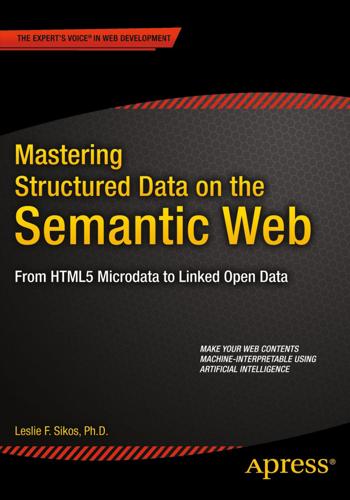
Mastering Structured Data on the Semantic Web: From HTML5 Microdata to Linked Open Data by Leslie Sikos
AGPL, Amazon Web Services, bioinformatics, business process, cloud computing, create, read, update, delete, Debian, en.wikipedia.org, fault tolerance, Firefox, Google Chrome, Google Earth, information retrieval, Infrastructure as a Service, Internet of things, linked data, machine readable, machine translation, natural language processing, openstreetmap, optical character recognition, platform as a service, search engine result page, semantic web, Silicon Valley, social graph, software as a service, SPARQL, text mining, Watson beat the top human players on Jeopardy!, web application, Wikidata, wikimedia commons, Wikivoyage
Microformats can be implemented not only in (X)HTML markup but also in XML, RSS, Atom, and so on. Microformats can express site structure, link weight, content type, and human relationships with the class, rel, and rev attribute values. They are very easy to write, and a great deal of software supports them (the Operator and Tails Export add-ons for Firefox, the Michromeformats Google Chrome extension, the microformats transformer Optimus, or the Microformats Bookmarklet for Safari, Firefox, and IE). 24 Chapter 2 ■ Knowledge Representation However, due to limitations and open issues, other machine-readable annotation formats gradually overtook microformats. Applying various microformats as multiple values on the same a element, such as rel="nofollow" and rel="friend", cannot be used.
…
OpenLink Data Explorer (ODE) OpenLink Data Explorer (ODE, originally OpenLink RDF Browser) is a browser extension to exploit structured data. ODE adds two options to the standard View menu, both in the main menu and the context menu (see Figure 4-21). The Data Explorer is available for Internet Explorer, Firefox, Safari, Google Chrome, and Opera (http://ode.openlinksw.com/#Download). Let’s install the add-on, say, for Firefox! 114 1. Go to http://s3.amazonaws.com/opldownload/ajax-tools/ode/1.1/ firefox3.0/ode.xpi. 2. Depending on your security settings, Firefox might prevent automatic installation. Click Allow to download the add-on. 3.
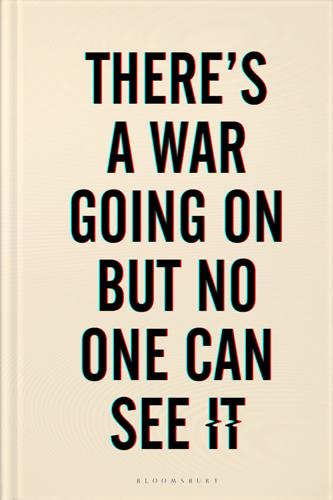
pages: 295 words: 84,843
There's a War Going on but No One Can See It by Huib Modderkolk
AltaVista, ASML, Berlin Wall, Big Tech, call centre, COVID-19, disinformation, Donald Trump, drone strike, Edward Snowden, end-to-end encryption, Evgeny Morozov, fake news, Fall of the Berlin Wall, Firefox, Google Chrome, information security, Jacob Appelbaum, John Markoff, Julian Assange, Laura Poitras, machine translation, millennium bug, NSO Group, ransomware, Skype, smart meter, speech recognition, Stuxnet, undersea cable, unit 8200, uranium enrichment, WikiLeaks, zero day
Jochem is sitting in GovCERT’s oval conference room when Hans Petri, a co-worker, walks in. Instantly, he knows something is wrong. Petri has been on watch duty and manning the helpline. He’s white as a sheet, moustache trembling. Jochem has never seen him like this. Petri tells him about a post on a Google forum. An Iranian is reporting that when he went to open Gmail he got a Google Chrome message warning him it wasn’t safe. The man doesn’t know what’s wrong exactly, but suspects someone is posing as Gmail. Specialists at the German CERT, GovCERT’s counterpart, have seen the post, too, and they also think it looks suspicious. According to them, however, the source of the problem isn’t at Google in Iran or the United States, but in Beverwijk, North Holland.
…
The problem is, not all websites in that network can be trusted. What looks like the national tax authority’s website might belong not to the tax authority but to criminals trying to steal login data. We have a system to solve that. Whenever a user goes to a website, their web browser checks if the site is legitimate. Google (Chrome), Microsoft (Explorer) and Firefox (Mozilla) don’t actually perform this check themselves: they outsource it to companies, like DigiNotar, that issue certificates. The system is comparable to a notary who verifies that parties to a transaction are who they say they are. DigiNotar is a digital notary firm that checks who the website you visit belongs to and if that website can be trusted.

pages: 422 words: 104,457
Dragnet Nation: A Quest for Privacy, Security, and Freedom in a World of Relentless Surveillance by Julia Angwin
AltaVista, Ayatollah Khomeini, barriers to entry, bitcoin, Chelsea Manning, Chuck Templeton: OpenTable:, clean water, crowdsourcing, cuban missile crisis, data is the new oil, David Graeber, Debian, disinformation, Edward Snowden, Filter Bubble, Firefox, Free Software Foundation, Garrett Hardin, GnuPG, Google Chrome, Google Glasses, Ida Tarbell, incognito mode, informal economy, Jacob Appelbaum, John Gilmore, John Markoff, Julian Assange, Laura Poitras, Marc Andreessen, market bubble, market design, medical residency, meta-analysis, mutually assured destruction, operational security, Panopticon Jeremy Bentham, prediction markets, price discrimination, randomized controlled trial, RFID, Robert Shiller, Ronald Reagan, security theater, Silicon Valley, Silicon Valley startup, Skype, smart meter, sparse data, Steven Levy, Tragedy of the Commons, Upton Sinclair, WikiLeaks, Y2K, zero-sum game, Zimmermann PGP
“This suggests that 1st degree price discrimination might evolve from merely theoretical to practical and widely employed,” he concluded. * * * I wanted to block ad tracking. But first I had to sort through all the misinformation about how to block tracking. Many people believe that they can use Google Chrome’s “Incognito” mode or Microsoft Internet Explorer’s “InPrivate Browsing” mode to avoid being monitored online. But that is not true. Incognito mode is privacy protection against one threat: the person with whom you share a computer. It simply wipes away the tracking cookies that were generated during a Web-browsing session, once the session is completed.
…
See also specific agencies and laws auditing your data and Cypherpunks and e-mails and fighting unfair surveillance by Internet traffic and watch lists and Federal Privacy Act Federal Trade Commission (FTC) Feinstein, Dianne Fesabeelillah Services of NYC (FSNYC) Fight Club (film) file-sharing networks financial manipulation Financial Times fingerprinting Finkelhor, David FinSpy Firefox Firm, The (Bruce) First Amendment Flash Florida Department of Motor Vehicles Fogel, Karl Forbes Foreign Intelligence Surveillance Act (1978, 2008) Foreign Intelligence Surveillance Court Foreign Policy ForeignPolicy.com Fort Hood shooting Foucault, Michel Fourteenth Amendment Fourth Amendment France Franken, Al freedom of association Freedom of Information Act (1966) freedom of speech FreePhoneTracer free software movement Freestylers Freitas, Nathan FreshDirect Frizzell, Trude Furniture.com fusion centers gag orders Gamma Group Garrett, Deborra Gass, John GenealogyArchives.com Geoweb Summit German Military Ciphers from February to November 1918 (Childs) Germany Nazi Ghostery Gill, Sharon Giorgio, Ed Gmail GMRS (General Mobile Radio Service) GNU Privacy Guard (GPG) Goldberg, Ian Goldberg, Jeffrey Goldman, Adam Gonzalez, Tony GoodHire.com Google auditing your data on surveillance problems and Google+ Google Buzz Google Chrome Google Dashboard Google Drive Google Glass Google Maps Google News Google Street View Google Web History Gorman, Siobhan government. See federal government; state and local governments; and specific agencies GPS tracking Graeber, David Graham, Robert Greene, David Griffin, Mike Guardian Guardian Project Gupta, Vinod Guthrie, Woody hackers Hadayet, Hesham Mohamed Hall of Mirrors Hancock, Jeff Hardin, Garrett Harlan, John Marshall Harper, Jim Harriton High School Harvey, Adam Hasan, Nidal Malik Hasbrouck, Edward Hashcat hashing Hayden, Michael Hayes-Beaty, Ashley Health Insurance Portability and Accountability Act (1996) Heinzerling, Lisa Hempel, Leon Hezbollah Highland Capital “High Terrorist Factor” list Hill, Kashmir Hilton, Paris Hinman, Donald Hirsch, Dennis Holmes, Harlo home address Home Depot Homeland Security Department (DHS) auditing your data and Hoover, J.

pages: 666 words: 181,495
In the Plex: How Google Thinks, Works, and Shapes Our Lives by Steven Levy
"World Economic Forum" Davos, 23andMe, AltaVista, Andy Rubin, Anne Wojcicki, Apple's 1984 Super Bowl advert, autonomous vehicles, Bill Atkinson, book scanning, Brewster Kahle, Burning Man, business process, clean water, cloud computing, crowdsourcing, Dean Kamen, discounted cash flows, don't be evil, Donald Knuth, Douglas Engelbart, Douglas Engelbart, Dutch auction, El Camino Real, Evgeny Morozov, fault tolerance, Firefox, General Magic , Gerard Salton, Gerard Salton, Google bus, Google Chrome, Google Earth, Googley, high-speed rail, HyperCard, hypertext link, IBM and the Holocaust, informal economy, information retrieval, Internet Archive, Jeff Bezos, John Markoff, Ken Thompson, Kevin Kelly, Kickstarter, large language model, machine translation, Mark Zuckerberg, Menlo Park, one-China policy, optical character recognition, PageRank, PalmPilot, Paul Buchheit, Potemkin village, prediction markets, Project Xanadu, recommendation engine, risk tolerance, Rubik’s Cube, Sand Hill Road, Saturday Night Live, search inside the book, second-price auction, selection bias, Sheryl Sandberg, Silicon Valley, SimCity, skunkworks, Skype, slashdot, social graph, social software, social web, spectrum auction, speech recognition, statistical model, Steve Ballmer, Steve Jobs, Steven Levy, subscription business, Susan Wojcicki, Ted Nelson, telemarketer, The future is already here, the long tail, trade route, traveling salesman, turn-by-turn navigation, undersea cable, Vannevar Bush, web application, WikiLeaks, Y Combinator
But she could not mask the bitterness when, after the Google browser came out, Google began promoting it with AdWords delivered to people who searched using the keyword “Mozilla.” “They’re actively trying to take people away from Firefox,” she complained. After the usual flurry of crazy alternatives for a code name, the team decided to call its browser Google Chrome. The moniker came from the term used to describe the frame, toolbars, menus, and other graphic elements that border a browser window. In a way, the name was counterintuitive, because Google wanted to strip off a lot of the decorative chrome seen in other browsers and create a sleek sports car of a browser.
…
., 9–11, 358–62 Ayers, Charlie, 133–34, 154, 289 Babel Fish, 63 BackRub, 17, 18, 21–24, 26, 28–31; renamed Google, 30–31 Baidu, 4, 273, 279, 281, 292–98, 304, 305, 307 Bailey, David, 58, 59 Baker, Mitchell, 208 Bak, Lars, 209 Ballmer, Steve, 197, 282–83, 380 Barnes & Noble, Nook, 228 Barroso, Luiz, 197–98 BART system, 45, 56 Bartz, Carol, 346 Beard, Ethan, 375–76 Bechtolsheim, Andy, 28, 33–34, 73, 74 Bell, George, 29–30 Berkshire Hathaway, 147, 149 Berners-Lee, Tim, 15–16 Bezos, Jeff, 12, 34, 57, 80, 355, 363 Bharat, Krishna, 38–39, 40, 46, 54, 58, 239 Billington, James, 352 Bisciglia, Christophe, 199–200 Blogger, 101, 335, 374, 376 Bock, Laszlo, 141–42, 256–57, 259, 260 books: and Amazon, 355–56, 363 and class action lawsuit, 9–11, 358–67 digitization of, 11, 347–67 Google Book Settlement, 362–67 metadata in, 351 nondestructive scanning, 348–51, 353, 360 Ocean, 350–55 online future of, 352, 360 “orphan,” 357, 359, 366 payment for use of, 360–63 in public domain, 354 publishers of, 356–62 snippets of, 353, 356, 357, 362 and social good, 360–61, 364, 365, 366 transformative use of, 353–54 Boolean syntax, 36 Boorstin, Robert, 329 Braddi, Joan, 143 brain, virtual, 66, 67–68, 232, 385–86 Branson, Richard, 254 Bray, Tim, 136 Brilliant, Larry, 258 Brin, Michael, 274–75 Brin, Sergey, 3, 5, 16 achievements of, 53, 383 and advertising, 84, 86, 90, 92, 94, 95, 97, 101, 103–6, 108, 110–11, 334, 336–37 ambition of, 128, 139 and applications, 205, 207, 208, 210, 240–42 and artificial intelligence, 385–86 birth and early years of, 13–14, 274–75, 310 and birth of Google, 31–34 and Book Search, 11, 347, 350–52, 364 on capturing all the web, 22–24, 52, 58, 60 on changing the world, 6, 72, 97, 120, 125, 146, 232, 316, 384 and China, 267, 273–74, 276, 277–79, 283, 305, 307, 310–12 and eco-activism, 241 and email, 169–72, 174, 178, 179 and Excite, 29 and funding, 32, 33–34, 73–75 and government issues, 329 and IPO, 146–47, 149–54 and language translation, 63 and management, 74, 75–77, 79–82, 110, 143, 158–60, 162–66, 228, 235, 252–53, 260, 273, 373–74, 386, 387 marriage of, 126, 253 as Montessori kid, 121–25, 127–28, 149 and Obama, 316, 318, 329 and PageRank, 21–24, 48–49 and popular culture, 238 and privacy, 174, 176–77, 253–54, 337 and secrecy, 32, 72, 106, 218 and smart phones, 215–16, 224, 226–30, 234–36 and social networking, 372, 377–78, 380 and speed, 185, 207 and Stanford, 13–14, 16, 17, 28, 29, 34 and trust, 221, 237 values of, 127–28, 130, 132, 135, 139, 141, 146, 196, 275, 305, 364 and web links, 18, 51 and Yahoo, 344 and YouTube, 248, 264 browsers, 204–12 Google Chrome, 208–12, 220, 221, 228, 354 open-source, 204 as operating systems, 210–12 and privacy, 336–37 browser wars, 206, 283 Buchheit, Paul, 102, 259 and email, 167–71, 176, 178–80, 185, 370 and Google motto, 143–44, 170 Buffett, Warren, 147, 149 Burning Man, 76, 80 Bush, Vannevar, 15, 44 Buyer, Lise, 70, 148, 150, 151–52, 154 Buyukkokten, Orkut, 371 Buzz, 377–80 Cairns, Heather, 125 Campbell, Bill, 143, 158–60, 218, 237 Caribou (later, Gmail), 169–71 Cavanaugh, William, 366 Center for Democracy & Freedom, 337, 339 Cerf, Vinton, 222 Chan, Wesley, 113–15, 166, 205, 233–36, 291 Changchun, Li, 306 Chavez, Pablo, 329–30, 346 Chen, Steve, 243–44, 247–51, 264 Cheriton, David, 27–28, 33–34, 79 Cheung, Harry “Spider-Man,” 41, 125, 128 Chin, Denny, 9–10, 365–66 China, 276–314 aim to do good in, 279–80, 303–4, 313 bureaucracy of, 277–79, 280, 291, 295, 298, 304, 312 censorship in, 268, 273, 276, 277, 279, 280–81, 283–86, 290, 293, 295, 297–98, 303–8, 310–13 competition in, 278, 281, 292–98, 300, 305–6, 313 cooperation with government in, 279, 284–85, 292, 297, 299, 301, 302, 305 cultural differences in, 278, 290, 291, 292, 298, 302–3 Google closed in, 311–14, 383 Google’s Chinese name, 287–88 Google’s launch in, 287–89 license to operate in, 277, 279, 280, 295, 340 Obama town meeting in, 324 Olympic Games in, 304 recruitment in, 290–91 “red pockets” in, 297 search in Chinese language, 272–74, 280, 294, 299–300, 304, 306 security issues in, 267–68, 270, 298, 301–2, 303, 308–11, 313–14 stolen code in, 300, 309 and U.S.
…
., 366–67 EarthLink, 95 eBay, 15, 113, 318 Edison, Thomas, 13 Edwards, Doug, 140 eGroups, 30 Elbaz, Gil, 103 Electronic Frontier Foundation, 337, 339 email, 161, 167–81 and ads, 102, 170–73, 177, 179, 180 and cloud computing, 180–81 Gmail, see Gmail and privacy, 170–78, 211, 378 and revenues, 170–73 and storage, 168–69, 172, 179–80 Emerald Sea, 382–83 employees: and austerity period, 256–57, 258–59 contract workers, 257, 269 first, 34, 36, 37 as Googley, 4, 36, 138–40, 158, 159, 162, 270, 309 numbers of, 5, 134, 158, 164, 373, 386 pampered, 58, 133–38, 259 promotions of, 260 recruitment/hiring of, 35–41, 72, 138–43, 258–59, 266, 386 and security issues, 269–70 70–20–10 balance, 162, 323 teamwork, 162 and 20 percent rule, 124 wealth of, 155–57, 259 Engelbart, Douglas, 15 Epstein, Scott, 76–77 Eustace, Alan, 145–46, 215, 271, 281, 289, 301, 303, 308 Ewing, Jessica, 174 Excite, 20, 27, 28–30, 136, 268 Facebook, 309, 322, 369–71, 373, 375–77, 379–80, 382–83 face recognition, 232 Farrell, Carrie, 139 Federal Communications Commission (FCC), 222, 223 Federal Trade Commission (FTC), 331–34, 379 Feiken, Jennifer, 242–43, 244–45 fiber optics, ownership of, 187–88, 198, 199, 261 Figueroa, Liz, 176–78 Filo, David, 28, 344 Fino, Audrey, 49–50, 52, 60 Fischer, David, 98 Fisher, Darin, 204 Flake, Gary, 98 Fleischer, Peter, 338–39 forecasting, 119–20 Foursquare, 374 Fred (video channel), 263–64 FriendFeed, 259, 370 Friendster, 371 Gaia password system, 308–9 Garcia-Molina, Hector, 14, 16, 17, 18, 23, 33 Gates, Bill, 14, 179, 204, 219, 278, 282, 283, 344, 381 GDrive, 205, 211 Gelernter, David, Mirror Worlds, 59–60 Genachowski, Julius, 322, 326 Ghemawat, Sanjay, 42, 43, 47, 100, 184, 197, 198–200 Gibson, William, 7 Gilbert, Judy, 257, 258, 259, 260 Gilbert, Roy, 272 GIMP, 31 Girouard, Dave, 180 Glazer, David, 375, 376 Gmail, 171–81, 322 and applications, 219, 227, 233, 236 as Caribou, 169–71 and cloud computing, 180–81 launch of, 161, 171–72, 206 and privacy, 170–78, 211 and security breach, 267–68 and social networking, 375, 377 and speed, 185 Goetz, Thomas, 254 Gomes, Ben, 40, 54, 58, 67–68, 100 Gonzalez, Steven, 283 Goodger, Ben, 204 Google: and access to all the world’s information, 6, 10, 58, 59, 63, 67, 75, 130, 146, 173, 198, 215, 219, 275, 335, 340, 342–43, 356, 363 ads of, see advertising and antitrust issues, 330, 331–34, 343–47, 364 APM program, 1–2, 3–5, 161–62, 259 and applications, 200–212, 239 austerity time of, 83, 86, 252–53, 255–57, 258–59, 265–66, 272, 376 BackRub renamed as, 30–31 business plan for, 72, 75, 77–78, 95, 115, 138, 152, 201 changing the world, 6, 34, 39, 52, 97, 120, 125, 126, 146, 316, 319, 329, 349, 365, 367, 369 cheap equipment bought for, 33, 129, 183–84, 189 Code Yellow in, 186 conference rooms of, 136–37 culture (Googley) of, 3, 36, 121–28, 129–42, 159, 186–87, 364, 365, 370, 385 design guidelines for, 129–30, 132, 206–7 development of, 32–34, 35–37, 45–57, 58 “Don’t be evil” motto of, 6, 11, 143, 144–46, 150, 170, 238, 276, 285, 286, 366–67, 384–85 employees, see employees engineers as top dogs in, 129, 130, 158, 160, 161, 323 failure and redundancy built into, 183–84, 189, 198, 211, 255, 372 filing for incorporation, 34 funding of, 32, 33–34, 72–75, 79, 129, 182 global scope of, 196–97, 270–72; see also China growth of, 3, 5, 6, 11, 43, 99, 127–28, 130, 131–32, 143, 164, 183, 198, 238–42, 253, 259, 271 headquarters of, 34, 36, 43, 125–26, 127–28, 130 home page of, 31, 184–85 IPO of, 2, 70, 94, 108, 134, 146–57 lawsuits against, 9–11, 56, 98, 150–51, 244, 328–29, 353, 358–67 as learning machine, 45, 47, 48, 65–68, 173, 216, 239, 383, 385 management structure, 74, 75–77, 79–82, 110, 143, 147, 157–66, 235, 254–55, 273, 373–74, 386–87 mission and vision of, 3, 6, 75, 97, 117, 124–25, 132, 169, 175, 215, 238, 363, 365 moral purity of, 6, 97, 268, 356, 360, 367 name of, 30–31, 180 no customer support from, 230–31, 376 1-800-GOOG-411 directory assistance, 219, 229 and politics, 317–19, 329–30 profitability of, 3, 69–71, 72, 77–78, 79, 99, 130, 256, 383, 386 public image of, 57, 74–75, 76, 77, 126, 144, 153–54, 173, 176, 237, 328–29, 337, 343, 364, 366, 383–84 secrecy in, 49, 52, 56–57, 69–70, 72–73, 83, 93, 106–7, 108, 146, 164–65, 191, 198, 218, 260, 261, 354, 357 security issues in, 267–70, 308–10, 313–14 shares in, 147–49, 155–57, 252 speed as focus of, 31, 37, 42, 52, 184–87, 206, 207, 208–9, 272, 372–73 TGIF meetings, 130–31, 166 20 percent rule, 124 user data amassed by, 45–48, 59, 84, 144, 173–74, 185, 333–36 user focus of, 5, 77, 241–42 values of, 6, 143–46, 147, 198, 256–58, 275–76, 300, 307, 310, 321, 323, 336, 343, 354, 364, 370, 384–85 war rooms of, 42–43, 45, 176, 186, 206, 309–10, 379, 380–81 and Yahoo, 44–45, 57, 151 and YouTube, 199, 242–52, 260–65 Google Analytics, 114–15, 205, 233, 234 Google Answers, 102 Google Book Search, 11, 347–67 Google Book Settlement, 362–67 Google Calendar, 233, 236 Google cars, 385, 386 Google Catalogs, 348 Google Checkout, 229, 242 Google China, see China Google Chrome, 208–12, 220, 221, 228, 319, 321, 354 “Google dance,” 56 Google Desktop, 205 Google Docs, 203, 210, 211 Google Earth, 239–40, 299, 340 Google Elections Team, 318, 321 Google Fellows, 49 Google Fiber for Communities, 327 Google File System, 184 Google Flu Trends, 258 Google Goes to the Movies, 265 Google Goggles, 232 Google Grants, 98 Google Help Forums, 231 Google Image Search, 382 Google Instant, 68 Google Latitude, 338–40, 374 Google Libraries, 357–58, 359 Google Maps, 219, 227, 240, 298–99, 318, 338, 340, 383 Google News, 58, 124, 239 Google.org, 241, 257 Google Pack, 205 Google Print, 356–57, 359 Google Product Client Group, 204 Google Product Strategy (GPS) meetings, 6, 135, 171 Google Quick Search Box, 78 Google Scholar, 58 Google Security Team, 267–70 Google settlement, 9–11 Google Street View, 340–43, 383, 384, 385 Google Suggest, 306–7 Google Talk, 233, 322, 375 Google Toolbar, 204–5, 233, 234 Google University, 136 Google Video, 242–47, 249, 261, 263, 429–30 Google Voice, 234, 236 Google Wave, 376–77, 379 Google Website Optimizer, 320 Google Zeitgeist, 46, 249, 253 googolplex, 31, 43 Gordon, Cathy, 195–96, 356, 359 Gore, Al, 177, 218, 237, 278, 352 GoTo, 87–89, 99, 102 Gphone, 218, 222, 226 GPS device, 229, 232, 338 Graham, Bill, 353 GrandCentral, 233–34, 236 Griffin, Denise, 130, 173–75, 231 Gross, Bill, 87–89, 95, 98, 102–3 Grove, Andy, 80, 163, 325 Gu, Xuemei, 290–92, 308, 312 Gundotra, Vic, 219–20, 232, 337, 377, 382–83 Gutenberg, Johannes, 347 Hackborn, Dianne, 217 Haiti, earthquake in, 325–26 Hamoui, Omar, 227 Hanke, John, 239 Harding, Matt, 243 Harik, Georges, 100–102, 105, 127, 139 Harvard University, 357, 358 Hassan, Scott, 17–18, 22, 28, 29, 30, 32 Haugen, Frances, 351 Heath, Taliver, 323 Heilemann, John, 356 Hendrix, Jimi, 76 Hertzfeld, Andy, 206 Hewlett-Packard, 37, 124, 181 Hölzle, Urs, 76, 100, 125, 162, 182, 257, 379 and cloud computing, 180 and data centers, 188–90, 194, 198 hired by Google, 36–37, 38 on speed, 185–87 Urs-Quake of, 381–82 Horowitz, Bradley, 211, 376–78, 379, 382 Horvath, Jane, 335, 338 HTC, 214, 226, 228, 230, 237 HTML 5, 212 Huber, Jeff, 116 Huffman, Scott, 61 Hulu, 260–61 Hurley, Chad, 243–44, 247–51, 260, 264 HyperCard, 15 hypertext connections, 15, 27 IBM, 24, 25–26, 63, 286 Idealab, 87–88, 99 indexing, 20, 21–22, 26, 41–43 checkpointing in, 43 comprehensiveness in, 52–53 in-RAM system, 43–44, 47–48 mirror worlds in, 60 updating, 45, 56 information retrieval (IR), 20, 22, 110, 239 Inktomi, 36, 44, 88, 290 innovator’s dilemma, 98–99 Intel, 163, 167, 218 intellectual property (IP), 88–89, 176, 221 Internet: bottom-up management of, 158 in China, 273, 279, 284, 285, 305, 308, 311, 313, 324 and cloud computing, 180–81 and copyright issues, 355, 367 disruptive platform of, 275 and Haiti earthquake, 325–26 net neutrality, 222, 383–84 and news, 239 open spectrum on, 15, 222–25, 329–30, 333, 334, 383–84 profitability of, 69–71 redefining commerce, 117 and social networking, 369–83 and user data, 334–36 values of, 322, 367 video, 242–52, 265 wireless service, 223 Internet Archive, 362 Ivester, Devin, 135, 141 Java, 17–18 JavaScript, 53, 105, 168, 169, 208, 209 Jen, Mark, 164–65 Jobs, Steve, 75, 80, 143, 209–10, 218–22, 237–38 Jones, Mike, 328, 340–42 JotSpot, 201 Joy, Bill, 28 Justice Department, U.S., 236, 331, 344–47, 364, 365–66 Kahle, Brewster, 362, 365 Kamangar, Salar, 71–72, 74, 233, 235 and advertising, 86, 89, 91–92, 109, 113 and business plan, 72, 75, 201 and Google motto, 143–44 and YouTube, 248, 260–65 Karen, Alana, 97–98 Karim, Jawed, 243, 247, 250 Kay, Erik, 207 Keyhole, 239–40, 340 Keyword Pricing Index, 118 Khosla, Vinod, 28, 29 Kim, Jini, 166 Klau, Rick, 312, 318 Kleinberg, Jon, 24–26, 34, 38, 292 Knol, 240 Knuth, Donald, 14 Kohl, Herb, 332 Koogle, Timothy, 44 Kordestani, Omid, 75–76, 78, 81, 96, 97, 130, 155, 242 Krane, David, 69–70, 143, 144–45, 150, 156 Kraus, Joe, 28, 136, 201, 374–75 Kundra, Vivek, 322, 326 Kurzweil, Raymond, 66 language, translations, 55, 62–65 Lantos, Tom, 285–87 Larson, Mark, 208 Leach, Jim, 286 Lee, Kai-Fu: and China office, 4, 281–83, 289–90, 291, 292, 293, 294, 296, 298, 302, 303, 305, 307–8, 313 departure of, 307–8, 312 Lee, Steve, 338–39 Lenat, Douglas, 47 Leonard, Herman, 117 Lessig, Lawrence, 359, 360, 363 Levick, Jeff, 96, 110–11, 112–13 Levinson, Arthur, 218, 237 Li, Mark, 293, 298–99 Li, Robin (Yanhong), 26–27, 278, 292, 293, 298 Library of Congress, 352, 361 Liebman, Jason, 103–5 LinkAds, 102–3 Linux, 78, 182, 210 Litvack, Sanford “Sandy,” 345, 347 Liu, John, 296 Liu, Jun, 294, 303–4 long-tail businesses, 85, 105, 107, 118, 243, 334 Lu, Qi, 380 Lucovsky, Mark, 283 Luk, Ben, 290, 302 Maarek, Yoelle, 272 MacDonald, Brian, 380 Macgillivray, Alex “AMac,” 353–55 machine learning, 64–66, 100–101, 385 Malone, Kim (Scott), 107–8, 135 Manber, Udi, 44, 45, 57–58, 68, 240, 355, 380 MapReduce, 199–200 Marconi International Fellowship Award, 278 Markoff, John, 193 Matias, Yossi, 272 Mayer, Marissa, 36, 41, 381 and advertising, 78–79 and APM program, 1, 4, 5, 161–62, 259 and books, 348–50, 358, 365 and Gmail, 170–71 and Google culture, 121, 122, 126–27, 141, 142, 163, 164, 365 and Google motto, 143–44 and Google’s look, 206–7 and management structure, 160, 235 and social networking, 371–73, 375 and stock price, 155, 156–57 McCaffrey, Cindy, 3, 76, 77, 145, 150, 153, 164 McCarthy, John, 127 McLaughlin, Andrew: and China, 276–79, 283–84, 303, 304 and Obama administration, 316, 321, 322–23, 325–26, 327 and privacy, 176–78, 379 memex, 15, 44 Merrill, Douglas, 183 Mi, James, 276 Microsoft: and antitrust issues, 331–32, 344–45 and aQuantive, 331 Bing search engine, 186, 380–81 and books, 361, 363 and browser wars, 206, 283 and China, 281, 282, 283, 284, 285, 304 and competition, 70, 191, 197, 200–212, 218, 220, 266, 282–83, 331, 344–47, 363, 380–81 and Danger, 214 data centers of, 190 and disclosure, 108 and email, 168, 169, 179–80 Excel, 200 and Facebook, 370 Hotmail, 30, 168, 172, 180, 209 IE 7, 209 Internet Explorer, 204–7 and mapping, 342 monopolies of, 200, 331–32, 364 Office, 200, 202, 203 Outlook, 169 PowerPoint, 200, 203 and user data, 335 and values, 144 WebTV, 217 Windows, 200, 210, 212, 219, 331 Windows Mobile, 220 Word, 200 and Yahoo, 343–44, 346, 380 of yesterday, 369 MIDAS (Mining Data at Stanford), 16 Milgrom, Paul, 90 Miner, Rich, 215, 216 Mobile Accord, 325 mobile phones, 214–17, 219–22, 251 Moderator, 323–24 Mohan, Neal, 332, 336 Monier, Louis, 19, 20, 37 Montessori, Maria, 121, 124, 166 Montessori schools, 121–25, 129, 138, 149 Moonves, Leslie, 246 Moore’s Law, 169, 180, 261 Morgan Stanley, 149, 157 Moritz, Mike, 32, 73–74, 80, 147, 247–48, 249 Morozov, Evgeny, 379 Morris, Doug, 261 Mossberg, Walt, 94 Mowani, Rajeev, 38 Mozilla Firefox, 204, 206, 207–8, 209 Murdoch, Rupert, 249, 370 MySpace, 243, 375 name detection system, 50–52 Napier’s constant, 149 National Federation of the Blind, 365–66 National Institute of Standards and Technology (NIST), 65 National Science Digital Library, 347 National Security Agency (NSA), 310 Native Client, 212 navigation, 229, 232, 338 Nelson, Ted, 15 net neutrality, 222, 326–27, 330, 383–84 Netscape, 30, 75, 78, 147, 204, 206 Nevill-Manning, Craig, 129 Newsweek, 2, 3, 20, 179 New York Public Library, 354, 357 Nexus One, 230, 231–32 95th Percentile Rule, 187 Nokia, 341, 374 Norman, Donald, 12, 106 Norvig, Peter, 47, 62, 63, 138, 142, 316 Novell, 70 Obama, Barack, 315–21, 322, 323–24, 329, 346 Obama administration, 320–28 Ocean, 350–55 Och, Franz, 63–65 Oh, Sunny, 283, 297, 298 OKR (Objectives and Key Results), 163–64, 165, 186, 209, 325 Open Book Alliance, 362 Open Handset Alliance, 221–22 OpenSocial, 375–76 operating systems, 210–12 optical character recognition (OCR), 53, 349–50 Oracle, 220 Orkut, 371–73, 375 Otellini, Paul, 218 Overture, 89, 90, 91, 95, 96, 98–99, 103, 150 Oxford University Press, 354, 357 Page, Larry, 3, 5 achievements of, 53, 383 and advertising, 84, 86–87, 90, 92, 94, 95–97, 114, 334, 336–37 ambition of, 12, 39, 73, 127–28, 139, 198, 215, 238, 362, 386–87 and applications, 205, 206, 207, 208, 210, 240–42, 340 and artificial intelligence, 62, 100, 246, 385–86 and BackRub/PageRank, 17, 18, 21–24, 26 and birth of Google, 31–34 and Book Search, 11, 347–52, 355, 357, 359, 361, 362, 364 on capturing all the web, 22–24, 52, 58, 63 on changing the world, 6, 13, 33, 39, 97, 120, 125, 146, 173, 232, 279, 316, 327, 361, 384–85 childhood and early years of, 11–13 and China, 267, 276, 277–78, 279–80, 283, 284, 305, 311 and data centers, 182–83 and eco-activism, 241 and email, 169–72, 174, 179 and Excite, 28–29 and funding, 32, 33–34, 73–75 and hiring practices, 139–40, 142, 182, 271, 386 imagination of, 14, 271 and IPO, 146–47, 149–54, 157 and machine learning, 66, 67 and management, 74, 75–77, 79–82, 110, 143, 158–60, 162–66, 228, 231, 235, 252–53, 254, 255, 260, 272, 273, 386–87 marriage of, 254 as Montessori kid, 121–25, 127–28, 149, 331, 387 and Obama, 315–16 and philanthropy, 257–58 and privacy, 174, 176–77, 337 and robots, 246, 385 and secrecy, 31–32, 70, 72–73, 106, 218 and smart phones, 214–16, 224, 225, 226–30, 234 and social networking, 372 and speed, 184–85, 207 and Stanford, 12–13, 14, 16–17, 28, 29, 34 and trust, 221, 237 values of, 127–28, 130, 132, 135, 139–40, 146, 196, 361, 364 and wealth, 157 and web links, 51 and YouTube, 248 PageRank, 3, 17, 18, 21–24, 27, 34, 38, 48–49, 53, 55, 56, 294 Palm, 216, 221 Park, Lori, 235, 258 Pashupathy, Kannan, 270–72, 277, 282 Passion Device, 230 Patel, Amit, 45–46, 82 and Google motto, 143–44, 146 patents, 27, 39, 89, 102, 221, 235, 237, 350 PayPal, 242, 243 peer-to-peer protocols, 234–35 Peters, Marybeth, 352 Phil, 99–103 Philip, Prince, 122 Picasa, 185–86, 187, 239 Pichai, Sundar, 205–6, 207–8, 209–12 Pichette, Patrick, 120, 150, 254–56 Pike, Rob, 241 Pittman, R.

pages: 193 words: 36,189
Html5 Boilerplate Web Development by Divya Manian
en.wikipedia.org, Firefox, Google Chrome, node package manager, pull request, Ruby on Rails, search engine result page
The following screenshot shows how a browser renders the default HTML5 Boilerplate 404 page, when HTML5 Boilerplate's .htaccess file is used: Forcing the latest IE version Internet Explorer utilizes a meta tag to decide whether it should render a site in compatibility mode or use the latest rendering engine to render it. Google Chrome has released a plugin named Chrome Frame , downloadable from https://developers.google.com/chrome/chrome-frame/ that, if installed on a user's computer, will provide the experience of a modern browser when the user uses older versions of Internet Explorer. Your site can opt-in to using this plugin on a user's computer, when your page is being viewed on older versions of Internet Explorer.

pages: 458 words: 116,832
The Costs of Connection: How Data Is Colonizing Human Life and Appropriating It for Capitalism by Nick Couldry, Ulises A. Mejias
"World Economic Forum" Davos, 23andMe, Airbnb, Amazon Mechanical Turk, Amazon Web Services, behavioural economics, Big Tech, British Empire, call centre, Cambridge Analytica, Cass Sunstein, choice architecture, cloud computing, colonial rule, computer vision, corporate governance, dark matter, data acquisition, data is the new oil, data science, deep learning, different worldview, digital capitalism, digital divide, discovery of the americas, disinformation, diversification, driverless car, Edward Snowden, emotional labour, en.wikipedia.org, European colonialism, Evgeny Morozov, extractivism, fake news, Gabriella Coleman, gamification, gig economy, global supply chain, Google Chrome, Google Earth, hiring and firing, income inequality, independent contractor, information asymmetry, Infrastructure as a Service, intangible asset, Internet of things, Jaron Lanier, job automation, Kevin Kelly, late capitalism, lifelogging, linked data, machine readable, Marc Andreessen, Mark Zuckerberg, means of production, military-industrial complex, move fast and break things, multi-sided market, Naomi Klein, Network effects, new economy, New Urbanism, PageRank, pattern recognition, payday loans, Philip Mirowski, profit maximization, Ray Kurzweil, RFID, Richard Stallman, Richard Thaler, Salesforce, scientific management, Scientific racism, Second Machine Age, sharing economy, Shoshana Zuboff, side hustle, Sidewalk Labs, Silicon Valley, Slavoj Žižek, smart cities, Snapchat, social graph, social intelligence, software studies, sovereign wealth fund, surveillance capitalism, techlash, The Future of Employment, the scientific method, Thomas Davenport, Tim Cook: Apple, trade liberalization, trade route, undersea cable, urban planning, W. E. B. Du Bois, wages for housework, work culture , workplace surveillance
The quick annexation of resources was justified by means of these abstract rationalizations that needed to make some sort of sense only to the colonizer. The Requerimientos of our times are known as end-user license agreements (EULA) or statements of rights and responsibilities (SRR). These documents spell out how newly discovered resources and their presumed owners are to be treated by colonizers. For instance, an earlier version of Google Chrome’s EULA stated that “you give Google a perpetual, irrevocable, worldwide, royalty-free, and non-exclusive license to reproduce, adapt, modify, translate, publish, publicly perform, publicly display and distribute any Content which you submit, post or display on or through, the Services.”24 Meanwhile, Facebook’s privacy-settings page reassuringly informs users that “you’re in charge.
…
Silicon, October 8, 2013. http://www.silicon.co.uk/workspace/internet-of-things-contributed-feature-mll-telecom-needs-picture-128621. Warren, Samuel, and Louis Brandeis. “The Right to Privacy.” Harvard Law Review 4 (1890): 193–220. Warren, Tom. “Google Starts Testing Chrome’s Built-In Ad Blocker.” The Verge, August 1, 2017. https://www.theverge.com/2017/8/1/16074742/google-chrome-ad-blocker-canary-build-test. Waters, Richard. “Four Days That Shook the Digital Ad World.” Financial Times, July 29, 2016. . “Google Plays Down Impact of Data Rules.” Financial Times, April 25, 2018. . “Tim Cook Is Right to Kick Facebook over Its Data Privacy Failings.” Financial Times, March 30, 2018.

iPad: The Missing Manual, Fifth Edition by J.D. Biersdorfer
clockwatching, cloud computing, Downton Abbey, Firefox, Google Chrome, incognito mode, Internet Archive, lock screen, Skype, stealth mode startup
Like Opera Mini, Dolphin for iPad offers a Speed Dial starter page to stash links to your most frequently visited sites. Don’t like tapping around for bookmarks or tabs to jump to other sites? Dolphin for iPad lets you assign on-screen gestures to web addresses. For example, just trace the outline of the letter G across the iPad’s glass and Dolphin can take you to the Google home page. Google Chrome. You can’t get very far on the Web without running into a Google site or app, and the company happens to make a free, iPad-ready version of its popular Chrome browser. Like its desktop counterpart, mobile Chrome offers the same clean interface, history-free “Incognito” mode for private browsing, and an unlimited number of open page tabs.
…
., Use Game Center with OS X 10.8 Wi-Fi logo, Play Multiplayer Games in Person GarageBand, Manage and Play Music and Other Audio, Make Music with GarageBand–Make Music with GarageBand, Make Music with GarageBand, Make Music with GarageBand Jam Session, Make Music with GarageBand Get CD Track Names (iTunes), Edit Song Information Get Info, Edit Song Information getting online, Get Online–Travel Internationally with the iPad, Get Your WiFi Connection, Use a Cellular Data Network, Pick a Sprint Service Plan, Sign Up for Cellular Data Service, Turn Cellular Data Service Off or On, Use a Mobile Broadband Hotspot, Use a Mobile Broadband Hotspot, Use the iPad as a Personal Hotspot, Make Video Calls with FaceTime, Use Skype to Make Internet Calls, Travel Internationally with the iPad hotspots, Use a Mobile Broadband Hotspot, Use the iPad as a Personal Hotspot network options, Use a Cellular Data Network Ghostbird Software’s PhotoForge 2, Find Third-Party Photo-Editing Apps global dictionary, Use the iPad’s Global Dictionary Gmail, Activate and Set Up Your iPad Over WiFi, Work with Online Apps, Set Up Mail Accounts on the iPad, Read Mail, Webmail On the iPad, Webmail On the iPad, Notes Gogo, Use Public WiFi Hotspots Google Chrome, Use Other Web Browsers Google Drive (formerly Google Docs), Work with Online Apps–Work with Online Apps, Work with Online Apps, Work with Online Apps Google+, Social Networking on Your iPad Google’s Android, Sign Up for Game Center GPRS (°) network, Use a Cellular Data Network GPS, Locate Your Position Using GPS, Troubleshoot Apps graphic equalizer (EQ), Improve Your Tunes with the Graphic Equalizer–Improve Your Tunes with the Graphic Equalizer, Improve Your Tunes with the Graphic Equalizer, Improve Your Tunes with the Graphic Equalizer Grid View (iTunes), Four Ways to Browse Your Collection Griffin Technology, Protect Your iPad GSM network, Cellular: 4G LTE, 4G, and 3G Networks, Use a Cellular Data Network H HandBrake, Video Formats That Work on the iPad HD movies, Watch, Create, and Edit Videos HDMI cables, Play iPad Videos on Your TV, Play Slideshows on Your TV HDMI-to-iPad cable, Play iPad Videos on Your TV headphone jack, Connect Through iPad Jacks and Ports headphones, Add Earbuds and Earphones Home button, Find the Home Button and Cameras, Use the Home Button, Organize Your Home Screen Icons, Navigate Multiple Home Screens Home screens, Use the Home Button, Your Home Screen Apps, Your Home Screen Apps–Your Home Screen Apps, Your Home Screen Apps, Your Home Screen Apps, Organize Your Home Screen Icons, Organize Your Home Screen Icons, Navigate Multiple Home Screens, Make Home Screen App Folders, Make Home Screen App Folders, Make Home Screen Bookmarks, Use the Safari Action Menu apps, Your Home Screen Apps–Your Home Screen Apps, Your Home Screen Apps, Your Home Screen Apps folders, Make Home Screen App Folders organizing icons, Organize Your Home Screen Icons Home Sharing, The iTunes Window, Use iTunes Home Sharing on Your iPad–Photo Sharing with iTunes, Use iTunes Home Sharing on Your iPad, Photo Sharing with iTunes iTunes, Use iTunes Home Sharing on Your iPad–Photo Sharing with iTunes, Use iTunes Home Sharing on Your iPad, Photo Sharing with iTunes network, The iTunes Window Hotmail, Set Up Mail Accounts on the iPad hotspots, Use Public WiFi Hotspots, Use a Mobile Broadband Hotspot, Use the iPad as a Personal Hotspot mobile broadband, Use a Mobile Broadband Hotspot using iPad as, Use the iPad as a Personal Hotspot Hybrid (Map view), See Maps in Different Views hyperlinks in iBooks, Create Bookmarks and Margin Notes I iBooks, Download the iBooks App–Find Newspaper and Magazine Apps, Download the iBooks App, Go to the iBookstore, Browse and Search for Books, Browse and Search for Books, Browse and Search for Books, Browse and Search for Books, Browse and Search for Books, Browse and Search for Books, Browse and Search for Books, Browse and Search for Books, Browse and Search for Books, Browse and Search for Books, Buy and Download a Book, Buy and Download a Book, Find Free iBooks, Find Free iBooks, Sync Books Using iTunes, Sync Books Using iTunes, Sync Books Using iTunes, Sync Books Using iTunes, Read Other Ebooks on the iPad, Read Other Ebooks on the iPad, Read Other Ebooks on the iPad, Read Other Ebooks on the iPad, Read an iBook–Read an iBook, Read an iBook, Read an iBook, Read an iBook, Read an iBook, Read an iBook, Read an iBook, Read an iBook, Change the Type in an iBook, Change the Type in an iBook, Use the Dictionary, Create Bookmarks and Margin Notes, Create Bookmarks and Margin Notes, Create Bookmarks and Margin Notes, Use iBooks Textbooks, Use iBooks Textbooks, Use iBooks Textbooks, Delete or Rearrange iBooks, Delete or Rearrange iBooks, Use Newsstand for Your ePeriodicals, Subscribe to ePublications, Subscribe to ePublications, Find Newspaper and Magazine Apps, Videos adding other eBooks to iPad, Read Other Ebooks on the iPad Amazon, Read Other Ebooks on the iPad Author app, Use iBooks Textbooks bookmarks and margin notes, Create Bookmarks and Margin Notes Bookshelf screen, Delete or Rearrange iBooks categories, Browse and Search for Books changing typeface, Change the Type in an iBook comics, Subscribe to ePublications Dictionary, Use the Dictionary downloading, Download the iBooks App, Browse and Search for Books, Buy and Download a Book, Find Free iBooks, Sync Books Using iTunes app, Download the iBooks App free sample, Browse and Search for Books, Buy and Download a Book, Find Free iBooks from iCloud, Sync Books Using iTunes Full Screen mode, Read an iBook getting information about title, Browse and Search for Books iCloud downloads, Sync Books Using iTunes Library, Read an iBook Newsstand app, Use Newsstand for Your ePeriodicals Project Gutenberg, Read Other Ebooks on the iPad Purchased, Browse and Search for Books reading, Read an iBook–Read an iBook, Read an iBook, Read an iBook Scroll mode, Read an iBook searching, Browse and Search for Books, Browse and Search for Books for, Browse and Search for Books, Browse and Search for Books settings, Videos Share button, Create Bookmarks and Margin Notes Subscriptions, Subscribe to ePublications syncing with iTunes, Sync Books Using iTunes textbooks, Use iBooks Textbooks Top Charts, Browse and Search for Books Write a Review link, Browse and Search for Books iBookstore, Go to the iBookstore–Read Other Ebooks on the iPad, Browse and Search for Books, Browse and Search for Books, Buy and Download a Book, Find Free iBooks, Read Other Ebooks on the iPad, Read Other Ebooks on the iPad iCal, Set Up Your Calendars iCalShare.com, Subscribe to an Online Calendar iCloud, Use Safari’s Reading List, Copy your Desktop Mail Settings Using iTunes, Syncing With iCloud, Set Up Your Calendars, Maintain Contacts, Use iTunes Match, Getting Ready for iTunes 11, Automatically Download Photos with Photo Stream, Back Up and Sync Your Gadgets with iCloud, Back Up and Sync Your Gadgets with iCloud, Back Up and Sync Your Gadgets with iCloud, Set Up iCloud on Your iPad, Set Up iCloud on Your iPad, Set Up iCloud on Your iPad, Set Up iCloud on Your iPad, Set Up iCloud on Your iPad, Set Up iCloud on Your iPad, Set Up iCloud on Your iPad, Set Up iCloud on Your iPad, Set Up iCloud on Your iPad, Set Up iCloud on Your iPad, Set Up iCloud on Your iPad, Set Up iCloud on Your Computer, Set Up iCloud on Your Computer, Using iWork with iCloud on the Web, Using iWork with iCloud on the Web, Stream Photos with iCloud, Stream Photos with iCloud, Photo Stream for Windows Users, Photo Stream for Mac OS X Users, Share Your Photo Stream, iCloud, USB Backup and Restore with iTunes backups, Set Up iCloud on Your iPad, USB Backup and Restore with iTunes calendars, Set Up Your Calendars contacts, Maintain Contacts Documents & Data, Set Up iCloud on Your iPad downloading photos, Automatically Download Photos with Photo Stream email accounts, Copy your Desktop Mail Settings Using iTunes Find My iPad feature, Set Up iCloud on Your iPad iOS 5 and later, Back Up and Sync Your Gadgets with iCloud, Set Up iCloud on Your iPad iTunes 11, Getting Ready for iTunes 11 iTunes Match, Use iTunes Match iWork suite, using with, Using iWork with iCloud on the Web MobileMe and, Set Up iCloud on Your iPad Photo Stream, Set Up iCloud on Your iPad, Stream Photos with iCloud, Photo Stream for Windows Users Reading List, Use Safari’s Reading List setting up, Set Up iCloud on Your iPad, Set Up iCloud on Your iPad, Set Up iCloud on Your Computer on computer, Set Up iCloud on Your Computer on iPad, Set Up iCloud on Your iPad, Set Up iCloud on Your iPad storage space, Back Up and Sync Your Gadgets with iCloud, Set Up iCloud on Your iPad syncing with, Syncing With iCloud iTunes, Syncing With iCloud iCloud Tabs, Take a Safari Tour, Use iCloud Tabs IMAP accounts, POP3 and IMAP Accounts on the iPad iMessage, Send Messages, Share Your Video Clips, Messages videos, Share Your Video Clips iMovie, Edit Videos with iMovie–Edit Videos with iMovie, Edit Videos with iMovie, Edit Videos with iMovie importing, iWork by iTunes Sync–Troubleshooting iWork Files, Troubleshooting iWork Files, Troubleshooting iWork Files, Change Import Settings for Better Audio Quality files in iWork, iWork by iTunes Sync–Troubleshooting iWork Files, Troubleshooting iWork Files, Troubleshooting iWork Files iTunes import settings, Change Import Settings for Better Audio Quality Info, syncing with iTunes, Sync Your Personal Info to the iPad installing apps, Buy, Download, and Install Apps international, Use an International or Emoji Keyboard, Delete a Keyboard, Travel Internationally with the iPad, General iOS 5 and later, Use Multitasking Gestures on the iPad, Enter Text By Voice–Using Dictation on the iPad, Using Dictation on the iPad, Watch, Create, and Edit Videos, Back Up and Sync Your Gadgets with iCloud–Set Up iCloud on Your iPad, Set Up iCloud on Your iPad, Set Up iCloud on Your iPad, Privacy (iOS 6) / Location Services (iOS 5), Use iPad Backup Files backing up iPad, Use iPad Backup Files dictation, Enter Text By Voice–Using Dictation on the iPad, Using Dictation on the iPad high-definition videos, Watch, Create, and Edit Videos iCloud and, Back Up and Sync Your Gadgets with iCloud–Set Up iCloud on Your iPad, Set Up iCloud on Your iPad, Set Up iCloud on Your iPad Location Services, Privacy (iOS 6) / Location Services (iOS 5) multitasking gestures, Use Multitasking Gestures on the iPad iOS 6, Command Your iPad with Siri–Customizing Siri, Customizing Siri, Enter Text By Voice, Use Safari Reader, Use Safari’s Reading List, Use Safari’s Reading List, Work with Online Apps, Use iCloud Tabs, Social Networking on Your iPad, Track Time With the iPad’s Clock–Timer, Stopwatch, Timer, Hang Out the “Do Not Disturb” Sign, Hang Out the “Do Not Disturb” Sign, Set App Privacy Settings–Privacy and Location Services, Privacy and Location Services, Privacy and Location Services, Use Facebook on the iPad, Use the Podcasts App, Working with Albums, View Pictures on Your iPad, Share and Print Photos, Bluetooth, Do Not Disturb (iOS 6 only), General, Privacy (iOS 6) / Location Services (iOS 5), Reminders (iOS 6 only), Maps (iOS 6 only), iTunes & App Stores (iOS 6) / Store (iOS 5), Photos & Camera (iOS 6) / Photos (iOS 5) Bluetooth, Bluetooth Clock app, Track Time With the iPad’s Clock–Timer, Stopwatch, Timer creating photo albums, Working with Albums Do Not Disturb, Hang Out the “Do Not Disturb” Sign, Hang Out the “Do Not Disturb” Sign, Do Not Disturb (iOS 6 only) Facebook, Use Facebook on the iPad iCloud Tabs, Use iCloud Tabs iTunes & App Stores, iTunes & App Stores (iOS 6) / Store (iOS 5) Maps, Maps (iOS 6 only) Photos & Camera, Photos & Camera (iOS 6) / Photos (iOS 5) podcasts, Use the Podcasts App posting photo to Facebook, View Pictures on Your iPad, Share and Print Photos Privacy, Privacy (iOS 6) / Location Services (iOS 5) Privacy settings page, Set App Privacy Settings–Privacy and Location Services, Privacy and Location Services, Privacy and Location Services Reading List, Use Safari’s Reading List Reminders, Reminders (iOS 6 only) Safari Reader, Use Safari Reader Siri, Command Your iPad with Siri–Customizing Siri, Customizing Siri, Enter Text By Voice, General Twitter, Social Networking on Your iPad uploading photos, Work with Online Apps using iCloud, Use Safari’s Reading List iPad, Meet the iPad, Meet the iPad, Meet the iPad Mini, Meet the iPad Mini, Meet the iPad Mini, Turn the iPad On and Off, Activate and Set Up Your iPad via USB, Command Your iPad with Siri, Using Siri, Surf Securely, Protect Your iPad, AppleCare—What It Is and Whether You Need It cache, clearing, Surf Securely disconnecting from USB, Activate and Set Up Your iPad via USB erasing all content and settings, AppleCare—What It Is and Whether You Need It Mini, Meet the iPad, Meet the iPad Mini, Meet the iPad Mini protecting, Protect Your iPad Retina display, Meet the iPad, Meet the iPad Mini Siri, Command Your iPad with Siri, Using Siri turning on/off, Turn the iPad On and Off iPhone apps, scaling up, Scale Up iPhone Apps iPhoto for iPad, View, Shoot, Edit, and Manage Photos, Find Third-Party Photo-Editing Apps, Use iPhoto for iPad, Use iPhoto for iPad iResQ, Find an iPad Repair Shop iTunes, Activate and Set Up Your iPad via USB–Activate and Set Up Your iPad via USB, Activate and Set Up Your iPad via USB, Tour iTunes–Tour iTunes, Tour iTunes, Tour iTunes, Tour iTunes, Your Home Screen Apps, Set Up an Apple ID–Sign Up Without a Credit Card, Sign Up Without a Credit Card, Uninstall Apps, The iTunes Window, The iTunes Window, The iTunes Window, The iTunes Window, The iTunes Window, The iTunes Window, The iTunes Window, The iTunes Window, The iTunes Window, The iTunes Window, How iTunes Organizes Your Content, Where iTunes Stores Your Files, Where iTunes Stores Your Files, Where iTunes Stores Your Files, Where iTunes Stores Your Files, Where iTunes Stores Your Files, Check for Downloads, Check for Downloads, Authorize Computers for iTunes and Home Sharing, Automatically Sync the iPad, Troubleshoot Syncing Problems, Troubleshoot Syncing Problems, Troubleshoot Syncing Problems, Use iTunes in the Cloud, Use iTunes Home Sharing on Your iPad, Photo Sharing with iTunes, Photo Sharing with iTunes, Master iTunes On the Desktop–Get iTunes News on Twitter, Master iTunes On the Desktop, Change the Size of the iTunes Window, Change Import Settings for Better Audio Quality, Change Import Settings for Better Audio Quality, Change Import Settings for Better Audio Quality, Change Import Settings for Better Audio Quality, Four Ways to Browse Your Collection, Four Ways to Browse Your Collection, Four Ways to Browse Your Collection, Four Ways to Browse Your Collection, Search for Songs in iTunes, Change a Song’s File Format, Change a Song’s File Format, Change a Song’s File Format, Improve Your Tunes with the Graphic Equalizer, Edit Song Information, Edit Song Information, Edit Song Information, Edit Song Information, Edit Song Information, Edit Album Information and Song Gaps, Make a New Playlist in iTunes, Make a New Playlist in iTunes, Playlist-Making Method #2, Playlist-Making Method #2, Change or Delete an Existing Playlist, Change or Delete an Existing Playlist, Make a Genius Playlist in iTunes, Make a Genius Playlist in iTunes, Make a Genius Playlist in iTunes, Genius Mixes in iTunes, You’re the Critic: Rate Your Music, You’re the Critic: Rate Your Music, You’re the Critic: Rate Your Music, Smart Playlists: Another Way for iTunes to Assemble Song Sets–Smart Playlists: Another Way for iTunes to Assemble Song Sets, Smart Playlists: Another Way for iTunes to Assemble Song Sets, Smart Playlists: Another Way for iTunes to Assemble Song Sets, Smart Playlists: Another Way for iTunes to Assemble Song Sets, Smart Playlists: Another Way for iTunes to Assemble Song Sets, Automatically Add Art, Manually Add Art, See Your iTunes Purchase History and Get iTunes Store Help, See Your iTunes Purchase History and Get iTunes Store Help, See Your iTunes Purchase History and Get iTunes Store Help, See Your iTunes Purchase History and Get iTunes Store Help, See Your iTunes Purchase History and Get iTunes Store Help, Set Up Multiple iTunes Libraries, Move the iTunes Music/Media Folder to an External Drive, Move the iTunes Music/Media Folder to an External Drive, iTunes and Social Media–Get iTunes News on Twitter, iTunes and Social Media, iTunes and Social Media–Get iTunes News on Twitter, Get iTunes News on Twitter, Get iTunes News on Twitter, Get iTunes News on Twitter, Buy Music in the iTunes Store, Control the Now Playing Screen, Control the Now Playing Screen, Make Genius Playlists on the iPad, Make Genius Playlists on the iPad, Getting Videos Into iTunes, Transfer Photos with iTunes, Find Pictures on Your iPad, Working with Albums, Download iTunes and iTunes Updates, and Reinstall iTunes–Download iTunes and iTunes Updates, and Reinstall iTunes, Download iTunes and iTunes Updates, and Reinstall iTunes, Download iTunes and iTunes Updates, and Reinstall iTunes, USB Backup and Restore with iTunes Account and Billing Support, See Your iTunes Purchase History and Get iTunes Store Help activating and setting up via USB, Activate and Set Up Your iPad via USB–Activate and Set Up Your iPad via USB, Activate and Set Up Your iPad via USB Album List View, Four Ways to Browse Your Collection albums, Edit Song Information, Automatically Add Art, Find Pictures on Your iPad, Working with Albums covers, Automatically Add Art editing information, Edit Song Information working with, Working with Albums apps and games, The iTunes Window Artwork pane, Manually Add Art audio format and quality, Change Import Settings for Better Audio Quality backups, USB Backup and Restore with iTunes bit rate, Change Import Settings for Better Audio Quality browsing collection, Four Ways to Browse Your Collection buttons and controls, The iTunes Window Check for Available Downloads, Check for Downloads content organization, How iTunes Organizes Your Content Create New Account, Set Up an Apple ID–Sign Up Without a Credit Card, Sign Up Without a Credit Card Devices area, The iTunes Window downloading and reinstalling, Download iTunes and iTunes Updates, and Reinstall iTunes–Download iTunes and iTunes Updates, and Reinstall iTunes, Download iTunes and iTunes Updates, and Reinstall iTunes, Download iTunes and iTunes Updates, and Reinstall iTunes Downloads, Check for Downloads Facebook, iTunes and Social Media–Get iTunes News on Twitter, Get iTunes News on Twitter file storage, Where iTunes Stores Your Files Genius, The iTunes Window, Make a Genius Playlist in iTunes, Genius Mixes in iTunes, Control the Now Playing Screen, Make Genius Playlists on the iPad Mixes, Genius Mixes in iTunes Now Playing screen, Control the Now Playing Screen Get Info, Edit Song Information getting videos into, Getting Videos Into iTunes Home Sharing, The iTunes Window, Use iTunes Home Sharing on Your iPad, Photo Sharing with iTunes, Photo Sharing with iTunes photos, Photo Sharing with iTunes import settings, Change Import Settings for Better Audio Quality in the Cloud, Use iTunes in the Cloud, See Your iTunes Purchase History and Get iTunes Store Help, Buy Music in the iTunes Store libraries, Tour iTunes, Set Up Multiple iTunes Libraries library file, Where iTunes Stores Your Files Library group, The iTunes Window List View, Four Ways to Browse Your Collection Media folder, Where iTunes Stores Your Files moving Music/Media folder, Move the iTunes Music/Media Folder to an External Drive Music folder, Where iTunes Stores Your Files Now Playing window, You’re the Critic: Rate Your Music playlists, Tour iTunes, The iTunes Window, Make a New Playlist in iTunes, Playlist-Making Method #2, Change or Delete an Existing Playlist, Control the Now Playing Screen, Make Genius Playlists on the iPad changing or deleting, Change or Delete an Existing Playlist Plus songs, Authorize Computers for iTunes and Home Sharing Preferences menu, The iTunes Window Purchase History, See Your iTunes Purchase History and Get iTunes Store Help ratings, You’re the Critic: Rate Your Music removing apps, Uninstall Apps Shared, The iTunes Window Smart Playlists, Smart Playlists: Another Way for iTunes to Assemble Song Sets–Smart Playlists: Another Way for iTunes to Assemble Song Sets, Smart Playlists: Another Way for iTunes to Assemble Song Sets songs, Change a Song’s File Format, Edit Song Information, Edit Album Information and Song Gaps converting file format, Change a Song’s File Format editing album information and song gaps, Edit Album Information and Song Gaps editing information, Edit Song Information Source list, Tour iTunes–Tour iTunes, Tour iTunes Source panel, The iTunes Window troubleshooting, Troubleshoot Syncing Problems, Troubleshoot Syncing Problems, Troubleshoot Syncing Problems error messages while syncing, Troubleshoot Syncing Problems iPad does not show up, Troubleshoot Syncing Problems some items didn’t sync to iPad, Troubleshoot Syncing Problems Twitter, iTunes and Social Media–Get iTunes News on Twitter, Get iTunes News on Twitter where files are stored, Where iTunes Stores Your Files Wi-Fi Sync, Automatically Sync the iPad, Transfer Photos with iTunes iTunes 11, Getting Ready for iTunes 11–Getting Ready for iTunes 11, Getting Ready for iTunes 11, iPad Troubleshooting and Care getting ready for, Getting Ready for iTunes 11–Getting Ready for iTunes 11, Getting Ready for iTunes 11 iTunes Match, Sync and Share Media Files Using iTunes and iCloud, The iTunes Window, Use iTunes Match, Use iTunes Match, Set Up iCloud on Your iPad, Music iCloud, Use iTunes Match iTunes Store, Buy, Download, and Install Apps, The iTunes Store, The Wireless iTunes Store, Buy Music in the iTunes Store, Get Video Onto Your iPad, iTunes & App Stores (iOS 6) / Store (iOS 5) buying music, Buy Music in the iTunes Store getting apps, Buy, Download, and Install Apps videos, Get Video Onto Your iPad wireless, The Wireless iTunes Store iTunes U, Go to School at iTunes U, iTunes U iTunes window, The iTunes Window–The iTunes Window, The iTunes Window, The iTunes Window, Change the Look of the iTunes Window, Change the Size of the iTunes Window, Change the Size of the iTunes Window changing look, Change the Look of the iTunes Window changing size, Change the Size of the iTunes Window Keep Mini Player on top of all other windows, Change the Size of the iTunes Window iWork, Get Productive with iWork–Find Alternatives to iWork, Meet iWork, Meet iWork, Get Started with iWork, Get Started with iWork–Get Started with iWork, Get Started with iWork, Get Started with iWork, Tips for Working with Text and Photos, Create Presentations in Keynote, Import, Export, and Share iWork Files, iWork by Email, iWork by iTunes Sync, iWork by Online Server, Troubleshooting iWork Files–Getting Help with iWork, Troubleshooting iWork Files, Troubleshooting iWork Files, Troubleshooting iWork Files, Troubleshooting iWork Files, Troubleshooting iWork Files, Getting Help with iWork, Getting Help with iWork, Find Alternatives to iWork–Find Alternatives to iWork, Find Alternatives to iWork, Find Alternatives to iWork, Find Alternatives to iWork, Using iWork with iCloud on the Web alternatives, Find Alternatives to iWork–Find Alternatives to iWork, Find Alternatives to iWork fonts, Troubleshooting iWork Files getting help, Getting Help with iWork getting started, Get Started with iWork–Get Started with iWork, Get Started with iWork iTunes Sync, iWork by iTunes Sync linked files, Troubleshooting iWork Files online servers and, iWork by Online Server tracking changes, Troubleshooting iWork Files troubleshooting, Troubleshooting iWork Files–Getting Help with iWork, Getting Help with iWork using with iCloud, Using iWork with iCloud on the Web iWork files, File Attachments K keyboards, Use the Standard iPad Keyboard, Use the Standard iPad Keyboard, Use the Standard iPad Keyboard, Use the Standard iPad Keyboard, iPad Keyboard Shortcuts–iPad Keyboard Shortcuts, iPad Keyboard Shortcuts, iPad Keyboard Shortcuts, iPad Keyboard Shortcuts, iPad Keyboard Shortcuts, iPad Keyboard Shortcuts, Use the Split Keyboard, Add an External Keyboard, Bluetooth Keyboard, Use an International or Emoji Keyboard, Use an International or Emoji Keyboard–Delete a Keyboard, Delete a Keyboard, Delete a Keyboard, General Auto-Correction, iPad Keyboard Shortcuts Bluetooth, Bluetooth Keyboard Emoji, Use an International or Emoji Keyboard external, Add an External Keyboard international, Use an International or Emoji Keyboard–Delete a Keyboard, Delete a Keyboard, Delete a Keyboard Keyboard Settings area, iPad Keyboard Shortcuts portrait versus horizontal mode, Use the Standard iPad Keyboard settings, General shortcuts, iPad Keyboard Shortcuts–iPad Keyboard Shortcuts, iPad Keyboard Shortcuts, iPad Keyboard Shortcuts special keys, Use the Standard iPad Keyboard split keyboard, Use the Split Keyboard standard iPad, Use the Standard iPad Keyboard virtual, Use the Standard iPad Keyboard Keynote (iWork), Get Productive with iWork, Meet iWork, Create Presentations in Keynote–Create Presentations in Keynote, Create Presentations in Keynote presentations, Create Presentations in Keynote–Create Presentations in Keynote, Create Presentations in Keynote Kindle app for iPad, Read Other Ebooks on the iPad L Landscape Mode, Zoom and Scroll Through Web Pages libraries, Video Formats That Work on the iPad Library (iBooks), Read an iBook Lightning connector, What’s in the Box, Meet the iPad Mini, Activate and Set Up Your iPad via USB Lightning port, Connect Through iPad Jacks and Ports, Keep the iPad Screen Clean, Play iPad Videos on Your TV, Play iPad Videos on Your TV Lightning-to-30-pin adapter, Play iPad Videos on Your TV Location Services, Privacy and Location Services, Privacy (iOS 6) / Location Services (iOS 5) Lock Rotation, Use the Mute/Lock and Volume Buttons Lock screen, Use the Home Button, General LTE network, Use a Cellular Data Network M M4V files, Video Formats That Work on the iPad magazine apps, Find Newspaper and Magazine Apps–Find Newspaper and Magazine Apps, Find Newspaper and Magazine Apps Maps, Your Home Screen Apps, Use Twitter, Find Your Way with Maps, Find Your Way with Maps, Find Your Way with Maps, Find Your Way with Maps, See Maps in Different Views, See Maps in Different Views, Locate Your Position Using GPS, Locate Your Position Using GPS, Get Directions on the Map–Turn-by-Turn Directions, Get Directions on the Map, Turn-by-Turn Directions, Maps (iOS 6 only) different views, See Maps in Different Views finding an address, Find Your Way with Maps getting directions, Get Directions on the Map–Turn-by-Turn Directions, Get Directions on the Map, Turn-by-Turn Directions locating position with GPS, Locate Your Position Using GPS marking the spot, Find Your Way with Maps meeting invitations, Subscribe to an Online Calendar Messages, Your Home Screen Apps, Messages Messaging, Activate and Set Up Your iPad Over WiFi microfiber cleaning cloth, Keep the iPad Screen Clean microphone, Connect Through iPad Jacks and Ports Microsoft Exchange, Set Up Mail Accounts on the iPad, POP3 and IMAP Accounts on the iPad Microsoft Office files, File Attachments Milliamp, Find an iPad Repair Shop Mini, Set Up Your iPad–Find the Home Button and Cameras, Meet the iPad, What’s in the Box, What’s in the Box, Meet the iPad Mini, Turn the iPad On and Off, Find the Home Button and Cameras, Sync Your iPad with iTunes syncing iTunes, Sync Your iPad with iTunes mini-iTunes window, Change the Size of the iTunes Window mirroring files, Stream and Mirror Files with AirPlay–Video Mirroring, Video Mirroring, Video Mirroring mobile broadband hotspot, Use a Mobile Broadband Hotspot MOV files, Video Formats That Work on the iPad MP3 files, Stream Web Audio and Video, Change Import Settings for Better Audio Quality, Change a Song’s File Format MP4 files, Video Formats That Work on the iPad music, Tour iTunes, Your Home Screen Apps, The iTunes Window, Where iTunes Stores Your Files, You’re the Critic: Rate Your Music, Import CD Tracks to iTunes, Sync Music, Audiobooks, and Podcasts, Explore the Music Menu, Play Music, Play Audiobooks, Control the Now Playing Screen, Make Music with GarageBand, Music audiobooks in Music app, Play Audiobooks converting large song files to smaller ones, Tour iTunes GarageBand, Make Music with GarageBand importing CD, Import CD Tracks to iTunes library’s contents, The iTunes Window menu, Explore the Music Menu Music folder (iTunes), Where iTunes Stores Your Files Now Playing, You’re the Critic: Rate Your Music, Control the Now Playing Screen playing, Play Music syncing iTunes, Sync Music, Audiobooks, and Podcasts Music (Photos app), Play Slideshows on Your iPad Mute, Use the Mute/Lock and Volume Buttons MySpace, Social Networking on Your iPad N nano-SIM card, What’s in the Box network, Cellular: 4G LTE, 4G, and 3G Networks, Use a Cellular Data Network new features, Track Time With the iPad’s Clock–Timer, Timer, Hang Out the “Do Not Disturb” Sign, Set App Privacy Settings–Privacy and Location Services, Privacy and Location Services Clock app, Track Time With the iPad’s Clock–Timer, Timer Do Not Disturb, Hang Out the “Do Not Disturb” Sign Privacy settings page, Set App Privacy Settings–Privacy and Location Services, Privacy and Location Services New Playlist From Selection (iTunes), Playlist-Making Method #3 newspaper apps, Find Newspaper and Magazine Apps–Find Newspaper and Magazine Apps, Find Newspaper and Magazine Apps Newsstand, Your Home Screen Apps, Use Newsstand for Your ePeriodicals Nexvio’s ReelDirector, Edit Videos with iMovie Nook app for iPad, Read Other Ebooks on the iPad Notepad, Find Alternatives to iWork Notes, Your Home Screen Apps, Cut, Copy, Paste, and Replace Text, Take Notes–Take Notes, Take Notes, Take Notes, Take Notes, Take Notes, Reminders (iOS 6 only) new note, Take Notes settings, Reminders (iOS 6 only) stashing text, Cut, Copy, Paste, and Replace Text syncing, Take Notes with iCloud, Take Notes Notifications, Organize Your Life With the iPad’s Apps, Use Notifications, Customizing Notifications, Do Not Disturb (iOS 6 only) Novatel’s MiFi, Use a Mobile Broadband Hotspot Now Playing, You’re the Critic: Rate Your Music, Control the Now Playing Screen, Control the Now Playing Screen Numbers (iWork), Get Productive with iWork, Meet iWork, Create Spreadsheets in Numbers–Create Spreadsheets in Numbers, Create Spreadsheets in Numbers spreadsheets, Create Spreadsheets in Numbers–Create Spreadsheets in Numbers, Create Spreadsheets in Numbers O Office, Find Alternatives to iWork Office 365, Work with Online Apps oleophobic coating, Protecting the iPad’s Screen On/Off button, Turn the iPad On and Off online apps, Work with Online Apps–Work with Online Apps, Work with Online Apps, Work with Online Apps OnLive Desktop, Find Alternatives to iWork OnLive iPad app, Find Alternatives to iWork Opera Mini, Use Other Web Browsers Organize Library (iTunes), Where iTunes Stores Your Files OS X 10.8 (Mountain Lion), Use iCloud Tabs, More Ways to Get Your Game On Game Center, More Ways to Get Your Game On iCloud Tabs, Use iCloud Tabs Outlook Express, Maintain Contacts Outlook meeting invitations, Subscribe to an Online Calendar Outpost 2, Work with Online Apps Overdrive from Sierra Wireless, Use a Mobile Broadband Hotspot P Page Navigator (iBooks), Read an iBook Pages (iWork), Get Productive with iWork–Tips for Working with Text and Photos, Meet iWork, Meet iWork, Get Started with iWork, Get Started with iWork–Tips for Working with Text and Photos, Get Started with iWork, Get Started with iWork, Create Documents in Pages, Create Documents in Pages, Create Documents in Pages, Create Documents in Pages, Create Documents in Pages, Create Documents in Pages, Tips for Working with Text and Photos, Tips for Working with Text and Photos documents, Get Started with iWork–Tips for Working with Text and Photos, Get Started with iWork, Create Documents in Pages, Create Documents in Pages, Tips for Working with Text and Photos text and photos, Create Documents in Pages, Create Documents in Pages Paint, Find Alternatives to iWork Passcode Lock, General Paste, Cut, Copy, Paste, and Replace Text–Cut, Copy, Paste, and Replace Text, Cut, Copy, Paste, and Replace Text, Cut, Copy, Paste, and Replace Text PDF files, File Attachments, Sync Books Using iTunes phishing, Surf Securely Photo Booth, Find the Home Button and Cameras, Your Home Screen Apps, Transfer Photos with iPad Camera Adapters, Take Portraits with Photo Booth Photo Stream, Automatically Download Photos with Photo Stream, Find Pictures on Your iPad, Set Up iCloud on Your iPad, Stream Photos with iCloud, Photo Stream for Windows Users, Share Your Photo Stream, iCloud, Music automatically downloading, Automatically Download Photos with Photo Stream finding photos, Find Pictures on Your iPad sharing, Share Your Photo Stream, Music photos, Your Home Screen Apps, Add Picture and Video Attachments to Mail Messages, Photo Sharing with iTunes, Automatically Download Photos with Photo Stream, Take Photos With the iPad’s Camera, Find Pictures on Your iPad, Find Pictures on Your iPad–Working with Albums, Find Pictures on Your iPad, Find Pictures on Your iPad, Find Pictures on Your iPad, Find Pictures on Your iPad, Find Pictures on Your iPad, Working with Albums, Edit Photos on the iPad, Edit Photos on the iPad, Edit Photos on the iPad, Find Third-Party Photo-Editing Apps, Find Third-Party Photo-Editing Apps, Find Third-Party Photo-Editing Apps, Find Third-Party Photo-Editing Apps, Find Third-Party Photo-Editing Apps, Videos albums, Find Pictures on Your iPad Contrast, Find Third-Party Photo-Editing Apps Crop, Edit Photos on the iPad downloading with Photo Stream, Automatically Download Photos with Photo Stream editing, Find Third-Party Photo-Editing Apps exposure, Take Photos With the iPad’s Camera, Find Third-Party Photo-Editing Apps Faces, Find Pictures on Your iPad file attachments, Add Picture and Video Attachments to Mail Messages finding on iPad, Find Pictures on Your iPad–Working with Albums, Find Pictures on Your iPad, Working with Albums Home Sharing, Photo Sharing with iTunes Places, Find Pictures on Your iPad Red Eye, Edit Photos on the iPad Rotate, Edit Photos on the iPad Saturation, Find Third-Party Photo-Editing Apps settings, Videos third-party apps, Find Third-Party Photo-Editing Apps viewing, Find Pictures on Your iPad by Events, Find Pictures on Your iPad Picture Frame, Turn the iPad into a Picture Frame, General, Picture Frame pinch (finger move), Finger Moves for the iPad Pinterest, Social Networking on Your iPad Places, Find Pictures on Your iPad Play Each Slide For… (Photos), Play Slideshows on Your iPad podcasts, The iTunes Window, Play Audiobooks, Use the Podcasts App iOS 6, Use the Podcasts App library’s contents, The iTunes Window POP accounts, POP3 and IMAP Accounts on the iPad Print, Use the Safari Action Menu printing, Print with Your iPad, Share and Print Photos Privacy, Set App Privacy Settings–Privacy and Location Services, Privacy and Location Services, Privacy (iOS 6) / Location Services (iOS 5) settings page, Set App Privacy Settings–Privacy and Location Services, Privacy and Location Services Private Browsing, Erase the History List, Surf Securely, Safari Project Gutenberg, Read Other Ebooks on the iPad protecting iPad, Protect Your iPad punctuation (keyboard shortcut), iPad Keyboard Shortcuts Purchase History (iTunes), See Your iTunes Purchase History and Get iTunes Store Help Purchased (iBooks), Browse and Search for Books Purchased on iPad list, The iTunes Window Q QuickOffice Pro HD, Find Alternatives to iWork QuickTime, Stream Web Audio and Video QuickTime Pro, Troubleshoot Syncing Problems, Video Formats That Work on the iPad quitting frozen app, Troubleshooting Basics R ratings (iTunes), You’re the Critic: Rate Your Music Red Eye (Photos), Edit Photos on the iPad Reminders, Your Home Screen Apps, Organize Your Life With the iPad’s Apps, Use Reminders, Use Reminders, Reminders (iOS 6 only) repair shops, Find an iPad Repair Shop Repeat (Photos), Play Slideshows on Your iPad Replace, Cut, Copy, Paste, and Replace Text Reset, General resetting iPad, Troubleshooting Basics–Reset Your iPad, Reset Your iPad, Reset Your iPad restarting, Troubleshooting Basics restoring software, Start Over: Restore Your iPad’s Software–Start Over: Restore Your iPad’s Software, Start Over: Restore Your iPad’s Software, Start Over: Restore Your iPad’s Software Restrictions, General Retina display, Meet the iPad, The iPad With Retina Display vs. the iPad 2, Meet the iPad Mini returning to Home screen, Use Multitasking Gestures on the iPad Reuters News Pro, Find Newspaper and Magazine Apps Rotate (Photos), View Pictures on Your iPad, Edit Photos on the iPad RSS Feed, Edit and Organize Bookmarks and Folders RTF files, File Attachments S Safari, Your Home Screen Apps, Take a Safari Tour–Take a Safari Tour, Take a Safari Tour, Take a Safari Tour, Take a Safari Tour, Take a Safari Tour, Take a Safari Tour, Take a Safari Tour, Take a Safari Tour, Use Browser Tabs in Safari, Use Browser Tabs in Safari, Use Safari’s Reading List, Jump to Other Web Pages, Use Autofill to Save Time, Create and Use Bookmarks, Add New Bookmarks on the iPad, Add New Bookmarks on the iPad, Make Home Screen Bookmarks, Call Up Your History List, Call Up Your History List, Call Up Your History List, Call Up Your History List, Edit and Organize Bookmarks and Folders, Edit and Organize Bookmarks and Folders, Edit and Organize Bookmarks and Folders, Edit and Organize Bookmarks and Folders, Sync Bookmarks–Save and Mail Images from the Web, Save and Mail Images from the Web, Use the Safari Action Menu, Surf Securely, Surf Securely, Surf Securely, Surf Securely, Surf Securely, Surf Securely, Surf Securely, General, Safari, Safari Accept Cookies, Surf Securely Action menu, Take a Safari Tour, Use the Safari Action Menu address bar, Take a Safari Tour Advanced, Surf Securely Always Show Bookmarks Bar, Safari Autofill, Use Autofill to Save Time Back, Forward, Take a Safari Tour Bookmarks, Take a Safari Tour, Create and Use Bookmarks, Add New Bookmarks on the iPad, Add New Bookmarks on the iPad, Make Home Screen Bookmarks, Call Up Your History List, Call Up Your History List, Edit and Organize Bookmarks and Folders, Edit and Organize Bookmarks and Folders, Edit and Organize Bookmarks and Folders, Sync Bookmarks–Save and Mail Images from the Web, Save and Mail Images from the Web adding new, Add New Bookmarks on the iPad editing and organizing, Edit and Organize Bookmarks and Folders History button, Call Up Your History List Clear Cache, Surf Securely Clear History, Surf Securely cookies, Surf Securely History, Call Up Your History List JavaScript, Surf Securely Reading List, Use Safari’s Reading List, Jump to Other Web Pages, Call Up Your History List RSS Feed, Edit and Organize Bookmarks and Folders screen elements, Take a Safari Tour–Take a Safari Tour, Take a Safari Tour Search box, Take a Safari Tour security, Surf Securely settings, Safari Stop, Reload, Take a Safari Tour tabs, Use Browser Tabs in Safari, Use Browser Tabs in Safari Safari Reader, Use Safari Reader, Use the Safari Action Menu Satchel, Work with Online Apps Satellite (Map view), See Maps in Different Views Saturation (Photos), Find Third-Party Photo-Editing Apps Saved Photos album, Delete Photos schools (online courses), Go to School at iTunes U screen, Keep the iPad Screen Clean–Protecting the iPad’s Screen, Protecting the iPad’s Screen Screen Brightness (iBooks), Read an iBook Screen Care Kit for iPad, Protect Your iPad Screen Orientation Lock, Use the Mute/Lock and Volume Buttons, Read an iBook searching, Search the iPad, Take Notes, Search for Apps, Search for Songs in iTunes, Find Pictures on Your iPad–Working with Albums, Find Pictures on Your iPad, Working with Albums, General for apps, Search for Apps for photos on iPad, Find Pictures on Your iPad–Working with Albums, Find Pictures on Your iPad, Working with Albums iTunes, Search for Songs in iTunes Notes, Take Notes Spotlight, Search the iPad, General Select a Wireless Network, Get Your WiFi Connection Set Up Personal Hotspot, Use the iPad as a Personal Hotspot settings, iPad Settings–App Preferences, Tour the iPad’s Settings, Airplane Mode, Airplane Mode, WiFi, WiFi, Bluetooth, Do Not Disturb (iOS 6 only), Notifications, General, General, General, General, General, General, General, General, General, General, General, General, Sounds, Picture Frame, Privacy (iOS 6) / Location Services (iOS 5), Privacy (iOS 6) / Location Services (iOS 5), iCloud, iCloud, iCloud, iCloud, Mail, Contacts, Calendars, Notes, Reminders (iOS 6 only), Reminders (iOS 6 only), Messages, FaceTime, Maps (iOS 6 only), Safari, Safari, iTunes & App Stores (iOS 6) / Store (iOS 5), Music, Music, Music, Photos & Camera (iOS 6) / Photos (iOS 5), Photos & Camera (iOS 6) / Photos (iOS 5), iBooks, App Preferences Accessibility, General Airplane Mode, Airplane Mode Bluetooth, Bluetooth calendars, iCloud Camera, Photos & Camera (iOS 6) / Photos (iOS 5) Contacts, iCloud FaceTime, FaceTime general, General, General iPad Cover Lock/Unlock, General Usage, General iBooks, iBooks iCloud, iCloud International, General keyboard, General Location Services, Privacy (iOS 6) / Location Services (iOS 5) Mail, Contacts, Calendars, Mail, Contacts, Calendars Maps, Maps (iOS 6 only) Messages, Messages Music, Music Notes, Notes Notifications, Notifications Passcode Lock, General Photos, Photos & Camera (iOS 6) / Photos (iOS 5) Picture Frame, Picture Frame Privacy, Privacy (iOS 6) / Location Services (iOS 5) Reminders, Reminders (iOS 6 only) Restrictions, General Safari, Safari Side Switch, General Store, iTunes & App Stores (iOS 6) / Store (iOS 5) video, Music VoiceOver, General Wi-Fi, Airplane Mode, WiFi Shared (iTunes), The iTunes Window Shared Photo Streams, Photos & Camera (iOS 6) / Photos (iOS 5) sharing, Share and Print Photos, Stream Photos with iCloud–Photo Stream on the Apple TV, Photo Stream on the Apple TV, Share Your Photo Stream–Deleting Photos and Shared Streams, Deleting Photos and Shared Streams, Photos & Camera (iOS 6) / Photos (iOS 5) Photo Stream, Share Your Photo Stream–Deleting Photos and Shared Streams, Deleting Photos and Shared Streams Photo Streams, Photos & Camera (iOS 6) / Photos (iOS 5) photos, Share and Print Photos with iCloud, Stream Photos with iCloud–Photo Stream on the Apple TV, Photo Stream on the Apple TV Show in Playlist (iTunes), Change or Delete an Existing Playlist Shuffle (Photos), Play Slideshows on Your iPad Side Switch, Use the Mute/Lock and Volume Buttons, General Sierra Wireless, Use a Mobile Broadband Hotspot Siri, Meet the iPad Mini, Activate and Set Up Your iPad Over WiFi, Command Your iPad with Siri, Using Siri, Enter Text By Voice, Dictation Options for Older iPads, Search the iPad, General dictation, Enter Text By Voice, Dictation Options for Older iPads searching, Search the iPad Skype, Use Skype to Make Internet Calls Sleep, Turn the iPad On and Off Sleep/Wake switch, Find the Home Button and Cameras slide (finger move), Finger Moves for the iPad slideshows, Play Slideshows on Your iPad–Play Slideshows on Your TV, Play Slideshows on Your TV, Play Slideshows on Your TV Smart Covers, Protect Your iPad Smart Playlists (iTunes), Smart Playlists: Another Way for iTunes to Assemble Song Sets–Smart Playlists: Another Way for iTunes to Assemble Song Sets, Smart Playlists: Another Way for iTunes to Assemble Song Sets, Smart Playlists: Another Way for iTunes to Assemble Song Sets social networking, Social Networking on Your iPad–Social Networking on Your iPad, Social Networking on Your iPad, Social Networking on Your iPad software, Start Over: Restore Your iPad’s Software–Start Over: Restore Your iPad’s Software, Start Over: Restore Your iPad’s Software, Start Over: Restore Your iPad’s Software restoring, Start Over: Restore Your iPad’s Software–Start Over: Restore Your iPad’s Software, Start Over: Restore Your iPad’s Software, Start Over: Restore Your iPad’s Software sorting by, Explore the Music Menu, Explore the Music Menu, Explore the Music Menu, Make Playlists albums, Explore the Music Menu, Make Playlists playlists, Explore the Music Menu song title, Explore the Music Menu Sound Check, Music SoundCloud, Make Music with GarageBand Sounds, Sounds Speak Auto-Text, iPad Keyboard Shortcuts, General speed control in audiobooks, Play Audiobooks spelling, iPad Keyboard Shortcuts Spotlight Search, General spread (finger move), Finger Moves for the iPad Sprint, Cellular: 4G LTE, 4G, and 3G Networks, Sign Up for Cellular Data Service, Use a Mobile Broadband Hotspot data calculator, Sign Up for Cellular Data Service mobile hotspots, Use a Mobile Broadband Hotspot Standard (Map view), See Maps in Different Views Stopwatch, Stopwatch Straighten (Photos), Find Third-Party Photo-Editing Apps streaming, Use the Home Button to Switch Apps, Stream Web Audio and Video–Stream Web Audio and Video, Stream Web Audio and Video, Stream Web Audio and Video, Stream and Mirror Files with AirPlay–Video Mirroring, Stream and Mirror Files with AirPlay, Video Mirroring, Video Mirroring, Get Video Onto Your iPad apps and websites, Get Video Onto Your iPad audio and video, Stream Web Audio and Video–Stream Web Audio and Video, Stream Web Audio and Video, Stream Web Audio and Video mirroring files and, Stream and Mirror Files with AirPlay subscriptions, Subscribe to ePublications switching between open apps, Use Multitasking Gestures on the iPad syncing, Sync Your iPad with iTunes, Sync Your iPad with iTunes–USB or Wi-Fi Sync?

pages: 184 words: 46,395
The Choice Factory: 25 Behavioural Biases That Influence What We Buy by Richard Shotton
active measures, behavioural economics, call centre, cashless society, cognitive dissonance, Daniel Kahneman / Amos Tversky, data science, David Brooks, Estimating the Reproducibility of Psychological Science, Firefox, framing effect, fundamental attribution error, Goodhart's law, Google Chrome, Kickstarter, loss aversion, nudge unit, Ocado, placebo effect, price anchoring, principal–agent problem, Ralph Waldo Emerson, replication crisis, Richard Feynman, Richard Thaler, Robert Shiller, Rory Sutherland, TED Talk, Veblen good, When a measure becomes a target, World Values Survey
Just as browser choice gave Housman a clue about job performance, it can identify brand preference for marketers. Since ads can be targeted by browser type you can easily put this information to profitable use: mainstream brands should target default browsers, such as Internet Explorer, and less orthodox choices should target non-default browsers, like Google Chrome. Crucially, it’s a signal that is rarely used by brands so it helps avoid the winner’s curse. When it comes to identifying target audiences, brands need to remember the words of legendary creative director, John Hegarty: When the world zigs, zag. 2. Identify the moment when a target audience becomes valuable Advertisers target ABC1s because they have a high disposable income.

Virtual Competition by Ariel Ezrachi, Maurice E. Stucke
"World Economic Forum" Davos, Airbnb, Alan Greenspan, Albert Einstein, algorithmic management, algorithmic trading, Arthur D. Levinson, barriers to entry, behavioural economics, cloud computing, collaborative economy, commoditize, confounding variable, corporate governance, crony capitalism, crowdsourcing, Daniel Kahneman / Amos Tversky, David Graeber, deep learning, demand response, Didi Chuxing, digital capitalism, disintermediation, disruptive innovation, double helix, Downton Abbey, driverless car, electricity market, Erik Brynjolfsson, Evgeny Morozov, experimental economics, Firefox, framing effect, Google Chrome, independent contractor, index arbitrage, information asymmetry, interest rate derivative, Internet of things, invisible hand, Jean Tirole, John Markoff, Joseph Schumpeter, Kenneth Arrow, light touch regulation, linked data, loss aversion, Lyft, Mark Zuckerberg, market clearing, market friction, Milgram experiment, multi-sided market, natural language processing, Network effects, new economy, nowcasting, offshore financial centre, pattern recognition, power law, prediction markets, price discrimination, price elasticity of demand, price stability, profit maximization, profit motive, race to the bottom, rent-seeking, Richard Thaler, ride hailing / ride sharing, road to serfdom, Robert Bork, Ronald Reagan, search costs, self-driving car, sharing economy, Silicon Valley, Skype, smart cities, smart meter, Snapchat, social graph, Steve Jobs, sunk-cost fallacy, supply-chain management, telemarketer, The Chicago School, The Myth of the Rational Market, The Wealth of Nations by Adam Smith, too big to fail, transaction costs, Travis Kalanick, turn-by-turn navigation, two-sided market, Uber and Lyft, Uber for X, uber lyft, vertical integration, Watson beat the top human players on Jeopardy!, women in the workforce, yield management
Basically, when the gazelles are visiting the super-platform’s own apps and websites, the super-platforms can continue to track them and collect data on them, but third parties, like the smaller apps, cannot. So when a user activates the Do Not Track signal, “if he or she enters a query into the Google search engine, signs onto . . . Gmail, or uses Google Chrome or Android, he or she will still be allowing Google to gather information and use it to deliver targeted ads.”64 Here the Frenemy relationship is tilting toward capture. The proposed Do Not Track standard doesn’t really prevent tracking. Instead, the main function of the proposed standard “will be to limit the ability of any potential rivals to collect comparable data.”65 This is key as users spend more time on mobile phones, whose operating systems the super-platforms control, and on the super-platforms’ own apps and ser vices.
…
We take that information, add our analysis, and sell it to companies to help them audit and manage their relationships with these marketing tools. None of the information we share is about our users, nor is it stored in a way that could be used to trace back to our users”; https://www.ghostery.com/support/faq /ghostery-add-on/how-does-ghostery-make-money-from-the-add-on/. 41. Google Chrome., Turn “Do Not Track” On or Off, https://support.google.com /chrome/answer/2790761?hl= en. 42. You can control your settings for ads served by Google that you see within a browser by visiting the Ads Settings page in that browser. Some apps may allow you to view web pages without launching your mobile device’s default web browser.

pages: 511 words: 132,682
Competition Overdose: How Free Market Mythology Transformed Us From Citizen Kings to Market Servants by Maurice E. Stucke, Ariel Ezrachi
"Friedman doctrine" OR "shareholder theory", affirmative action, Airbnb, Alan Greenspan, Albert Einstein, Andrei Shleifer, behavioural economics, Bernie Sanders, Boeing 737 MAX, Cambridge Analytica, Cass Sunstein, choice architecture, cloud computing, commoditize, corporate governance, Corrections Corporation of America, Credit Default Swap, crony capitalism, delayed gratification, disinformation, Donald Trump, en.wikipedia.org, fake news, Garrett Hardin, George Akerlof, gig economy, Glass-Steagall Act, Goldman Sachs: Vampire Squid, Google Chrome, greed is good, hedonic treadmill, incognito mode, income inequality, income per capita, independent contractor, information asymmetry, invisible hand, job satisfaction, labor-force participation, late fees, loss aversion, low skilled workers, Lyft, mandatory minimum, Mark Zuckerberg, market fundamentalism, mass incarceration, Menlo Park, meta-analysis, Milgram experiment, military-industrial complex, mortgage debt, Network effects, out of africa, Paradox of Choice, payday loans, Ponzi scheme, precariat, price anchoring, price discrimination, profit maximization, profit motive, race to the bottom, Richard Thaler, ride hailing / ride sharing, Robert Bork, Robert Shiller, Ronald Reagan, search costs, shareholder value, Sheryl Sandberg, Shoshana Zuboff, Silicon Valley, Snapchat, Social Responsibility of Business Is to Increase Its Profits, Stanford prison experiment, Stephen Hawking, sunk-cost fallacy, surveillance capitalism, techlash, The Chicago School, The Market for Lemons, The Myth of the Rational Market, The Theory of the Leisure Class by Thorstein Veblen, The Wealth of Nations by Adam Smith, Thomas Davenport, Thorstein Veblen, Tim Cook: Apple, too big to fail, Tragedy of the Commons, transaction costs, Uber and Lyft, uber lyft, ultimatum game, Vanguard fund, vertical integration, winner-take-all economy, Yochai Benkler
To target us with behavioral ads, the advertisers bid against each other on the Gamemaker’s advanced real-time automated bidding platform.88 For an example of how this works, let’s focus on display ads auctioned through Google’s Display Network, which, according to the company, “reaches 90% of Internet users worldwide, across millions of websites, news pages, blogs, and Google sites like Gmail and YouTube.”89 Suppose you want to make an Adirondack chair. In googling for free woodworking plans, you choose, from among the links, the website BuildEazy.90 As your web browser, say Safari or Google Chrome, opens the BuildEazy website, for an infinitesimal fraction of a second the opening page has an empty space marked for a display ad. Your browser sends a request to BuildEazy’s ad server to see if the ad space is already committed. Probably not—if BuildEazy’s New Zealand owner is like many small and mid-sized publishers.
…
George Cox, “Researchers Find Google Collects More Data than Users Think,” The Spectrum, September 3, 2018, https://www.thespectrum.com/story/news/local/mesquite/2018/09/03/p-c-periodicals-google-collects-more-data-than-users-think/1161460002/; Geoffrey A. Fowler, “Goodbye, Chrome: Google’s Web Browser Has Become Spy Software,” Washington Post, June 21, 2019, https://www.washingtonpost.com/technology/2019/06/21/google-chrome-has-become-surveillance-software-its-time-switch/?utm_term=.25cc4b42cd7b (privacy experiment found Chrome ushered more than 11,000 tracker cookies into the tested browser—in a single week). 77.Autorité Report, 57; ACCC Preliminary Report, 48. 78.ACCC Preliminary Report, 48; Autorité Report, 57: “Google and Facebook also collect massive volumes of data generated on third-party sites that can also be used for advertising campaigns.” 79.Autorité Report, 38 (discussing how Google and Facebook can negotiate with ad blocker publishers to receive special treatment and not have their ads blocked [this is the case for Google, which negotiated with Adblock (Eyeo) to be put on a list of authorized ads] and have the technological and human resources to find ways around ad-blocking technologies [this is the case for Facebook, which has developed techniques for rendering ad blockers ineffective]). 80.Bundeskartellamt, “Bundeskartellamt Prohibits Facebook” (noting how Facebook can collect “an almost unlimited amount of any type of user data from third-party sources, allocate these to the users’ Facebook accounts, and use them for numerous data processing processes.

pages: 196 words: 58,122
AngularJS by Brad Green, Shyam Seshadri
business logic, combinatorial explosion, continuous integration, Firefox, Google Chrome, Kickstarter, MVC pattern, node package manager, single page application, systems thinking, web application, WebSocket
“Pause on all exceptions” is a very useful option that is built in to most developer tools nowadays. The debugger will halt when an exception occurs, and highlight the line causing it. Batarang And then, of course, we have Batarang. Batarang is a Chrome extension that adds AngularJS knowledge to the built-in Developer Tools suite in Google Chrome. Once installed (you can get it from http://bit.ly/batarangjs), it adds another tab to the Developer Tools panel of Chrome called AngularJS. Have you ever wondered what the current state of your AngularJS application is? What each model, each scope, and each variable currently contains? How is the performance of your application?

pages: 527 words: 147,690
Terms of Service: Social Media and the Price of Constant Connection by Jacob Silverman
"World Economic Forum" Davos, 23andMe, 4chan, A Declaration of the Independence of Cyberspace, Aaron Swartz, Airbnb, airport security, Amazon Mechanical Turk, augmented reality, basic income, Big Tech, Brian Krebs, California gold rush, Californian Ideology, call centre, cloud computing, cognitive dissonance, commoditize, company town, context collapse, correlation does not imply causation, Credit Default Swap, crowdsourcing, data science, deep learning, digital capitalism, disinformation, don't be evil, driverless car, drone strike, Edward Snowden, Evgeny Morozov, fake it until you make it, feminist movement, Filter Bubble, Firefox, Flash crash, game design, global village, Google Chrome, Google Glasses, Higgs boson, hive mind, Ian Bogost, income inequality, independent contractor, informal economy, information retrieval, Internet of things, Jacob Silverman, Jaron Lanier, jimmy wales, John Perry Barlow, Kevin Kelly, Kevin Roose, Kickstarter, knowledge economy, knowledge worker, Larry Ellison, late capitalism, Laura Poitras, license plate recognition, life extension, lifelogging, lock screen, Lyft, machine readable, Mark Zuckerberg, Mars Rover, Marshall McLuhan, mass incarceration, meta-analysis, Minecraft, move fast and break things, national security letter, Network effects, new economy, Nicholas Carr, Occupy movement, off-the-grid, optical character recognition, payday loans, Peter Thiel, planned obsolescence, postindustrial economy, prediction markets, pre–internet, price discrimination, price stability, profit motive, quantitative hedge fund, race to the bottom, Ray Kurzweil, real-name policy, recommendation engine, rent control, rent stabilization, RFID, ride hailing / ride sharing, Salesforce, self-driving car, sentiment analysis, shareholder value, sharing economy, Sheryl Sandberg, Silicon Valley, Silicon Valley ideology, Snapchat, social bookmarking, social graph, social intelligence, social web, sorting algorithm, Steve Ballmer, Steve Jobs, Steven Levy, systems thinking, TaskRabbit, technological determinism, technological solutionism, technoutopianism, TED Talk, telemarketer, transportation-network company, Travis Kalanick, Turing test, Uber and Lyft, Uber for X, uber lyft, universal basic income, unpaid internship, women in the workforce, Y Combinator, yottabyte, you are the product, Zipcar
(Imagine the backlash if the U.S. Postal Service started opening every letter, reading its contents, and inserting a contextually relevant advertisement. On the other hand, they do already scan the address information—the metadata—of every letter, cataloguing it for America’s intelligence services.) Some browsers, such as Google Chrome and Mozilla’s Firefox, have installed Do Not Track features, which are supposed to stymie the ability of advertisers, targeters, and ad networks to track browsing habits. But users must activate this capability in the browser’s settings, and as of March 2013, only 11.4 percent of desktop Firefox users had activated Do Not Track.
…
May 3, 2013. bits.blogs.nytimes.com/2013/05/03/do-not-track-talks-could-be-running-off-the-rails. 296 Web sites ignoring Do Not Track: David Goldman. “Turning on Do Not Track in Chrome.” “CNNMoney Tech Tumblr.” Nov. 29, 2012. cnnmoneytech.tumblr.com/post/36831929685/turning-on-do-not-trackin-google-chrome. 296 “on life support”: David Goldman. “Do Not Track Is Dying.” CNNMoney. Nov. 30, 2012. money.cnn.com/2012/11/30/technology/do-not-track/index.html. 296 “permit data collection”: Natasha Singer. “Do Not Track? Advertisers Say ‘Don’t Tread on Us.” New York Times. Oct. 13, 2012. nytimes.com/2012/10/14/technology/do-not-track-movement-is-drawing-advertisers-fire.html. 296 Internet Explorer criticism: ibid. 296 “Consumers have a right”: Office of the Press Secretary, White House.

pages: 272 words: 52,204
Android 3. 0 Application Development Cookbook by Kyle Merrifield Mew
Google Chrome, QWERTY keyboard, social web, web application
With this done, run the code on a handset or emulator, select a hyperlink, and then press the button to return to the previous page: 226 Chapter 10 How it works... We have introduced two new classes here: The WebView, which is an extension of View, and the WebViewClient, which belongs to the android.webkit package. The WebView acts like a canvas and is powered by Webkit which is the layout engine behind Google's Chrome and Apple's Safari browsers. It is not within the scope of this book to cover Webkit in any detail but the android.webkit package offers numerous ways to access and control web content from within an application and is well worth exploring. We created just a single button to go back one page with goBack() but WebView has many such functions and we could have buttons calling goForward() and reload() easily.

pages: 678 words: 159,840
The Debian Administrator's Handbook, Debian Wheezy From Discovery to Mastery by Raphaal Hertzog, Roland Mas
bash_history, Debian, distributed generation, do-ocracy, en.wikipedia.org, end-to-end encryption, failed state, Firefox, Free Software Foundation, GnuPG, Google Chrome, Jono Bacon, MITM: man-in-the-middle, Neal Stephenson, NP-complete, precautionary principle, QWERTY keyboard, RFC: Request For Comment, Richard Stallman, Skype, SpamAssassin, SQL injection, Valgrind, web application, zero day, Zimmermann PGP
Clients trying to access another virtual host would then display warnings, since the certificate they received didn't match the website they were trying to access. Fortunately, most browsers now work with SNI; this includes Microsoft Internet Explorer starting with version 7.0 (starting on Vista), Mozilla Firefox starting with version 2.0, Apple Safari since version 3.2.1, and all versions of Google Chrome. The Apache package provided in Debian is built with support for SNI; no particular configuration is therefore needed, apart from enabling name-based virtual hosting on port 443 (SSL) as well as the usual port 80. This is a simple matter of editing /etc/apache2/ports.conf so it includes the following: <IfModule mod_ssl.c> NameVirtualHost *:443 Listen 443 </IfModule> Care should also be taken to ensure that the configuration for the first virtual host (the one used by default) does enable TLSv1, since Apache uses the parameters of this first virtual host to establish secure connections, and they had better allow them!
…
This browser is developed by Google at such a fast pace that maintaining a single version of it across the whole lifespan of Debian Wheezy is unlikely to be possible. Its clear purpose is to make web services more attractive, both by optimizing the browser for performance and by increasing the user's security. The free code that powers Chromium is also used by its proprietary version called Google Chrome. 13.6. Development 13.6.1. Tools for GTK+ on GNOME Anjuta (in the anjuta package) is a development environment optimized for creating GTK+ applications for GNOME. Glade (in the glade package) is an application designed to create GTK+ graphical interfaces for GNOME and save them in an XML file.

pages: 245 words: 64,288
Robots Will Steal Your Job, But That's OK: How to Survive the Economic Collapse and Be Happy by Pistono, Federico
3D printing, Albert Einstein, autonomous vehicles, bioinformatics, Buckminster Fuller, cloud computing, computer vision, correlation does not imply causation, en.wikipedia.org, epigenetics, Erik Brynjolfsson, Firefox, future of work, gamification, George Santayana, global village, Google Chrome, happiness index / gross national happiness, hedonic treadmill, illegal immigration, income inequality, information retrieval, Internet of things, invention of the printing press, Jeff Hawkins, jimmy wales, job automation, John Markoff, Kevin Kelly, Khan Academy, Kickstarter, Kiva Systems, knowledge worker, labor-force participation, Lao Tzu, Law of Accelerating Returns, life extension, Loebner Prize, longitudinal study, means of production, Narrative Science, natural language processing, new economy, Occupy movement, patent troll, pattern recognition, peak oil, post scarcity, QR code, quantum entanglement, race to the bottom, Ray Kurzweil, recommendation engine, RFID, Rodney Brooks, selection bias, self-driving car, seminal paper, slashdot, smart cities, software as a service, software is eating the world, speech recognition, Steven Pinker, strong AI, synthetic biology, technological singularity, TED Talk, Turing test, Vernor Vinge, warehouse automation, warehouse robotics, women in the workforce
The development of ‘Robots will steal your job, but that is OK: how to survive the economic collapse and be happy’ was possible thanks to a crowdfunding campaign that I lunched on a website. The software used to write the book was mostly Free and Open Source (FOSS), running on an operating system which heavily relies on FOSS to work.220 The very browser you used to find my book is probably FOSS, too. Google Chrome, Firefox, Safari, they are all FOSS. But also Wikipedia, Creative Commons, many Flickr photos and videos on YouTube and Vimeo are released under some sort of free/open licenses. More recently, there has been a wave of Open Source projects throughout the whole spectrum, even physical objects such as flashlights, sensors, bicycles, solar panels, and 3D printers.

pages: 288 words: 66,996
Travel While You Work: The Ultimate Guide to Running a Business From Anywhere by Mish Slade
Airbnb, Atul Gawande, business process, Checklist Manifesto, cloud computing, content marketing, crowdsourcing, digital nomad, Firefox, Google Chrome, Google Hangouts, Inbox Zero, independent contractor, job automation, Kickstarter, low cost airline, Lyft, Multics, remote work: asynchronous communication, remote working, Salesforce, side project, Skype, speech recognition, turn-by-turn navigation, uber lyft, WeWork
Gett currently operates in the USA, UK, Israel and Russia – but many other countries are coming on board soon. There are also city-specific taxi apps; have a search for "taxi app [city]" and see what comes up (or ask a local). You might find yourself on a lot of foreign websites throughout all this. They'll almost always have an English language option, but if they don't you can use Google Chrome's built-in website translator or go to the Google Translate website (www.worktravel.co/gtranslate): copy and paste the URL of that website into the box. Money In Chapter 2: Get To Grips With Money And Taxes, there's more information about bank accounts, credit cards, debit cards, alternative forms of payment, and ATMs.

The Ethical Algorithm: The Science of Socially Aware Algorithm Design by Michael Kearns, Aaron Roth
23andMe, affirmative action, algorithmic bias, algorithmic trading, Alignment Problem, Alvin Roth, backpropagation, Bayesian statistics, bitcoin, cloud computing, computer vision, crowdsourcing, data science, deep learning, DeepMind, Dr. Strangelove, Edward Snowden, Elon Musk, fake news, Filter Bubble, general-purpose programming language, Geoffrey Hinton, Google Chrome, ImageNet competition, Lyft, medical residency, Nash equilibrium, Netflix Prize, p-value, Pareto efficiency, performance metric, personalized medicine, pre–internet, profit motive, quantitative trading / quantitative finance, RAND corporation, recommendation engine, replication crisis, ride hailing / ride sharing, Robert Bork, Ronald Coase, self-driving car, short selling, sorting algorithm, sparse data, speech recognition, statistical model, Stephen Hawking, superintelligent machines, TED Talk, telemarketer, Turing machine, two-sided market, Vilfredo Pareto
Differential privacy is a case in point. Over the past fifteen years, differential privacy has transitioned from a purely academic curiosity among theoretical computer scientists to a maturing technology trusted with protecting the statistical disclosures for the 2020 US Census and deployed at a large scale on iPhones and Google Chrome web browsers. Differential privacy offered a change from its predecessors in its precise definition of what it was supposed to guarantee, and this greatly aided its development. Of course, differential privacy does not promise us everything that we might mean when we use the English word privacy; no single definition could.

pages: 260 words: 67,823
Always Day One: How the Tech Titans Plan to Stay on Top Forever by Alex Kantrowitz
accounting loophole / creative accounting, Albert Einstein, AltaVista, Amazon Robotics, Amazon Web Services, Andy Rubin, anti-bias training, augmented reality, Automated Insights, autonomous vehicles, Bernie Sanders, Big Tech, Cambridge Analytica, Clayton Christensen, cloud computing, collective bargaining, computer vision, Donald Trump, drone strike, Elon Musk, fake news, Firefox, fulfillment center, gigafactory, Google Chrome, growth hacking, hive mind, income inequality, Infrastructure as a Service, inventory management, iterative process, Jeff Bezos, job automation, Jony Ive, Kiva Systems, knowledge economy, Lyft, Mark Zuckerberg, Menlo Park, new economy, Nick Bostrom, off-the-grid, Peter Thiel, QR code, ride hailing / ride sharing, robotic process automation, Salesforce, self-driving car, Sheryl Sandberg, Silicon Valley, Skype, Snapchat, SoftBank, Steve Ballmer, Steve Jobs, Steve Wozniak, super pumped, tech worker, Tim Cook: Apple, uber lyft, warehouse robotics, wealth creators, work culture , zero-sum game
Official Google Blog, April 13, 2006. https://googleblog.blogspot.com/2006/04/its-about-time.html. it introduced Google Spreadsheets: Rochelle, Jonathan. “It’s Nice to Share.” Official Google Blog, June 6, 2006. https://googleblog.blogspot.com/2006/06/its-nice-to-share.html. Pichai said as he introduced Chrome: “Sundar Pichai Launching Google Chrome.” YouTube, February 19, 2017. https://www.youtube.com/watch?v=3_Ye38fBQMo. Chrome debuted in 2008: Doerr, John E. Measure What Matters: How Google, Bono, and the Gates Foundation Rock the World with OKRs. New York: Portfolio, 2018. ceased developing Internet Explorer: Newcomb, Alyssa. “Microsoft: Drag Internet Explorer to the Trash.

pages: 232 words: 71,237
Kill It With Fire: Manage Aging Computer Systems by Marianne Bellotti
anti-pattern, barriers to entry, business logic, cloud computing, cognitive bias, computer age, continuous integration, create, read, update, delete, Daniel Kahneman / Amos Tversky, data science, database schema, Dennis Ritchie, DevOps, fault tolerance, fear of failure, Google Chrome, Hans Moravec, iterative process, Ken Thompson, loose coupling, microservices, minimum viable product, Multics, no silver bullet, off-by-one error, platform as a service, pull request, QWERTY keyboard, Richard Stallman, risk tolerance, Schrödinger's Cat, side project, software as a service, Steven Levy, systems thinking, web application, Y Combinator, Y2K
“You could hear a pin drop in the room when people were watching how stunningly slow things were, like Gmail in India,” says Gabriel Stricker, a Google PR director.1 In 2010, another Code Yellow was called to deal with the aftermath of Operation Aurora, a Chinese government cyberattack that rooted Google’s corporate network and allowed Chinese intelligence to steal information. In 2015, the Chromium team (the open source project that backs Google Chrome) called a Developer Productivity Code Yellow to improve performance so that it would be easier to attract and retain contributors. All of these are critical issues, but they all look different. They have different scopes. Only one presented itself as a traditional crisis. But in each case, the problem would have been difficult for a single team or solitary division to solve.
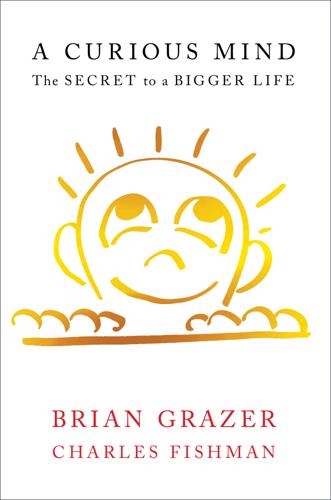
pages: 302 words: 74,878
A Curious Mind: The Secret to a Bigger Life by Brian Grazer, Charles Fishman
4chan, Airbnb, Albert Einstein, Apollo 13, Apple II, Asperger Syndrome, Bonfire of the Vanities, Dr. Strangelove, en.wikipedia.org, game design, Google Chrome, Howard Zinn, Isaac Newton, Jeff Bezos, Kickstarter, Norman Mailer, orbital mechanics / astrodynamics, out of africa, RAND corporation, Ronald Reagan, Seymour Hersh, Silicon Valley, stem cell, Steve Jobs, Steve Wozniak, Strategic Defense Initiative, TED Talk, the scientific method, Tim Cook: Apple
And what has now become an influential example of online design usability was so baffling when it was first unveiled that people couldn’t figure out how to use it. But the home page isn’t really Google at all. Google is the vast array of computer code and algorithms that allow the company to search the web and present those results. There are millions of lines of code behind a Google search—and millions more behind Google mail, Google Chrome, Google ads. If we can envision dozens, hundreds of ways of designing a search page, imagine for a moment the ways that all that computer code could be written. It’s like imagining the ways a book can be written, like imagining the ways a story could be told on screen. For Google, it is a story, just written in zeroes and ones.

pages: 319 words: 72,969
Nginx HTTP Server Second Edition by Clement Nedelcu
Debian, fault tolerance, Firefox, Google Chrome, Ruby on Rails, web application
It turns out to be particularly useful in situations resembling the following: server { […] server_name website.com; location /documents/ { type { } default_type text/plain; } } By default, if the client attempts to access http://website.com//documents/ (note the // in the middle of the URI), Nginx will return a 404 Not found HTTP error. If you enable this directive, the two slashes will be merged into one and the location pattern will be matched. Syntax: on or off Default value: off msie_padding Context: http, server, location This directive functions with the Microsoft Internet Explorer (MSIE) and Google Chrome browser families. In the case of error pages (with error code 400 or higher), if the length of the response body is less than 512 bytes, these browsers will display their own error page, sometimes at the expense of a more informative page provided by the server. If you enable this option, the body of responses with a status code of 400 or higher will be padded to 512 bytes.

pages: 231 words: 71,248
Shipping Greatness by Chris Vander Mey
business logic, corporate raider, don't be evil, en.wikipedia.org, fudge factor, Google Chrome, Google Hangouts, Gordon Gekko, Jeff Bezos, Kickstarter, Lean Startup, minimum viable product, performance metric, recommendation engine, Skype, slashdot, sorting algorithm, source of truth, SQL injection, Steve Jobs, Superbowl ad, two-pizza team, web application
And because the users’ computers weren’t updated, users had slow systems and security vulnerabilities, and were generally hassling their kids during holiday breaks. Rather than trying to optimize each complicated user experience around updates, we built a system, subsequently used by Google Toolbar and Google Chrome, that enabled us to update all software, including third-party applications, without bothering users. This was a much harder problem to solve, especially in light of the myriad installation processes that third-party software requires. But because we built this software, we were able to reach and help hundreds of millions of users.

pages: 260 words: 76,223
Ctrl Alt Delete: Reboot Your Business. Reboot Your Life. Your Future Depends on It. by Mitch Joel
3D printing, Amazon Web Services, augmented reality, behavioural economics, call centre, clockwatching, cloud computing, content marketing, digital nomad, do what you love, Firefox, future of work, gamification, ghettoisation, Google Chrome, Google Glasses, Google Hangouts, Khan Academy, Kickstarter, Kodak vs Instagram, Lean Startup, Marc Andreessen, Marc Benioff, Mark Zuckerberg, Network effects, new economy, Occupy movement, place-making, prediction markets, pre–internet, QR code, recommendation engine, Richard Florida, risk tolerance, Salesforce, self-driving car, Silicon Valley, Silicon Valley startup, Skype, social graph, social web, Steve Jobs, Steve Wozniak, TechCrunch disrupt, TED Talk, the long tail, Thomas L Friedman, Tim Cook: Apple, Tony Hsieh, vertical integration, white picket fence, WikiLeaks, zero-sum game
Instagram started out as a very derivative copy of foursquare before switching its focus to mobile photos with a social edge. Google continues to fascinate as the search engine expands into areas like online video (YouTube), mobile (Android and the Nexus line of devices), email services (Gmail), Web browsers (Google Chrome), online social networking (Google+), and beyond (self-driving cars and Google Glasses). Amazon continues to squiggle by pushing beyond selling books online into e-readers (Kindle), selling shoes (Zappos), offering cloud computing technology (Amazon Web Services), and beyond. When you actually start digging down deep into how these companies have evolved and stayed relevant, you won’t see business models that look like anything from the playbooks of Kodak or RIM.

pages: 420 words: 79,867
Developing Backbone.js Applications by Addy Osmani
Airbnb, anti-pattern, business logic, create, read, update, delete, don't repeat yourself, Firefox, full text search, Google Chrome, Khan Academy, Kickstarter, loose coupling, MVC pattern, node package manager, pull request, Ruby on Rails, side project, single page application, web application
If there was no error we return the array of objects to the client using the send function of the response object, otherwise we log the error to the console. To test our API we need to do a little typing in a JavaScript console. Restart node and go to localhost:4711 in your browser. Open up the JavaScript console. If you are using Google Chrome, go to View->Developer->JavaScript Console. If you are using Firefox, install Firebug and go to View->Firebug. Most other browsers will have a similar console. In the console type the following: jQuery.get( '/api/books/', function( data, textStatus, jqXHR ) { console.log( 'Get response:' ); console.dir( data ); console.log( textStatus ); console.dir( jqXHR ); }); …and press enter and you should get something like this: Here I used jQuery to make the call to our REST API, since it was already loaded on the page.

The Smartphone Society by Nicole Aschoff
"Susan Fowler" uber, 4chan, A Declaration of the Independence of Cyberspace, Airbnb, algorithmic bias, algorithmic management, Amazon Web Services, artificial general intelligence, autonomous vehicles, barriers to entry, Bay Area Rapid Transit, Bernie Sanders, Big Tech, Black Lives Matter, blockchain, carbon footprint, Carl Icahn, Cass Sunstein, citizen journalism, cloud computing, correlation does not imply causation, crony capitalism, crowdsourcing, cryptocurrency, data science, deep learning, DeepMind, degrowth, Demis Hassabis, deplatforming, deskilling, digital capitalism, digital divide, do what you love, don't be evil, Donald Trump, Downton Abbey, Edward Snowden, Elon Musk, Evgeny Morozov, fake news, feminist movement, Ferguson, Missouri, Filter Bubble, financial independence, future of work, gamification, gig economy, global value chain, Google Chrome, Google Earth, Googley, green new deal, housing crisis, income inequality, independent contractor, Jaron Lanier, Jeff Bezos, Jessica Bruder, job automation, John Perry Barlow, knowledge economy, late capitalism, low interest rates, Lyft, M-Pesa, Mark Zuckerberg, minimum wage unemployment, mobile money, moral panic, move fast and break things, Naomi Klein, Network effects, new economy, Nicholas Carr, Nomadland, occupational segregation, Occupy movement, off-the-grid, offshore financial centre, opioid epidemic / opioid crisis, PageRank, Patri Friedman, peer-to-peer, Peter Thiel, pets.com, planned obsolescence, quantitative easing, Ralph Waldo Emerson, RAND corporation, Ray Kurzweil, RFID, Richard Stallman, ride hailing / ride sharing, Rodney Brooks, Ronald Reagan, Salesforce, Second Machine Age, self-driving car, shareholder value, sharing economy, Sheryl Sandberg, Shoshana Zuboff, Sidewalk Labs, Silicon Valley, single-payer health, Skype, Snapchat, SoftBank, statistical model, Steve Bannon, Steve Jobs, surveillance capitalism, TaskRabbit, tech worker, technological determinism, TED Talk, the scientific method, The Structural Transformation of the Public Sphere, TikTok, transcontinental railway, transportation-network company, Travis Kalanick, Uber and Lyft, Uber for X, uber lyft, upwardly mobile, Vision Fund, W. E. B. Du Bois, wages for housework, warehouse robotics, WikiLeaks, women in the workforce, yottabyte
., 106 filter bubbles, 53, 109–10 financial crisis (2008), 98–100, 117–18 fintech companies, 78–79 flexibility, 117 FlexiSpy, 25 FOIA (Freedom of Information Act) requests, 149 food delivery apps, 32–33 food pictures, 62 forced arbitration, 148 Ford, Henry, 37, 124 Fordlandia, 124 Ford Motor Company, 37, 38, 44 Fowler, Susan, 126–27 FoxConn, 28 framing of analysis of cell phones, 12–14 Free Basics, 41–42, 50 Freedom of Information Act (FOIA) requests, 149 “free market” competition, 98 free speech, 138 Friedman, Patri, 124 frontier of social media, 59–86; addiction to, and fears about, 65–69; and big data, 82–86; characteristics of, 59–65; and government, 80–81; and privacy, 69– 72; and profit, 72–79 Fuller, Margaret, 133 Galston, Bill, 45 gamification, 23–24, 146 Garza, Alicia, 100–102 Gassama, Mamoudou, 115 Gates, Bill, 56, 130 General Data Protection Regulation (GDPR), 150–51, 156 Geofeedia, 96 geopolitics, 95–96, 144 Germany, 3 Ghostbot, 24 gig economy, 137 Gilded Age, 1–2, 11, 54 global divides, 28–29 globalization, 98 Global Positioning System (GPS), 5 Gmail, 38, 71 Goodman, Amy, 104 Google: addiction to, 69; advertising on, 76; companies owned by, 41; data collection by, 70–71, 76, 81, 150; employees organizing at, 147–48; in Europe, 150; immoral projects at, 154; and intelligence agencies, 81; lobbying by, 55; low-paid workers at, 147; molding of public opinion by, 55; as monopoly, 52–54; and new capitalism, 119–20, 123, 136; as new titan, 38, 39, 40, 41, 43–45, 56; for online search, 52; power and influence of, 55–56; research funding by, 55; “summer camp” of, 55; tax evasion by, 49, 50; use by children, 84; working conditions at, 47 Google Calendar, 71 Google Chrome browser, 53 Google Drive, 71 Google Earth, 123 Google Fiber, 41 Google Images, 131 Google News, 50 Google Play, 72 Google Search, 38, 41, 53 Google Shopping Case, 52–53 Google Translate, 10 government: and capitalist frontiers, 80–81; and Silicon Valley, 124; surveillance by, 137–38, 144, 148–49 government tracking, 94–95 GPS (Global Positioning System), 5 Grant, Oscar, III, 18 Gray, Freddie, 22, 96 Great Pessimism, 118, 119 Great Recession, 118 Greece, 97 greenhouse emissions, 82 Green New Deal, 103, 151–52, 154, 179n22 Greenpeace, 157 Grindr, 23 gun violence, 90, 91, 110, 111 GV, 41 habitus, 62 Happn, 23, 24 Harari, Yuval Noah, 129–30, 132 Hearst, William Randolph, 50 Herndon, Chris, 56 Heyer, Heather, 106 Hirschman, Albert, 133 household expenses, 13 housing, discrimination in, 47–48 human, fear of becoming less, 67–68 iBeacon, 78 IBM, 149 ICE (Immigration and Customs Enforcement), 21, 148 ICT (information and communication technologies) sector, energy used by, 82 ideals, 120 “identity resolution services,” 77 ILSR (Institute for Local Self-Reliance), 149–50, 153 Immigration and Customs Enforcement (ICE), 21, 148 immoral behavior, 138–39, 154–56 impressions, management of, 62–63 income discrepancy, 12–13 independent contractors, 33–34, 137, 153 India, 4, 42, 60, 93 individualism, 117, 118 information and communication technologies (ICT) sector, energy used by, 82 injustice, 17–23, 169n6, 169n13 In-Q-Tel, 96 insta-bae principles, 61–62 Instacart, 30, 146 Instagram: addiction to, 69; content on, 60, 61, 62; creepin’ on, 65; data collection from, 72; demographics of, 61; microcelebrities on, 60; as new titan, 38, 41; time spent on, 60; value of, 74 Institute for Local Self-Reliance (ILSR), 149–50, 153 insurance companies, data mining by, 79 intelligence agencies, and capitalist frontiers, 81 internet: access for poor and rural communities to, 149–50; access to high-speed, 5, 29; creation of, 80; early days of, 40; government shutdown of, 94; smartphone connection to, 10 Internet Association, 45 Internet Broken Brain, 66 Internet.org, 41 Internet Research Agency, 109 internet service providers, and privacy, 71–72 inventions, new, 11 investors, 120–21 invisible boyfriend, 24 iPhone, 6, 42 Iron Eyes, Tokata, 104 Jacob’s letter, 127 Jacobs, Ric, 127 Jaffe, Sarah, 91 James, LeBron, 92 Jenner, Kris, 59 Jigsaw, 41 Jobs, Steve, 2, 6, 42 Joint Special Operations Command, 95 Jones, Alex, 111 Jones, Keaton, 109 justice, 17–23, 152, 157, 169n6, 169n13 Kalanick, Travis, 126, 127 Kardashian, Kim, 59 Kardashian, Kylie, 59 Kasky, Cameron, 90 Kattan, Huda, 60 Kellaway, Lucy, 1 Kennedy, John F., 88 Kerry, John, 56 Keynes, John Maynard, 117 Khosla, Sadhavi, 93 King, Martin Luther, Jr., 97 King, Rodney, 19 Klein, Naomi, 104 Knight First Amendment Institute, 93, 175n14 Knoll, Jessica, 108 Kreditech, 78–79 Kristol, Bill, 45 Kurzweil, Ray, 123 Lanier, Jaron, 67, 70, 135 Lantern, 95 law enforcement, surveillance by, 96–97, 137–38, 176n28 “leaners,” 29 Lean In (Sandberg), 107 Lehman Brothers, 98 Levandowski, Anthony, 123 LGBTQ community, 10, 64 “lifestyle politics,” 133 “like” button, 66 Lind, William, 105 “listening tour,” 56 Liu Hu, 94 live chats, 5 livestreaming of police violence, 20–21 lobbying, 55, 56 location data, 71 logistics workers, 31 Loon, 41 Loop Transportation, 147 Losse, Katherine, 124 love, 23–27, 35 low-income households, access to high-speed internet by, 29 low-paying jobs, 146–49, 153–54 Luxy, 23 Lyft 30, 31, 33, 146, 153 Lynd, Helen, 2, 3 Lynd, Robert, 2, 3 Lynn, Barry, 56 machine learning, 76, 121–22, 174n52 “machine zone,” 8 Macron, Emmanuel, 93 mainstream media, bypassing of, 91 Ma, Jack, 42 Makani, 41 mamasphere, 64 March for Our Lives, 104 March of the Margaridas, 108 Marjorie Stoneman Douglas (MSD) High School, 90 marketification, 161 Markey, Ed, 152, 179n22 marriage, expectations and norms about, 24–25 Marshall, James, 17–19 Marshall, Tanya, 17–19 Martin, Trayvon, 22, 100 Marx, Karl, 67 mass shootings, 90, 91, 110, 111 Match.com, 23, 24 Match Group, 24 Matsuhisa, Nobu, 62 Maven, 147–48 McDonald, Laquan, 18 McInnes, Gavin, 106, 107, 111 McSpadden, Lezley, 101 meaning, sense of, 64–65, 162 Medbase200, 77 men’s work, 75 mental health of children, 8 meritocracy, 121 Messenger: data collection from, 72 Messenger Kids, 84 metadata, 72 #MeToo movement, 108 microcelebrities, 60 microchoices, 69 Microsoft: and City of the Future, 124; data collection from, 81; employees organizing at, 148; in Europe, 150; immoral projects at, 154; as new titan, 42, 43, 55, 56 Middleton, Daniel, 60 “Middletown,” 2–3 Middletown: A Study in Contemporary American Culture (Lynd and Lynd), 2–3 military, 80–81, 95 mind-body divide, 67–68 miners, 28 Minutiae, 84 misogyny, 25 Mobile Devices Branch of CIA, 81, 95 Mobile Justice MI app, 21, 169n13 Modi, Narendra, 93 Mondragon, Elena, 22–23 monetization, 59, 79 money accounts, mobile, 10 monopolies, 43–46, 52–53, 150 Morgan, J.

pages: 1,380 words: 190,710
Building Secure and Reliable Systems: Best Practices for Designing, Implementing, and Maintaining Systems by Heather Adkins, Betsy Beyer, Paul Blankinship, Ana Oprea, Piotr Lewandowski, Adam Stubblefield
air gap, anti-pattern, barriers to entry, bash_history, behavioural economics, business continuity plan, business logic, business process, Cass Sunstein, cloud computing, cognitive load, continuous integration, correlation does not imply causation, create, read, update, delete, cryptocurrency, cyber-physical system, database schema, Debian, defense in depth, DevOps, Edward Snowden, end-to-end encryption, exponential backoff, fault tolerance, fear of failure, general-purpose programming language, Google Chrome, if you see hoof prints, think horses—not zebras, information security, Internet of things, Kubernetes, load shedding, margin call, microservices, MITM: man-in-the-middle, NSO Group, nudge theory, operational security, performance metric, pull request, ransomware, reproducible builds, revision control, Richard Thaler, risk tolerance, self-driving car, single source of truth, Skype, slashdot, software as a service, source of truth, SQL injection, Stuxnet, the long tail, Turing test, undersea cable, uranium enrichment, Valgrind, web application, Y2K, zero day
If a change is not required (by regulation, or for other reasons), achieving 80% or 90% adoption can have a measurable impact on reducing security risk, and should therefore be considered a success. Example: Increasing HTTPS usage HTTPS adoption on the web has increased dramatically in the last decade, driven by the concerted efforts of the Google Chrome team, Let’s Encrypt, and other organizations. HTTPS provides important confidentiality and integrity guarantees for users and websites, and is critical to the web ecosystem’s success—it’s now required as part of HTTP/2. To promote HTTPS use across the web, we conducted extensive research to build a strategy, contacted site owners using a variety of outreach channels, and set up powerful incentives for them to migrate.
…
Client-side and Windows software were different from most of Google’s existing product and system offerings at the time, so limited transferable security expertise was available within Google’s central security team. Since the project intended to begin and remain predominantly open source, it had unique development and operational requirements and could not rely on Google’s corporate security practices or solutions. This browser project ultimately launched as Google Chrome in 2008. Since then, Chrome has been credited as redefining the standard for online security and has become one of the world’s most popular browsers. Over the past decade, Chrome’s security-focused organization has gone through four rough stages of evolution: Team v0.1 Chrome did not formally establish a security team before its official launch in 2008, but relied on expertise distributed within the engineering team, along with consulting from Google’s central security team and third-party security vendors.

pages: 283 words: 85,824
The People's Platform: Taking Back Power and Culture in the Digital Age by Astra Taylor
"World Economic Forum" Davos, A Declaration of the Independence of Cyberspace, Aaron Swartz, Alan Greenspan, American Legislative Exchange Council, Andrew Keen, AOL-Time Warner, barriers to entry, Berlin Wall, big-box store, Brewster Kahle, business logic, Californian Ideology, citizen journalism, cloud computing, collateralized debt obligation, Community Supported Agriculture, conceptual framework, content marketing, corporate social responsibility, creative destruction, cross-subsidies, crowdsourcing, David Brooks, digital capitalism, digital divide, digital Maoism, disinformation, disintermediation, don't be evil, Donald Trump, Edward Snowden, Evgeny Morozov, Fall of the Berlin Wall, Filter Bubble, future of journalism, Gabriella Coleman, gentrification, George Gilder, Google Chrome, Google Glasses, hive mind, income inequality, informal economy, Internet Archive, Internet of things, invisible hand, Jane Jacobs, Jaron Lanier, Jeff Bezos, job automation, John Markoff, John Perry Barlow, Julian Assange, Kevin Kelly, Kickstarter, knowledge worker, Laura Poitras, lolcat, Mark Zuckerberg, means of production, Metcalfe’s law, Naomi Klein, Narrative Science, Network effects, new economy, New Journalism, New Urbanism, Nicholas Carr, oil rush, peer-to-peer, Peter Thiel, planned obsolescence, plutocrats, post-work, power law, pre–internet, profit motive, recommendation engine, Richard Florida, Richard Stallman, self-driving car, shareholder value, sharing economy, Sheryl Sandberg, Silicon Valley, Silicon Valley billionaire, Silicon Valley ideology, slashdot, Slavoj Žižek, Snapchat, social graph, Steve Jobs, Stewart Brand, technological solutionism, technoutopianism, TED Talk, the long tail, trade route, Tragedy of the Commons, vertical integration, Whole Earth Catalog, WikiLeaks, winner-take-all economy, Works Progress Administration, Yochai Benkler, young professional
Understanding what sites people visit, what content they view, what products they buy and even their geographic coordinates will allow advertisers to better target individual consumers. And more of that knowledge will reside with technology companies than with content producers. Google, for instance, will know much more about each user than will the proprietor of any one news site. It can track users’ online behavior through its Droid software on mobile phones, its Google Chrome Web browser, its search engine and its new tablet software. The ability to target users is why Apple wants to control the audience data that goes through the iPad. And the company that may come to know the most about you is Facebook, with which users freely share what they like, where they go and who their friends are.5 For those who desire to create art and culture—or “content,” to use that horrible, flattening word—the shift is significant.

pages: 284 words: 84,169
Talk on the Wild Side by Lane Greene
Affordable Care Act / Obamacare, Albert Einstein, Boris Johnson, deep learning, Donald Trump, ending welfare as we know it, experimental subject, facts on the ground, fake news, framing effect, Google Chrome, Higgs boson, illegal immigration, invisible hand, language acquisition, Large Hadron Collider, machine translation, meta-analysis, Money creation, moral panic, natural language processing, obamacare, public intellectual, Ronald Reagan, Sapir-Whorf hypothesis, Snapchat, sparse data, speech recognition, Steven Pinker, TED Talk, Turing test, Wall-E
On Twitter, the sidebar to the left of the screen offers a list of other users that you might be interested in, under the banner “Who to follow”. For those who feel that keeping whom is critical to keeping English expressive and clear, this is a travesty. And such people are nothing if not motivated: there is an extension for Google Chrome that will, for anyone who installs it, turn “Who to follow” into “Whom to follow”. The extension has 575 users and a nearly perfect user rating. Its creator is Thomas Steiner, a German systems analyst at Google. Steiner explained to me via Twitter that his English teachers worked hard to drill whom into him, and that it seemed a crime to replace a “historically grown” bit of English grammar with a “miserable who”.

pages: 302 words: 85,877
Cult of the Dead Cow: How the Original Hacking Supergroup Might Just Save the World by Joseph Menn
"World Economic Forum" Davos, 4chan, A Declaration of the Independence of Cyberspace, Andy Rubin, Apple II, autonomous vehicles, Berlin Wall, Bernie Sanders, Big Tech, bitcoin, Black Lives Matter, Cambridge Analytica, Chelsea Manning, Citizen Lab, commoditize, corporate governance, digital rights, disinformation, Donald Trump, dumpster diving, Edward Snowden, end-to-end encryption, fake news, Firefox, Gabriella Coleman, Google Chrome, Haight Ashbury, independent contractor, information security, Internet of things, Jacob Appelbaum, Jason Scott: textfiles.com, John Gilmore, John Markoff, John Perry Barlow, Julian Assange, Laura Poitras, machine readable, Mark Zuckerberg, military-industrial complex, Mitch Kapor, Mondo 2000, Naomi Klein, NSO Group, Peter Thiel, pirate software, pre–internet, Ralph Nader, ransomware, Richard Stallman, Robert Mercer, Russian election interference, self-driving car, Sheryl Sandberg, side project, Silicon Valley, Skype, slashdot, Steve Jobs, Steve Wozniak, Steven Levy, Stewart Brand, Stuxnet, tech worker, Whole Earth Catalog, WikiLeaks, zero day
In 2018, Flash is nearing end of life. “Gallagher gave him a shout-out”:Hugh Gallagher, “White Boy Rocks Harlem,” posted by zpin, YouTube video, 2:40, June 28, 2006, www.youtube.com/watch?v=Hv1ihFI5iKI. “In four years, the group found 1,400 vulnerabilities”: Figures disclosed by Project Zero and Google Chrome overseer Parisa Tabriz at her Black Hat keynote in 2018, covered here: Seth Rosenblatt, “Google’s ‘Security Princess’ Calls for Stronger Collaboration,” Parallax, August 8, 2018, www.the-parallax.com/2018/08/08/google-security-princess-parisa-tabriz-black-hat/. Chapter 13: The Congressman and the Trolls “a punk band, Foss”: The band also featured Cedric Bixler-Zavala, later lead singer of Grammy Award–winning the Mars Volta.

pages: 267 words: 82,580
The Dark Net by Jamie Bartlett
3D printing, 4chan, bitcoin, blockchain, brain emulation, carbon footprint, Cody Wilson, creative destruction, crowdsourcing, cryptocurrency, degrowth, deindustrialization, Edward Snowden, end-to-end encryption, eternal september, Filter Bubble, Francis Fukuyama: the end of history, Free Software Foundation, global village, Google Chrome, Great Leap Forward, Howard Rheingold, Internet of things, invention of writing, Johann Wolfgang von Goethe, John Gilmore, John Perry Barlow, Julian Assange, Kuwabatake Sanjuro: assassination market, Lewis Mumford, life extension, litecoin, longitudinal study, Mark Zuckerberg, Marshall McLuhan, Mondo 2000, moral hazard, moral panic, Nick Bostrom, Occupy movement, pre–internet, printed gun, Ray Kurzweil, rewilding, Ross Ulbricht, Satoshi Nakamoto, Skype, slashdot, synthetic biology, technological singularity, technoutopianism, Ted Kaczynski, TED Talk, The Coming Technological Singularity, Turing test, Vernor Vinge, WikiLeaks, Zimmermann PGP
Langford tells me of a ‘revenge porn’ website that is hosted in Germany, where he estimates at least half the videos and images are of people – mostly British girls – under the age of eighteen. He’s been trying to get the German internet service provider to act for weeks, but to no avail. The overwhelming majority of the material investigated by the IWF is on the surface web, accessible with a normal browser like Google Chrome, usually hosted in countries where domestic police are uninterested, incapable or under-resourced. Often, a link will take users to a ‘cyber-locker’, a hacked website where files are stored without the owner realising. Around a quarter of all referrals received by the IWF are from commercial sites, which ask for credit card payment for access and are advertised through spam mail.

pages: 325 words: 85,599
Professional Node.js: Building Javascript Based Scalable Software by Pedro Teixeira
en.wikipedia.org, false flag, Firefox, Google Chrome, node package manager, platform as a service, SQL injection, web application, WebSocket
Now that you know what you did wrong, you can exit the debugger by hitting Ctrl-D and fix the problem by removing the var keyword from line 8: var a = 0; function init() { a = 1; } function incr() { a = a + 1; } init(); console.log('a before: %d', a); incr(); console.log('a after: %d', a); Run the application again: $ node my_app.js a before: 1 a after: 2 Now the output is what you expected; the bug is fixed. USING NODE INSPECTOR Another debugging tool you might find helpful is Node Inspector. Instead of using a text-only debugger, this one provides a graphical interface by bringing the full-fledged Google Chrome inspector to your Node app using a web browser. You can install Node Inspector globally like this: $ npm install -g node-inspector Node Inspector runs as a daemon by default on port 8080. You can launch it like this: $ node-inspector & This sends the node-inspector process to the background.

pages: 275 words: 84,418
Dogfight: How Apple and Google Went to War and Started a Revolution by Fred Vogelstein
"World Economic Forum" Davos, Andy Rubin, AOL-Time Warner, Apple II, Ben Horowitz, Benchmark Capital, Big Tech, Bill Atkinson, cloud computing, commoditize, disintermediation, don't be evil, driverless car, Dynabook, Firefox, General Magic , Google Chrome, Google Glasses, Googley, Jeff Hawkins, John Markoff, Jony Ive, Larry Ellison, Marc Andreessen, Mark Zuckerberg, Mary Meeker, Neil Armstrong, Palm Treo, PalmPilot, Peter Thiel, pre–internet, Sheryl Sandberg, Silicon Valley, Silicon Valley startup, Skype, software patent, SpaceShipOne, spectrum auction, Steve Ballmer, Steve Jobs, Steve Wozniak, Steven Levy, stock buybacks, tech worker, Tim Cook: Apple, Tony Fadell, web application, zero-sum game
Without Google apps on Samsung phones—which are now half of all Android sales—half of Google’s mobile advertising base disappears. Andy Rubin is no longer the Google executive to query about Android’s future. In early 2013 he handed Android’s reigns to Sundar Pichai, who had also been running Google Chrome. Pichai has long been a favorite of Page’s and is well regarded as a seasoned manager. That is something Android needs now that it has grown to include hundreds of Googlers worldwide. Such leadership is something Rubin, more of an entrepreneur than an executive, didn’t enjoy providing, according to friends.

pages: 270 words: 79,992
The End of Big: How the Internet Makes David the New Goliath by Nicco Mele
4chan, A Declaration of the Independence of Cyberspace, Airbnb, Amazon Web Services, Andy Carvin, Any sufficiently advanced technology is indistinguishable from magic, Apple's 1984 Super Bowl advert, barriers to entry, Berlin Wall, big-box store, bitcoin, bread and circuses, business climate, call centre, Cass Sunstein, centralized clearinghouse, Chelsea Manning, citizen journalism, cloud computing, collaborative consumption, collaborative editing, commoditize, Computer Lib, creative destruction, crony capitalism, cross-subsidies, crowdsourcing, David Brooks, death of newspapers, disruptive innovation, Donald Trump, Douglas Engelbart, Douglas Engelbart, en.wikipedia.org, Evgeny Morozov, Exxon Valdez, Fall of the Berlin Wall, Filter Bubble, Firefox, global supply chain, Google Chrome, Gordon Gekko, Hacker Ethic, Ian Bogost, Jaron Lanier, Jeff Bezos, jimmy wales, John Markoff, John Perry Barlow, Julian Assange, Kevin Kelly, Khan Academy, Kickstarter, Lean Startup, lolcat, machine readable, Mark Zuckerberg, military-industrial complex, minimum viable product, Mitch Kapor, Mohammed Bouazizi, Mother of all demos, Narrative Science, new economy, Occupy movement, off-the-grid, old-boy network, One Laptop per Child (OLPC), peer-to-peer, period drama, Peter Thiel, pirate software, public intellectual, publication bias, Robert Metcalfe, Ronald Reagan, Ronald Reagan: Tear down this wall, satellite internet, Seymour Hersh, sharing economy, Silicon Valley, Skype, social web, Steve Jobs, Steve Wozniak, Stewart Brand, Stuxnet, Ted Nelson, Ted Sorensen, Telecommunications Act of 1996, telemarketer, the Cathedral and the Bazaar, the long tail, The Wisdom of Crowds, transaction costs, uranium enrichment, Whole Earth Catalog, WikiLeaks, Zipcar
On December 16, 2005, the New York Times included a two-page spread advertising the Firefox browser—with the name of every single one of the 10,000 donors who funded the ad in tiny type.27 Internet Explorer lost dramatic market share to Firefox, and eventually lost market dominance to Firefox and a host of other browsers like Google Chrome.28 Think of how incredible it is: One of the largest—and wealthiest—companies in the world (Microsoft) lost its market dominance to a free product made by a bunch of volunteers, led by a nineteen-year-old with a marketing budget funded by a large number of other volunteers. Firefox is only the tip of the iceberg; almost every major software product out there has a significant open-source competitor, with lots of small firms—like mine—helping to implement and maintain that software for other companies.

pages: 297 words: 83,651
The Twittering Machine by Richard Seymour
4chan, anti-communist, augmented reality, behavioural economics, Bernie Sanders, Big Tech, Black Lives Matter, Cal Newport, Californian Ideology, Cass Sunstein, Chelsea Manning, citizen journalism, classic study, colonial rule, Comet Ping Pong, correlation does not imply causation, credit crunch, crisis actor, crowdsourcing, dark triade / dark tetrad, disinformation, don't be evil, Donald Trump, Elon Musk, Erik Brynjolfsson, Evgeny Morozov, fake news, false flag, Filter Bubble, Gabriella Coleman, gamification, Google Chrome, Google Earth, hive mind, informal economy, Internet of things, invention of movable type, invention of writing, James Bridle, Jaron Lanier, Jeremy Corbyn, Jon Ronson, Jony Ive, Kevin Kelly, Kevin Roose, knowledge economy, late capitalism, Lewis Mumford, liberal capitalism, Mark Zuckerberg, Marshall McLuhan, meta-analysis, Mohammed Bouazizi, moral panic, move fast and break things, Network effects, new economy, packet switching, patent troll, Philip Mirowski, post scarcity, post-industrial society, post-truth, RAND corporation, Rat Park, rent-seeking, replication crisis, sentiment analysis, Shoshana Zuboff, Silicon Valley, Silicon Valley ideology, Skinner box, smart cities, Snapchat, Social Justice Warrior, Steve Bannon, Steve Jobs, Stewart Brand, Stuxnet, surveillance capitalism, TaskRabbit, technological determinism, technoutopianism, TED Talk, the scientific method, Tim Cook: Apple, Timothy McVeigh, Twitter Arab Spring, undersea cable, upwardly mobile, white flight, Whole Earth Catalog, WikiLeaks
Attention is organised by far more exact demographics, indexed to clicks, searches, shares, messages, views, reacts, scrolls, pauses: the complete digital package. Google has an even more comprehensive set of tools. It is not just the search engine which allows Google to see what people are up to online. They have the Google Chrome browser, their Gmail service, their DNS server, YouTube, website analytics, Google Translate, Google Reader, Google Maps and Google Earth. They can analyse messages, contacts, travel routes and the shops visited by users. They have a deal with Twitter, giving them access to all tweets. Users hand over immense amounts of raw material to the platforms every time they access the app.

pages: 343 words: 91,080
Uberland: How Algorithms Are Rewriting the Rules of Work by Alex Rosenblat
"Susan Fowler" uber, Affordable Care Act / Obamacare, Airbnb, algorithmic management, Amazon Mechanical Turk, autonomous vehicles, barriers to entry, basic income, big-box store, bike sharing, Black Lives Matter, business logic, call centre, cashless society, Cass Sunstein, choice architecture, cognitive load, collaborative economy, collective bargaining, creative destruction, crowdsourcing, data science, death from overwork, digital divide, disinformation, disruptive innovation, don't be evil, Donald Trump, driverless car, emotional labour, en.wikipedia.org, fake news, future of work, gender pay gap, gig economy, Google Chrome, Greyball, income inequality, independent contractor, information asymmetry, information security, Jaron Lanier, Jessica Bruder, job automation, job satisfaction, Lyft, marginal employment, Mark Zuckerberg, move fast and break things, Network effects, new economy, obamacare, performance metric, Peter Thiel, price discrimination, proprietary trading, Ralph Waldo Emerson, regulatory arbitrage, ride hailing / ride sharing, Salesforce, self-driving car, sharing economy, side hustle, Silicon Valley, Silicon Valley ideology, Skype, social software, SoftBank, stealth mode startup, Steve Jobs, strikebreaker, TaskRabbit, technological determinism, Tim Cook: Apple, transportation-network company, Travis Kalanick, Uber and Lyft, Uber for X, uber lyft, union organizing, universal basic income, urban planning, Wolfgang Streeck, work culture , workplace surveillance , Yochai Benkler, Zipcar
They have learned that what passengers are typically willing to pay is related to the computer they have (Mac users get higher prices than non-Mac users), the type of web browser they use, and their physical location when they sign in.10 (Incidentally, Orbitz is owned by Expedia, and the former CEO of Expedia became the new CEO of Uber in August 2017;11 the former CEO of Orbitz, Barney Harford, was hired by Uber to be the chief operating officer a few months later.)12 Although some argue that users should have a vested privacy interest in their phone’s battery data or their geolocation, these variables are absorbed into pricing calculations by many software services. Data-driven sorting and customer segmentation are used across a variety of industries. For example, research by Evolv, a workplace data company, suggests that applicants who installed new web browsers onto their computers, like Google Chrome, rather than using the default, like Safari, were 15 percent more likely to stay at their jobs.13 We can imagine that all sorts of personal data could be used to signal to platforms how we might perform as workers or what we’re willing to pay as customers. How information is represented to us is a source of great tension in technology culture beyond Uber.

pages: 401 words: 93,256
Alchemy: The Dark Art and Curious Science of Creating Magic in Brands, Business, and Life by Rory Sutherland
"World Economic Forum" Davos, 3D printing, Alfred Russel Wallace, barriers to entry, basic income, behavioural economics, Black Swan, Brexit referendum, butterfly effect, California gold rush, call centre, Captain Sullenberger Hudson, Cass Sunstein, cognitive dissonance, confounding variable, Daniel Kahneman / Amos Tversky, Dava Sobel, delayed gratification, Donald Trump, double helix, Downton Abbey, driverless car, Easter island, Edward Jenner, Elon Musk, Firefox, Ford Model T, General Magic , George Akerlof, gig economy, Google Chrome, Google X / Alphabet X, Grace Hopper, Hyperloop, Ignaz Semmelweis: hand washing, IKEA effect, information asymmetry, it is difficult to get a man to understand something, when his salary depends on his not understanding it, James Dyson, John Harrison: Longitude, loss aversion, low cost airline, Mason jar, Murray Gell-Mann, nudge theory, Peter Thiel, placebo effect, race to the bottom, Richard Feynman, Richard Thaler, Rory Sutherland, shareholder value, Silicon Valley, social intelligence, Steve Jobs, supply-chain management, systems thinking, TED Talk, the map is not the territory, The Market for Lemons, The Wealth of Nations by Adam Smith, ultimatum game, universal basic income, Upton Sinclair, US Airways Flight 1549, Veblen good, work culture
Another company using a big data approach discovered a variable that was vastly more predictive of a good employee than any other: it wasn’t their level of educational attainment or a variable on a personality test – no, it turned out that the best employees had overwhelmingly made their online application using either Google Chrome or Firefox as their browser, rather than the standard one supplied on their computers. While I can see that replacing a browser on a laptop may be indicative of certain qualities – conscientiousness, technological competence and the willingness to defer gratification, to name just three – is it acceptable to use this information to discriminate between employees?

pages: 502 words: 82,170
The Book of CSS3 by Peter Gasston
centre right, disruptive innovation, en.wikipedia.org, Firefox, Google Chrome, Great Leap Forward, Salesforce, web application, wikimedia commons
Back in 2006, I started CSS3.info, and Peter joined me in writing posts about the development of the standard and real-life examples of what it looked like in browsers. Although I started the site, Peter was always the most prolific writer, and it’s only fitting that while I wrote this foreword, he wrote the book. CSS3 has finally gone mainstream. With the new age of browsers (such as Firefox 4, Google Chrome, and Internet Explorer 9), we as a web design community are finally getting the power and flexibility we’ve been waiting for. We can now manage media queries for different browsers, have smarter background images, and handle fonts in a way that doesn’t drive us nuts. If you plan on using CSS3, this book is the most hands-on guide you’ll find.

pages: 307 words: 88,180
AI Superpowers: China, Silicon Valley, and the New World Order by Kai-Fu Lee
"World Economic Forum" Davos, AI winter, Airbnb, Albert Einstein, algorithmic bias, algorithmic trading, Alignment Problem, AlphaGo, artificial general intelligence, autonomous vehicles, barriers to entry, basic income, bike sharing, business cycle, Cambridge Analytica, cloud computing, commoditize, computer vision, corporate social responsibility, cotton gin, creative destruction, crony capitalism, data science, deep learning, DeepMind, Demis Hassabis, Deng Xiaoping, deskilling, Didi Chuxing, Donald Trump, driverless car, Elon Musk, en.wikipedia.org, Erik Brynjolfsson, fake news, full employment, future of work, general purpose technology, Geoffrey Hinton, gig economy, Google Chrome, Hans Moravec, happiness index / gross national happiness, high-speed rail, if you build it, they will come, ImageNet competition, impact investing, income inequality, informal economy, Internet of things, invention of the telegraph, Jeff Bezos, job automation, John Markoff, Kickstarter, knowledge worker, Lean Startup, low skilled workers, Lyft, machine translation, mandatory minimum, Mark Zuckerberg, Menlo Park, minimum viable product, natural language processing, Neil Armstrong, new economy, Nick Bostrom, OpenAI, pattern recognition, pirate software, profit maximization, QR code, Ray Kurzweil, recommendation engine, ride hailing / ride sharing, risk tolerance, Robert Mercer, Rodney Brooks, Rubik’s Cube, Sam Altman, Second Machine Age, self-driving car, sentiment analysis, sharing economy, Silicon Valley, Silicon Valley ideology, Silicon Valley startup, Skype, SoftBank, Solyndra, special economic zone, speech recognition, Stephen Hawking, Steve Jobs, strong AI, TED Talk, The Future of Employment, Travis Kalanick, Uber and Lyft, uber lyft, universal basic income, urban planning, vertical integration, Vision Fund, warehouse robotics, Y Combinator
Finally, Tencent took the nuclear option: on November 3, 2010, Tencent announced that it would block the use of QQ messaging on any computer that had Qihoo 360, forcing users to choose between the two products. It was the equivalent of Facebook telling users it would block Facebook access for anyone using Google Chrome. The companies were waging total war against each other, with Chinese users’ computers as the battleground. Qihoo appealed to users for a three-day “QQ strike,” and the government finally stepped in to separate the bloodied combatants. Within a week both QQ and Qihoo 360 had returned to normal functioning, but the scars from these kinds of battles lingered with the entrepreneurs and companies.

pages: 285 words: 91,144
App Kid: How a Child of Immigrants Grabbed a Piece of the American Dream by Michael Sayman
airport security, augmented reality, Bernie Sanders, Big Tech, Cambridge Analytica, data science, Day of the Dead, fake news, Frank Gehry, Google bus, Google Chrome, Google Hangouts, Googley, hacker house, imposter syndrome, Khan Academy, Marc Benioff, Mark Zuckerberg, Menlo Park, microaggression, move fast and break things, Salesforce, San Francisco homelessness, self-driving car, Sheryl Sandberg, Silicon Valley, skeuomorphism, Snapchat, Steve Jobs, tech worker, the High Line, TikTok, Tim Cook: Apple
Absorbing that truth has turned out to be incredibly valuable for me, making me a better programmer and even, believe it or not, a decent manager. These days at Google, I’m working mostly virtually but spending less time alone and more time with my team of ten designers and engineers, developing new features for Google Chrome. It took me forever to figure this out, but one excellent benefit of working with a team if you’re instinctually a lone wolf is that you can’t spend unhealthy amounts of time in your own head. With more feedback, you’re not working in a vacuum, so you’re probably going to come up with a product that resonates with more people—a better product.

pages: 326 words: 103,170
The Seventh Sense: Power, Fortune, and Survival in the Age of Networks by Joshua Cooper Ramo
air gap, Airbnb, Alan Greenspan, Albert Einstein, algorithmic trading, barriers to entry, Berlin Wall, bitcoin, Bletchley Park, British Empire, cloud computing, Computing Machinery and Intelligence, crowdsourcing, Danny Hillis, data science, deep learning, defense in depth, Deng Xiaoping, drone strike, Edward Snowden, Fairchild Semiconductor, Fall of the Berlin Wall, financial engineering, Firefox, Google Chrome, growth hacking, Herman Kahn, income inequality, information security, Isaac Newton, Jeff Bezos, job automation, Joi Ito, Laura Poitras, machine translation, market bubble, Menlo Park, Metcalfe’s law, Mitch Kapor, Morris worm, natural language processing, Neal Stephenson, Network effects, Nick Bostrom, Norbert Wiener, Oculus Rift, off-the-grid, packet switching, paperclip maximiser, Paul Graham, power law, price stability, quantitative easing, RAND corporation, reality distortion field, Recombinant DNA, recommendation engine, Republic of Letters, Richard Feynman, road to serfdom, Robert Metcalfe, Sand Hill Road, secular stagnation, self-driving car, Silicon Valley, Skype, Snapchat, Snow Crash, social web, sovereign wealth fund, Steve Jobs, Steve Wozniak, Stewart Brand, Stuxnet, superintelligent machines, systems thinking, technological singularity, The Coming Technological Singularity, The Wealth of Nations by Adam Smith, too big to fail, Vernor Vinge, zero day
In the years after Arthur’s paper was published, billions of us ran madly along a course he had anticipated: We crashed our way as fast as possible into those single, winning businesses, rewarding them with near-monopoly positions in exchange for the benefits of being “inside.” In the twenty years since Arthur spotted increasing returns in software, nine-billion-user worlds have emerged—and others are not far behind. Microsoft Office and Windows, Google Search, Google Maps, Facebook, WhatsApp, Google Chrome, YouTube, and Android all have more than a billion users, and each exhibits that appealing “If you use it, I’ll use it!” logic. Profits and power, just as Arthur would have expected, followed right along. It was just as Arthur predicted: If ten people use WhatsApp or Facebook or YouTube, it’s hard for the eleventh to do something different.

pages: 417 words: 97,577
The Myth of Capitalism: Monopolies and the Death of Competition by Jonathan Tepper
"Friedman doctrine" OR "shareholder theory", Affordable Care Act / Obamacare, air freight, Airbnb, airline deregulation, Alan Greenspan, bank run, barriers to entry, Berlin Wall, Bernie Sanders, Big Tech, big-box store, Bob Noyce, Boston Dynamics, business cycle, Capital in the Twenty-First Century by Thomas Piketty, citizen journalism, Clayton Christensen, collapse of Lehman Brothers, collective bargaining, compensation consultant, computer age, Cornelius Vanderbilt, corporate raider, creative destruction, Credit Default Swap, crony capitalism, diversification, don't be evil, Donald Trump, Double Irish / Dutch Sandwich, Dunbar number, Edward Snowden, Elon Musk, en.wikipedia.org, eurozone crisis, Fairchild Semiconductor, Fall of the Berlin Wall, family office, financial innovation, full employment, gentrification, German hyperinflation, gig economy, Gini coefficient, Goldman Sachs: Vampire Squid, Google bus, Google Chrome, Gordon Gekko, Herbert Marcuse, income inequality, independent contractor, index fund, Innovator's Dilemma, intangible asset, invisible hand, Jeff Bezos, Jeremy Corbyn, Jevons paradox, John Nash: game theory, John von Neumann, Joseph Schumpeter, junk bonds, Kenneth Rogoff, late capitalism, London Interbank Offered Rate, low skilled workers, Mark Zuckerberg, Martin Wolf, Maslow's hierarchy, means of production, merger arbitrage, Metcalfe's law, multi-sided market, mutually assured destruction, Nash equilibrium, Network effects, new economy, Northern Rock, offshore financial centre, opioid epidemic / opioid crisis, passive investing, patent troll, Peter Thiel, plutocrats, prediction markets, prisoner's dilemma, proprietary trading, race to the bottom, rent-seeking, road to serfdom, Robert Bork, Ronald Reagan, Sam Peltzman, secular stagnation, shareholder value, Sheryl Sandberg, Silicon Valley, Silicon Valley billionaire, Skype, Snapchat, Social Responsibility of Business Is to Increase Its Profits, SoftBank, Steve Jobs, stock buybacks, tech billionaire, The Chicago School, The Wealth of Nations by Adam Smith, Thomas Kuhn: the structure of scientific revolutions, too big to fail, undersea cable, Vanguard fund, vertical integration, very high income, wikimedia commons, William Shockley: the traitorous eight, you are the product, zero-sum game
Its Android mobile operating system powers most smartphones in the world with a whopping 85% market share.7 It has tied the Android operating system to its own search engine, and it has tied Android to its own app store, effectively becoming the gatekeeper to what apps and companies consumers can access. It uses its dominance in browsers to its own advantage as well. Its Chrome browser has 60% market share globally.8 Google's Chrome browser will block certain types of online advertisements. It is also now effectively the gatekeeper to what kind of ads consumers can see. Mysteriously, the ads that are blocked are the kinds its competitors use, but not its own. Google argues its new ad blocking is the work of a collective, industry-wide effort to get rid of annoying ads.

pages: 420 words: 100,811
We Are Data: Algorithms and the Making of Our Digital Selves by John Cheney-Lippold
algorithmic bias, bioinformatics, business logic, Cass Sunstein, centre right, computer vision, critical race theory, dark matter, data science, digital capitalism, drone strike, Edward Snowden, Evgeny Morozov, Filter Bubble, Google Chrome, Google Earth, Hans Moravec, Ian Bogost, informal economy, iterative process, James Bridle, Jaron Lanier, Julian Assange, Kevin Kelly, late capitalism, Laura Poitras, lifelogging, Lyft, machine readable, machine translation, Mark Zuckerberg, Marshall McLuhan, mass incarceration, Mercator projection, meta-analysis, Nick Bostrom, Norbert Wiener, offshore financial centre, pattern recognition, price discrimination, RAND corporation, Ray Kurzweil, Richard Thaler, ride hailing / ride sharing, Rosa Parks, Silicon Valley, Silicon Valley startup, Skype, Snapchat, software studies, statistical model, Steven Levy, technological singularity, technoutopianism, the scientific method, Thomas Bayes, Toyota Production System, Turing machine, uber lyft, web application, WikiLeaks, Zimmermann PGP
See also Immersion Goffman, Ervin, 47, 51, 206–7 Golumbia, David, 258 Google, 11, 86, 89–92, 108, 147, 154–56, 167, 182, 197, 231, 259; algorithms, ix–xiii, 5–10, 27, 29–32, 58–66, 73, 76, 98, 108, 137, 157, 166, 186, 192, 195, 226, 241, 253–54, 257; Data Wars and, 19–26; making data useful, 46, 81, 88, 153, 229–30; in PRISM, 289n12; privacy, 207, 222–23, 238. See also GChat; Gmail; “Who Does Google Think You Are?” Google Ads, 6 Google Alerts, 58 Google Chrome, 179 google.com, ix, 6, 230, 238 google.com/ads/preferences, 6 google.co.uk, ix–x Google Earth, 90 Google Flu Trends, 100, 121–29, 126, 131–32, 136, 148 Google Maps, 136 Google Translate, 35, 159, 175–80, 178, 193–94, 196, 292n68, 292n73, 292n74 Gordon, Avery, 259 Government Communications Headquarters (GCHQ, UK), 74, 186 GPS, 9, 19, 25, 123, 153, 156, 262 Graham, Stephen, 132 Gramsci, Antonio, 52 graph matching, 43–44 Gray, Herman, 67 Grudin, Jonathan, 227 Guattari, Félix, 77, 105, 164, 171–72, 190 hackers, 155, 208, 228, 240 Hacking, Ian, 8, 61–62 Halberstam, J., 25, 60–61, 191 Hall, Stuart, 63, 185 Hansen, Mark B.

The Art of SEO by Eric Enge, Stephan Spencer, Jessie Stricchiola, Rand Fishkin
AltaVista, barriers to entry, bounce rate, Build a better mousetrap, business intelligence, cloud computing, content marketing, dark matter, en.wikipedia.org, Firefox, folksonomy, Google Chrome, Google Earth, hypertext link, index card, information retrieval, Internet Archive, Larry Ellison, Law of Accelerating Returns, linked data, mass immigration, Metcalfe’s law, Network effects, optical character recognition, PageRank, performance metric, Quicken Loans, risk tolerance, search engine result page, self-driving car, sentiment analysis, social bookmarking, social web, sorting algorithm, speech recognition, Steven Levy, text mining, the long tail, vertical integration, Wayback Machine, web application, wikimedia commons
Most popular Google properties, July 2011 Rank Name Number of searches % of total 1 Google (http://www.google.com) 6,243,892,993 60.35% 2 YouTube (http://www.youtube.com) 2,672,070,772 25.83% 3 Gmail (http://www.gmail.com) 874,662,958 8.45% 4 Google Maps (http://maps.google.com) 229,291,754 2.22% 5 Google News (http://news.google.com) 61,541,405 0.59% 6 Google Docs (http://docs.google.com) 48,207,545 0.47% 7 Google Translate (http://translate.google.com) 37,175,399 0.36% 8 Picnik.com 31,166,949 0.30% 9 Google Video (http://video.google.com) 26,162,413 0.25% 10 Google Chrome (http://www.google.com/chrome) 24,137,868 0.23% 11 Blogger (http://www.blogger.com) 19,787,485 0.19% 12 Google Images (http://images.google.com) 14,517,225 0.14% 13 Orkut (http://www.orkut.com) 10,666,820 0.10% 14 Google Books (http://books.google.com) 10,279,082 0.10% 15 Google Earth (http://earth.google.com) 6,706,180 0.06% 16 Google+ (http://plus.google.com) 6,006,650 0.06% 17 Google Groups (http://groups.google.com) 4,606,855 0.04% 18 Google Finance (http://www.google.com/finance) 3,805,910 0.04% 19 Google Buzz (http://www.google.com/buzz) 3,317,955 0.03% 20 Google Scholar (http://scholar.google.com) 2,809,831 0.03% This drop is most likely driven by the fact that image results get returned within regular web search, and savvy searchers are entering specific queries that append leading words such as photos, images, and pictures to their search phrases when that is what they want.
…
They’re going to be rating them, they’re going to be reviewing them. They’re going to be marking them up... Indeed, Google already offers the ability to block certain results, and to vote for a page with the +1 button. The separate mention of “web pages” may be another reason why the release of Google Chrome (http://www.google.com/chrome) was so important. Tapping into the web browser market might lead to that ability to annotate and rate those pages and further help Google identify what content interests the user. As of October 2011, StatCounter showed that Chrome’s market share had risen to 25% (http://www.tomshardware.com/news/browser-wars-chrome-firefox-ie-market-share,13875.html).
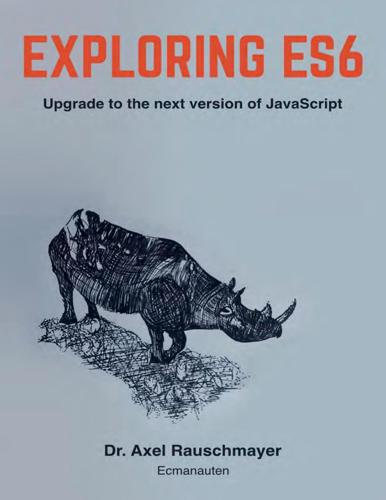
Exploring ES6 - Upgrade to the next version of JavaScript by Axel Rauschmayer
anti-pattern, domain-specific language, duck typing, en.wikipedia.org, Firefox, functional programming, Google Chrome, MVC pattern, web application, WebSocket
That means that the code looks synchronous while performing asynchronous operations. ⁹http://reactive-extensions.github.io/RxJS/ ¹⁰https://streams.spec.whatwg.org/ ¹¹https://github.com/kriskowal/q#progress-notification ¹²https://github.com/promises-aplus ¹³https://github.com/tj/co Promises for asynchronous programming 460 co(function* () { try { let [croftStr, bondStr] = yield Promise.all([ // (A) getFile('http://localhost:8000/croft.json'), getFile('http://localhost:8000/bond.json'), ]); let croftJson = JSON.parse(croftStr); let bondJson = JSON.parse(bondStr); console.log(croftJson); console.log(bondJson); } catch (e) { console.log('Failure to read: ' + e); } }); Details are explained in the chapter on generators. 25.12 Debugging Promises Tools for debugging Promises are slowly appearing in browsers. Let’s take a quick look at what the latest version of Google Chrome has to offer. The following is part of an HTML file that demonstrates two common problems with Promises: <body> <script> // Unhandled rejection Promise.reject(new Error()) .then(function (x) { return 'a'}) .then(function (x) { return 'b'}) // Unsettled Promise new Promise(function () {}); </script> </body> First, a rejection isn’t handled.

pages: 359 words: 110,488
Bad Blood: Secrets and Lies in a Silicon Valley Startup by John Carreyrou
Affordable Care Act / Obamacare, bioinformatics, corporate governance, Donald Trump, El Camino Real, Elon Musk, fake it until you make it, Google Chrome, John Markoff, Jony Ive, Kickstarter, Larry Ellison, Marc Andreessen, Mark Zuckerberg, Mars Rover, medical malpractice, Menlo Park, obamacare, Ponzi scheme, reality distortion field, ride hailing / ride sharing, Right to Buy, Sand Hill Road, Seymour Hersh, Sheryl Sandberg, side project, Silicon Valley, Silicon Valley startup, stealth mode startup, Steve Jobs, stock buybacks, supply-chain management, Travis Kalanick, ubercab, Wayback Machine
Instead, they were told to write that they worked for a “private biotechnology company.” Some former employees received cease-and-desist letters from Theranos lawyers for posting descriptions of their jobs at the company that were deemed too detailed. Balwani routinely monitored employees’ emails and internet browser history. He also prohibited the use of Google Chrome on the theory that Google could use the web browser to spy on Theranos’s R&D. Employees who worked at the office complex in Newark were discouraged from using the gym there because it might lead them to mingle with workers from other companies that leased space at the site. In the part of the clinical lab dubbed “Normandy,” partitions were erected around the Edisons so that Siemens technicians wouldn’t be able to see them when they came to service the German manufacturer’s machines.

pages: 461 words: 106,027
Zero to Sold: How to Start, Run, and Sell a Bootstrapped Business by Arvid Kahl
business logic, business process, centre right, Chuck Templeton: OpenTable:, cognitive load, content marketing, continuous integration, coronavirus, COVID-19, crowdsourcing, domain-specific language, financial independence, functional programming, Google Chrome, hockey-stick growth, if you build it, they will come, information asymmetry, information retrieval, inventory management, Jeff Bezos, job automation, Kanban, Kubernetes, machine readable, minimum viable product, Network effects, performance metric, post-work, premature optimization, risk tolerance, Ruby on Rails, sentiment analysis, side hustle, Silicon Valley, single source of truth, software as a service, solopreneur, source of truth, statistical model, subscription business, sunk-cost fallacy, supply-chain management, the long tail, trickle-down economics, value engineering, web application
The security implications of this decision reached far and wide. Before the end of 2020, all major browsers would have to phase out their Flash support, as integrating software that is not receiving security updates is a great risk for browsers, which are used by millions of people every single day. So, the team at Chromium, the technology behind Google Chrome, set a roadmap to phase out Flash support over several years. One particular step along the way was disabling the flash plugin by default by July 2019. After that point, the user of Chrome would have to reactivate Flash every single time they started the browser. When this change was a few months away, the developer community started talking about it.

pages: 394 words: 117,982
The Perfect Weapon: War, Sabotage, and Fear in the Cyber Age by David E. Sanger
active measures, air gap, autonomous vehicles, Bernie Sanders, Big Tech, bitcoin, Black Lives Matter, Bletchley Park, British Empire, call centre, Cambridge Analytica, Cass Sunstein, Chelsea Manning, computer age, cryptocurrency, cuban missile crisis, disinformation, Donald Trump, drone strike, Edward Snowden, fake news, Google Chrome, Google Earth, information security, Jacob Appelbaum, John Markoff, Kevin Roose, Laura Poitras, Mark Zuckerberg, MITM: man-in-the-middle, mutually assured destruction, off-the-grid, RAND corporation, ransomware, Sand Hill Road, Sheryl Sandberg, Silicon Valley, Silicon Valley ideology, Skype, South China Sea, Steve Bannon, Steve Jobs, Steven Levy, Stuxnet, Tim Cook: Apple, too big to fail, Twitter Arab Spring, undersea cable, unit 8200, uranium enrichment, Valery Gerasimov, WikiLeaks, zero day
“Fuck these guys”: Brandon Downey, “This Is the Big Story in Tech Today,” Google+ (blog), October 30, 2013, plus.google.com/+BrandonDowney/posts/SfYy8xbDWGG. Google soon added a new email-encryption feature: Ian Paul, “Google’s Chrome Gmail Encryption Extension Hides NSA-Jabbing Easter Egg,” PC World, June 5, 2014, www.pcworld.com/article/2360441/googles-chrome-email-encryption-extension-includes-jab-at-nsa.html. the existence of the NSA program: Barton Gellman and Laura Poitras, “U.S., British Intelligence Mining Data from Nine U.S. Internet Companies in Broad Secret Program,” Washington Post, June 7, 2016, www.washingtonpost.com/investigations/us-intelligence-mining-data-from-nine-us-internet-companies-in-broad-secret-program/2013/06/06/3a0c0da8-cebf-11e2-8845-d970ccb04497_story.html.

pages: 349 words: 114,038
Culture & Empire: Digital Revolution by Pieter Hintjens
4chan, Aaron Swartz, airport security, AltaVista, anti-communist, anti-pattern, barriers to entry, Bill Duvall, bitcoin, blockchain, Boeing 747, bread and circuses, business climate, business intelligence, business process, Chelsea Manning, clean water, commoditize, congestion charging, Corn Laws, correlation does not imply causation, cryptocurrency, Debian, decentralized internet, disinformation, Edward Snowden, failed state, financial independence, Firefox, full text search, gamification, German hyperinflation, global village, GnuPG, Google Chrome, greed is good, Hernando de Soto, hiring and firing, independent contractor, informal economy, intangible asset, invisible hand, it's over 9,000, James Watt: steam engine, Jeff Rulifson, Julian Assange, Kickstarter, Laura Poitras, M-Pesa, mass immigration, mass incarceration, mega-rich, military-industrial complex, MITM: man-in-the-middle, mutually assured destruction, Naomi Klein, national security letter, Nelson Mandela, new economy, New Urbanism, no silver bullet, Occupy movement, off-the-grid, offshore financial centre, packet switching, patent troll, peak oil, power law, pre–internet, private military company, race to the bottom, real-name policy, rent-seeking, reserve currency, RFC: Request For Comment, Richard Feynman, Richard Stallman, Ross Ulbricht, Russell Brand, Satoshi Nakamoto, security theater, selection bias, Skype, slashdot, software patent, spectrum auction, Steve Crocker, Steve Jobs, Steven Pinker, Stuxnet, The Wealth of Nations by Adam Smith, The Wisdom of Crowds, trade route, transaction costs, twin studies, union organizing, wealth creators, web application, WikiLeaks, Y2K, zero day, Zipf's Law
I've said before that conflicting missions can be a problem. The best answer I know is to turn the conflict into competition. In software, we do this by making standards that teams can build on. Take for example the HTTP standard that powers the web. Any team can build a web server or a web browser. This lets teams compete. So Google's Chrome browser emerged as a lightweight, faster alternative to Firefox, which was getting bloated and slow. Then, the Firefox team took performance seriously, and now Firefox is faster than Chrome. TIP: When there is an interesting problem, try to get multiple teams competing to solve it. Competition is great fun and can produce better answers than monopolized problems.

pages: 1,172 words: 114,305
New Laws of Robotics: Defending Human Expertise in the Age of AI by Frank Pasquale
affirmative action, Affordable Care Act / Obamacare, Airbnb, algorithmic bias, Amazon Mechanical Turk, Anthropocene, augmented reality, Automated Insights, autonomous vehicles, basic income, battle of ideas, Bernie Sanders, Big Tech, Bill Joy: nanobots, bitcoin, blockchain, Brexit referendum, call centre, Cambridge Analytica, carbon tax, citizen journalism, Clayton Christensen, collective bargaining, commoditize, computer vision, conceptual framework, contact tracing, coronavirus, corporate social responsibility, correlation does not imply causation, COVID-19, critical race theory, cryptocurrency, data is the new oil, data science, decarbonisation, deep learning, deepfake, deskilling, digital divide, digital twin, disinformation, disruptive innovation, don't be evil, Donald Trump, Douglas Engelbart, driverless car, effective altruism, Elon Musk, en.wikipedia.org, Erik Brynjolfsson, Evgeny Morozov, fake news, Filter Bubble, finite state, Flash crash, future of work, gamification, general purpose technology, Google Chrome, Google Glasses, Great Leap Forward, green new deal, guns versus butter model, Hans Moravec, high net worth, hiring and firing, holacracy, Ian Bogost, independent contractor, informal economy, information asymmetry, information retrieval, interchangeable parts, invisible hand, James Bridle, Jaron Lanier, job automation, John Markoff, Joi Ito, Khan Academy, knowledge economy, late capitalism, lockdown, machine readable, Marc Andreessen, Mark Zuckerberg, means of production, medical malpractice, megaproject, meta-analysis, military-industrial complex, Modern Monetary Theory, Money creation, move fast and break things, mutually assured destruction, natural language processing, new economy, Nicholas Carr, Nick Bostrom, Norbert Wiener, nuclear winter, obamacare, One Laptop per Child (OLPC), open immigration, OpenAI, opioid epidemic / opioid crisis, paperclip maximiser, paradox of thrift, pattern recognition, payday loans, personalized medicine, Peter Singer: altruism, Philip Mirowski, pink-collar, plutocrats, post-truth, pre–internet, profit motive, public intellectual, QR code, quantitative easing, race to the bottom, RAND corporation, Ray Kurzweil, recommendation engine, regulatory arbitrage, Robert Shiller, Rodney Brooks, Ronald Reagan, self-driving car, sentiment analysis, Shoshana Zuboff, Silicon Valley, Singularitarianism, smart cities, smart contracts, software is eating the world, South China Sea, Steve Bannon, Strategic Defense Initiative, surveillance capitalism, Susan Wojcicki, tacit knowledge, TaskRabbit, technological solutionism, technoutopianism, TED Talk, telepresence, telerobotics, The Future of Employment, The Turner Diaries, Therac-25, Thorstein Veblen, too big to fail, Turing test, universal basic income, unorthodox policies, wage slave, Watson beat the top human players on Jeopardy!, working poor, workplace surveillance , Works Progress Administration, zero day
The promise of machine learning is to find characteristics of good risks, as identified by past lending, that might be shared by people now locked out of lending. For example, it may turn out that good credit risks tend to get at least seven hours of sleep a night (as roughly measured by phone inactivity), use Google Chrome as their web browser, and buy organic food. Individually, none of these correlations may be strong. Once they reach a certain critical mass, a new and dynamic big data–driven profile of the good credit risk may emerge. Micro-lenders are already using traits like internet activity to decide on loan applications.

pages: 412 words: 116,685
The Metaverse: And How It Will Revolutionize Everything by Matthew Ball
"hyperreality Baudrillard"~20 OR "Baudrillard hyperreality", 3D printing, Airbnb, Albert Einstein, Amazon Web Services, Apple Newton, augmented reality, Big Tech, bitcoin, blockchain, business process, call centre, cloud computing, commoditize, computer vision, COVID-19, cryptocurrency, deepfake, digital divide, digital twin, disintermediation, don't be evil, Elon Musk, en.wikipedia.org, Ethereum, ethereum blockchain, game design, gig economy, Google Chrome, Google Earth, Google Glasses, hype cycle, intermodal, Internet Archive, Internet of things, iterative process, Jeff Bezos, John Gruber, Kevin Roose, Kickstarter, lockdown, Mark Zuckerberg, Metcalfe’s law, Minecraft, minimum viable product, Neal Stephenson, Network effects, new economy, non-fungible token, open economy, openstreetmap, pattern recognition, peer-to-peer, peer-to-peer model, Planet Labs, pre–internet, QR code, recommendation engine, rent control, rent-seeking, ride hailing / ride sharing, Robinhood: mobile stock trading app, satellite internet, self-driving car, SETI@home, Silicon Valley, skeuomorphism, Skype, smart contracts, Snapchat, Snow Crash, social graph, social web, SpaceX Starlink, Steve Ballmer, Steve Jobs, thinkpad, TikTok, Tim Cook: Apple, TSMC, undersea cable, Vannevar Bush, vertical integration, Vitalik Buterin, Wayback Machine, Y2K
See ownership Epic Games lawsuit against Apple, 14n, 22–23, 32n, 134, 186, 284 lawsuit against Google, 22–23 Live Link Face app, 159 “Llama-Rama” cross-over events, 137 Psyonix acquisition, 137 Quixel “MegaScans,” 156 Rocket League, 137 vision of the Metaverse, 19 see also Fortnite; Sweeney, Tim; Unreal game engine Epic Games Store (EGS), 180–82, 184, 201, 234–35 Epic Online Services, 114, 137–38 Ethereum, 210–12, 217, 222–23, 227–28, 230, 233, 293 European Union, xiv, 137, 184, 296, 306 Evans, Don, 65 EVE Online, 45–46, 55–56, 90 Exxon Mobil, 166 eye tracking, 156, 162, 252 Faber, David, 20–21 Facebook, xi–xii, xiv, 18–19, 20–21 brain-to-computer interfaces (BCIs), 155 competing with Snapchat, 115–16 criticism of the Apple App Store, 198–99 Instagram acquisition, 276 integration with other apps, 215 investment in AR/VR hardware, xi, 139, 143, 150, 204–5, 287 investments in wearables, 153, 162 iOS app development, 25–26, 193–94 market capitalization of, 166 Metaverse according to, xi–xii, 18–19, 20–21, 239, 245, 274, 276–77, 286–91, 298–99, 308 monthly users, 13 pre-Metaverse analogy for “metagalaxies” on, 43–44 2012 Metaverse keynote, 57, 286–87 Unity and, 276–77 user authentication and, 138–39 WhatsApp, 26, 61, 79, 274, 276 see also Instagram; Oculus VR; Zuckerberg, Mark Facebook Connect authentication APIs, 138 Facebook Dating, 116 Facebook Gaming, 116 Facebook News Feed, 49, 194 Facebook Pages, 43 Facebook Reality Labs, xi Facebook Watch, 260 Faceshift, 144 FaceTime, 65, 83 facial scanning, 157, 258 Fall Guys, 137 Far Cry, 278 Farmville, 222–23 Favreau, Jon, 257–58 Fedwire (Federal Reserve Wire Network), 168–70 fiber optic networks, 27, 84, 87, 128 field of view, 97, 145–47, 162 FIFA, 37, 139, 176 file formats, 39, 41, 121–24, 123, 136, 299 Financial Times, 228 Firefly, 143 “first sale doctrine,” 165–66 Fitbit, 153 5G networks, 87, 243 “force field,” 152 Ford, Henry, 241–42 Fortnite, 11–12, 40, 74–78, 82, 86, 90–95, 117n, 133–34, 268 branded experiences in, 139, 264 economics of, 181–82, 246–47 in Epic’s fight with Apple, 32 the lack of persistence of, 44, 45 “Llama-Rama” cross-over events, 137 on the Nintendo Switch, 133, 134–35 Peely skin, 40, 127 split-screen feature, 97 Travis Scott concert on, 12, 54–55, 77, 139, 280, 54 Fortnite: Battle Royale, 54 Fortnite Creative Mode (FNC), 11, 108–9, 111, 114–16, 259, 264 4G networks, 81, 87, 244, 245, 249 4K, 93, 100, 145 frame rate, 91, 98, 100, 145, 147, 161–62 France, 84, 130, 136 Free Fire, 44, 91–92, 114, 116, 147, 303 free speech, 11 free-to-play game monetization, 137, 139–40, 179, 279, 281, 286 Friends with Benefits (FWB), 228–29 Funimation, 280 GAFAM (Google, Apple, Facebook, Amazon, and Microsoft), 273–83 game development for Android, 131 cross-platform game engines, 109, 131–32, 175–77 as driver of the next internet, 64–68 independent game engines, 107, 108, 278, 297 interoperability among, 107, 122n, 136 live services suites, 107–9, 117, 133, 176, 188, 286 “netcode” solutions in, 81–82 proprietary game engines, 106–7, 117–18, 136, 279 software development kits (SDKs), 142, 175, 203, 309 virtual worlds and game engines, 105–8 see also application programming interfaces (APIs); Unity game engine; Unreal game engine game engines, 105–8, 109, 122n, 131–32, 136, 175–77, 278, 297, 299 games and gaming AAA games, 114, 133 Amazon and, 178–79, 278, 281n on Android, 32, 92, 133 on the blockchain, 222–25 casual gaming, 80, 255 in China, xiii–xiv, 115 cloud streaming, 77–78, 82, 195–96, 198 cross-platform gaming (cross-play), 132–35, 137–38, 176, 177, 179, 245–46 free-to-play game monetization, 137, 139–40, 179, 279, 281, 286 “games-as-a-service” model, 178 interoperability among game platforms, 37, 132–35, 175, 299–300 sustainability and monetization, 125, 182 virtual gambling, 218, 259–60, 271, 292 see also cloud game streaming; multiplayer games; popular gaming platforms and games GameSparks (Amazon), 107–8, 117 GameStop, 28, 177, 178 Garena, 44 “gas” fees, 209, 227 gatekeepers, 206, 213–14, 234 Gates, Bill, 25, 239, 271, 279 General Electric, 60, 166 Genvid Technologies, 260 GeoCities, 14 gestures, 152–53, 156, 244 Gibson, William, 5–8, 14, 289 GIF file format, 41 globalization, 136–37, 222 God of War, 139, 280 “God on Earth,” 14, 119–20, 289 Goldman Sachs, 145 Google Ad Words, 263 Google, xiv, 4, 9 Android-based phones, 25, 61, 214 Daydream VR platform, 142 dominance of, 189 Dropcam acquisition, 148 Fitbit acquisition, 153 Gmail, 124, 227, 275, 299 in-house incubator, 143 investments in AR/VR hardware, 141–44, 150–51 investments in virtual worlds and 3D tech, 9, 155–58 investments in wearables, 153–55 lawsuit from Epic Games, 22–23 market capitalization of, 166 Motorola acquisition, 213 Nest Labs acquisition, 158 North AR glasses acquisition, 141 see also Android Google Cardboard, 141–42 Google Chrome, 15, 184, 194, 275 Google Contact Lens, 154 Google Drive, 39 Google Earth, 4 Google Expeditions, 142 Google Glass, 141, 154 Google Jump, 142 Google Labs, 143 Google Meet, 51 Google Play Store, 184, 213 Google Project Starline, 155–56, 157 Google Stadia, 96, 100, 131, 196–98, 275, 277, 282, 286 Google Street View, 37 governance, 33, 58, 211, 214, 222 over cryptocurrency, 301 the future of integrated virtual world platforms (IVWPs), 297–300 KYC (Know Your Customer) regulations, 301 of the Metaverse, 33, 58–59, 211, 214, 222, 295–302 Grand Theft Auto V, 80, 112, 114–15, 181, 259–60 graphics processing units (GPUs), 36–37, 65, 89, 97–101, 103, 105, 107n, 131 in consoles, 174–75 required by the Metaverse, 174, 223 in smartphones, 148, 159, 243–45 Griffin, Ken, 227 Gruber, John, 194 GSM Association, 243 Guinness World Records, 73 Guitar Hero, 160n Habitat, 8 Halo, 18, 139 hardware, 141–63 battery power, 146–47, 149, 161, 200–201, 271 beyond headsets, 151–55 as gateway to the Metaverse, 162–63 haptic feedback/interfaces, 151–52, 252, 261, 291–92 hardest challenge of our time, 146–51 near-field communication (NFC), 142, 189, 199–200, 203 personal “edge computers” or “edge servers,” 161 proprietary, 144 rise of personal computers, xiv, 22, 60, 64–65, 158–59 tenacity of the smartphone, 158–62 ubiquitousness of, 155–58 see also specific device models and manufacturers Hasbro, 139, 233 HBO, 50, 142 Headspace, 256 Hearthstone, 82 Helios rendering engine, 119, 136 Helium hotspots, 224 Hinge, 19, 261 HoloLens, 18, 141, 144–46, 147, 267–68, 279 Hong Kong International Airport “digital twin,” 31, 118 Honour of Kings, 82 Horizon Worlds, 115, 204, 277 Horizon Zero Dawn, 117, 139, 280 Hotmail, 275 HTML5, 26 Huang, Jensen, xii, 20, 66, 93, 231, 239, 245, 293 Huawei, 61, 213 Hulu, 142 “hyper-digital reality,” xii, 7n, 239, 307n “hyperreality,” 6–7 HyperText Markup Language (HTML), x, 26 hypertext, x, 24 Hypixel Studios, 115 IBM, 25, 28, 60, 62, 274 “IBM and the Seven Dwarfs,” 60 ICANN, 108 ICQ, 13, 61, 114, 273 identity, 127 as continuity of memory, 48 the individual presence of unlimited users, 54–58 loss of presence, 252 use of facial recognition in authentication, xiii, 159 see also avatars Imagination Technologies, 148 IMAX, 36, 90, 256 immersion, 18–19n, 190, 252, 256, 268 independent game engines, 107, 108, 278, 297 India, 84, 296, 302 Industrial Light & Magic (ILM), 118–19, 136, 258–59 Infineon, 243 “Information Superhighway, The,” 22 initial public offerings (IPOs), xii Instagram, 26, 116, 216 Facebook acquisition, 276 integration with other apps, 287–88, 300 “instant messaging” applications, 49, 61, 242, 249.
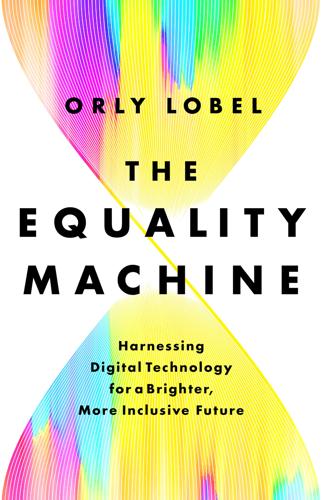
pages: 370 words: 112,809
The Equality Machine: Harnessing Digital Technology for a Brighter, More Inclusive Future by Orly Lobel
2021 United States Capitol attack, 23andMe, Ada Lovelace, affirmative action, Airbnb, airport security, Albert Einstein, algorithmic bias, Amazon Mechanical Turk, augmented reality, barriers to entry, basic income, Big Tech, bioinformatics, Black Lives Matter, Boston Dynamics, Charles Babbage, choice architecture, computer vision, Computing Machinery and Intelligence, contact tracing, coronavirus, corporate social responsibility, correlation does not imply causation, COVID-19, crowdsourcing, data science, David Attenborough, David Heinemeier Hansson, deep learning, deepfake, digital divide, digital map, Elon Musk, emotional labour, equal pay for equal work, feminist movement, Filter Bubble, game design, gender pay gap, George Floyd, gig economy, glass ceiling, global pandemic, Google Chrome, Grace Hopper, income inequality, index fund, information asymmetry, Internet of things, invisible hand, it's over 9,000, iterative process, job automation, Lao Tzu, large language model, lockdown, machine readable, machine translation, Mark Zuckerberg, market bubble, microaggression, Moneyball by Michael Lewis explains big data, natural language processing, Netflix Prize, Network effects, Northpointe / Correctional Offender Management Profiling for Alternative Sanctions, occupational segregation, old-boy network, OpenAI, openstreetmap, paperclip maximiser, pattern recognition, performance metric, personalized medicine, price discrimination, publish or perish, QR code, randomized controlled trial, remote working, risk tolerance, robot derives from the Czech word robota Czech, meaning slave, Ronald Coase, Salesforce, self-driving car, sharing economy, Sheryl Sandberg, Silicon Valley, social distancing, social intelligence, speech recognition, statistical model, stem cell, Stephen Hawking, Steve Jobs, Steve Wozniak, surveillance capitalism, tech worker, TechCrunch disrupt, The Future of Employment, TikTok, Turing test, universal basic income, Wall-E, warehouse automation, women in the workforce, work culture , you are the product
The first generation of screening algorithms was primitive, merely searching résumés for particular keywords; these keywords could range from skill sets like Microsoft Excel proficiency to prestigious markers like names of Ivy League schools or distinctions such as summa cum laude. Because inequality is so entrenched in our society, every data point about a job candidate risks being tainted. Technology can move us toward equality by masking data that may contribute most immediately to biased hiring. The Google Chrome extension Unbias, for example, removes faces and names from LinkedIn profiles, and software from companies like Interviewing.io, Ideal, and Entelo anonymizes applicants’ names and identities.20 But there is an inherent limit to what can be removed. Ideal boasts that it can help companies screen thousands of candidates in seconds while removing “every trace of subconscious bias from that initial screening process,” thereby ensuring that companies start with the most diverse candidate pool possible to give them the best possible chances of hiring the most diverse workforce.21 Once its algorithm strips the applicant’s gender, age, and even name, Ideal standardizes its matching between candidates’ experience, knowledge, and skills and the requirements of the job for which they’re applying.

pages: 960 words: 125,049
Mastering Ethereum: Building Smart Contracts and DApps by Andreas M. Antonopoulos, Gavin Wood Ph. D.
air gap, Amazon Web Services, bitcoin, blockchain, business logic, continuous integration, cryptocurrency, Debian, digital divide, Dogecoin, domain-specific language, don't repeat yourself, Edward Snowden, en.wikipedia.org, Ethereum, ethereum blockchain, fault tolerance, fiat currency, Firefox, functional programming, Google Chrome, information security, initial coin offering, intangible asset, Internet of things, litecoin, machine readable, move fast and break things, node package manager, non-fungible token, peer-to-peer, Ponzi scheme, prediction markets, pull request, QR code, Ruby on Rails, Satoshi Nakamoto, sealed-bid auction, sharing economy, side project, smart contracts, transaction costs, Turing complete, Turing machine, Vickrey auction, Vitalik Buterin, web application, WebSocket
Do not send money to any of the addresses shown in this book. The private keys are listed in the book and someone will immediately take that money. Now that we’ve covered some basic best practices for key management and security, let’s get to work using MetaMask! Getting Started with MetaMask Open the Google Chrome browser and navigate to https://chrome.google.com/webstore/category/extensions. Search for “MetaMask” and click on the logo of a fox. You should see something like the result shown in Figure 2-1. Figure 2-1. The detail page of the MetaMask Chrome extension It’s important to verify that you are downloading the real MetaMask extension, as sometimes people are able to sneak malicious extensions past Google’s filters.

pages: 580 words: 125,129
Androids: The Team That Built the Android Operating System by Chet Haase
Andy Rubin, Apple II, Apple's 1984 Super Bowl advert, augmented reality, barriers to entry, Beos Apple "Steve Jobs" next macos , Big Tech, Bill Atkinson, commoditize, continuous integration, crowdsourcing, en.wikipedia.org, fault tolerance, Firefox, General Magic , Google Chrome, Ken Thompson, lock screen, machine readable, Menlo Park, PalmPilot, Parkinson's law, pull request, QWERTY keyboard, side project, Silicon Valley, skunkworks, speech recognition, stealth mode startup, Steve Ballmer, Steve Jobs, Steve Wozniak, Tony Fadell, turn-by-turn navigation, web application
The fear of developers at that time was that web apps written for IE would run only on Windows, since there was functionality for IE that differed from that on Netscape’s browser. His response, somewhat tongue-in-cheek (but somewhat not) was that cross platform wouldn’t be a concern when everyone ran IE and Windows. 244 There’s a video on YouTube that the Chrome team posted in 2010, “Google Chrome Speed Tests” that proves the point by comparing website loading speed to a potato gun, sound waves, and lightning. It’s not clear how websites or browsers relate to any of these things, but it’s pretty funny and gets the point across. 245 Headless essentially means a computer without a display.

pages: 521 words: 118,183
The Wires of War: Technology and the Global Struggle for Power by Jacob Helberg
"World Economic Forum" Davos, 2021 United States Capitol attack, A Declaration of the Independence of Cyberspace, active measures, Affordable Care Act / Obamacare, air gap, Airbnb, algorithmic management, augmented reality, autonomous vehicles, Berlin Wall, Bernie Sanders, Big Tech, bike sharing, Black Lives Matter, blockchain, Boris Johnson, Brexit referendum, cable laying ship, call centre, Cambridge Analytica, Cass Sunstein, cloud computing, coronavirus, COVID-19, creative destruction, crisis actor, data is the new oil, data science, decentralized internet, deep learning, deepfake, deglobalization, deindustrialization, Deng Xiaoping, deplatforming, digital nomad, disinformation, don't be evil, Donald Trump, dual-use technology, Edward Snowden, Elon Musk, en.wikipedia.org, end-to-end encryption, fail fast, fake news, Filter Bubble, Francis Fukuyama: the end of history, geopolitical risk, glass ceiling, global pandemic, global supply chain, Google bus, Google Chrome, GPT-3, green new deal, information security, Internet of things, Jeff Bezos, Jeffrey Epstein, John Markoff, John Perry Barlow, knowledge economy, Larry Ellison, lockdown, Loma Prieta earthquake, low earth orbit, low skilled workers, Lyft, manufacturing employment, Marc Andreessen, Mark Zuckerberg, Mary Meeker, Mikhail Gorbachev, military-industrial complex, Mohammed Bouazizi, move fast and break things, Nate Silver, natural language processing, Network effects, new economy, one-China policy, open economy, OpenAI, Parler "social media", Peter Thiel, QAnon, QR code, race to the bottom, Ralph Nader, RAND corporation, reshoring, ride hailing / ride sharing, Ronald Reagan, Russian election interference, Salesforce, Sam Altman, satellite internet, self-driving car, Sheryl Sandberg, side project, Silicon Valley, Silicon Valley ideology, Silicon Valley startup, Skype, smart grid, SoftBank, Solyndra, South China Sea, SpaceX Starlink, Steve Jobs, Steven Levy, Stuxnet, supply-chain attack, Susan Wojcicki, tech worker, techlash, technoutopianism, TikTok, Tim Cook: Apple, trade route, TSMC, Twitter Arab Spring, uber lyft, undersea cable, Unsafe at Any Speed, Valery Gerasimov, vertical integration, Wargames Reagan, Westphalian system, white picket fence, WikiLeaks, Y Combinator, zero-sum game
Synthetic media will also make it harder to prove that those spreading this propaganda are trolls and not your next-door neighbor. Since lazy front-end foes often pull their Twitter avatars or Facebook photos from photos of celebrities and other publicly available images, one easy trick used to expose trolls is a “reverse image search”—essentially googling the web for other occurrences of that photo. Web browsers like Google Chrome even allow you to perform these reverse image searches with the simple right-click of a mouse. Astute social media users have outed trolls posing as Israeli supermodel Bar Refaeli, for instance.38 But what happens when the trolls’ profile pictures are deepfakes, and those reverse image searches come up empty?

pages: 474 words: 130,575
Surveillance Valley: The Rise of the Military-Digital Complex by Yasha Levine
23andMe, activist fund / activist shareholder / activist investor, Adam Curtis, Airbnb, AltaVista, Amazon Web Services, Anne Wojcicki, anti-communist, AOL-Time Warner, Apple's 1984 Super Bowl advert, bitcoin, Black Lives Matter, borderless world, Boston Dynamics, British Empire, Californian Ideology, call centre, Charles Babbage, Chelsea Manning, cloud computing, collaborative editing, colonial rule, company town, computer age, computerized markets, corporate governance, crowdsourcing, cryptocurrency, data science, digital map, disinformation, don't be evil, Donald Trump, Douglas Engelbart, Douglas Engelbart, Dr. Strangelove, drone strike, dual-use technology, Edward Snowden, El Camino Real, Electric Kool-Aid Acid Test, Elon Musk, end-to-end encryption, fake news, fault tolerance, gentrification, George Gilder, ghettoisation, global village, Google Chrome, Google Earth, Google Hangouts, Greyball, Hacker Conference 1984, Howard Zinn, hypertext link, IBM and the Holocaust, index card, Jacob Appelbaum, Jeff Bezos, jimmy wales, John Gilmore, John Markoff, John Perry Barlow, John von Neumann, Julian Assange, Kevin Kelly, Kickstarter, Laura Poitras, life extension, Lyft, machine readable, Mark Zuckerberg, market bubble, Menlo Park, military-industrial complex, Mitch Kapor, natural language processing, Neal Stephenson, Network effects, new economy, Norbert Wiener, off-the-grid, One Laptop per Child (OLPC), packet switching, PageRank, Paul Buchheit, peer-to-peer, Peter Thiel, Philip Mirowski, plutocrats, private military company, RAND corporation, Ronald Reagan, Ross Ulbricht, Satoshi Nakamoto, self-driving car, sentiment analysis, shareholder value, Sheryl Sandberg, side project, Silicon Valley, Silicon Valley startup, Skype, slashdot, Snapchat, Snow Crash, SoftBank, speech recognition, Steve Jobs, Steve Wozniak, Steven Levy, Stewart Brand, Susan Wojcicki, Telecommunications Act of 1996, telepresence, telepresence robot, The Bell Curve by Richard Herrnstein and Charles Murray, The Hackers Conference, Tony Fadell, uber lyft, vertical integration, Whole Earth Catalog, Whole Earth Review, WikiLeaks
It went beyond search and email, broadened into word processing, databases, blogging, social media networks, cloud hosting, mobile platforms, browsers, navigation aids, cloud-based laptops, and a whole range of office and productivity applications. It could be hard to keep track of them all: Gmail, Google Docs, Google Drive, Google Maps, Android, Google Play, Google Cloud, YouTube, Google Translate, Google Hangouts, Google Chrome, Google+, Google Sites, Google Developer, Google Voice, Google Analytics, Android TV. It blasted beyond pure Internet services and delved into fiber-optic telecommunication systems, tablets, laptops, home security cameras, self-driving cars, shopping delivery, robots, electric power plants, life extension technology, cyber security, and biotech.

pages: 459 words: 140,010
Fire in the Valley: The Birth and Death of the Personal Computer by Michael Swaine, Paul Freiberger
1960s counterculture, Amazon Web Services, Andy Rubin, Apple II, barriers to entry, Bill Atkinson, Bill Gates: Altair 8800, Byte Shop, Charles Babbage, cloud computing, commoditize, Computer Lib, computer vision, Dennis Ritchie, Do you want to sell sugared water for the rest of your life?, Douglas Engelbart, Douglas Engelbart, Dynabook, Fairchild Semiconductor, Gary Kildall, gentleman farmer, Google Chrome, I think there is a world market for maybe five computers, Internet of things, Isaac Newton, Jaron Lanier, Jeff Hawkins, job automation, John Gilmore, John Markoff, John Perry Barlow, John von Neumann, Jony Ive, Ken Thompson, Larry Ellison, Loma Prieta earthquake, Marc Andreessen, Menlo Park, Mitch Kapor, Mother of all demos, Paul Terrell, popular electronics, Richard Stallman, Robert Metcalfe, Silicon Valley, Silicon Valley billionaire, Silicon Valley startup, stealth mode startup, Steve Ballmer, Steve Jobs, Steve Wozniak, Stewart Brand, Ted Nelson, Tim Cook: Apple, urban sprawl, Watson beat the top human players on Jeopardy!, Whole Earth Catalog, world market for maybe five computers
Google’s mobile operating system, Android, was in use in phones and tablets from many companies, and the Android slice of the tablet market soon surpassed Apple’s. With Android, developers saw the re-emergence of an open platform. The idea of browser as operating system came to fruition when Google released its Chrome OS in 2009. Built on top of a Linux kernel, its user interface was initially little more than the Google Chrome web browser. Chrome OS was the commercial version of an open source project, Chromium, which opened the source code for others to build on. Laptop computers were soon being built to run Chrome OS natively. Although Apple was setting the bar in each of these new product categories and profiting greatly from them, it wasn’t necessarily leading in sales.

pages: 1,829 words: 135,521
Python for Data Analysis: Data Wrangling with Pandas, NumPy, and IPython by Wes McKinney
Bear Stearns, business process, data science, Debian, duck typing, Firefox, general-purpose programming language, Google Chrome, Guido van Rossum, index card, p-value, quantitative trading / quantitative finance, random walk, recommendation engine, sentiment analysis, side project, sorting algorithm, statistical model, Two Sigma, type inference
Created new window in existing browser session. On many platforms, Jupyter will automatically open up in your default web browser (unless you start it with --no-browser). Otherwise, you can navigate to the HTTP address printed when you started the notebook, here http://localhost:8888/. See Figure 2-1 for what this looks like in Google Chrome. Note Many people use Jupyter as a local computing environment, but it can also be deployed on servers and accessed remotely. I won’t cover those details here, but encourage you to explore this topic on the internet if it’s relevant to your needs. Figure 2-1. Jupyter notebook landing page To create a new notebook, click the New button and select the “Python 3” or “conda [default]” option.

pages: 752 words: 131,533
Python for Data Analysis by Wes McKinney
Alignment Problem, backtesting, Bear Stearns, cognitive dissonance, crowdsourcing, data science, Debian, duck typing, Firefox, functional programming, Google Chrome, Guido van Rossum, index card, machine readable, random walk, recommendation engine, revision control, sentiment analysis, Sharpe ratio, side project, sorting algorithm, statistical model, type inference
In [1]: import pandas In [2]: plot(arange(10)) If successful, there should be no error messages and a plot window will appear. You can also check that the IPython HTML notebook can be successfully run by typing: $ ipython notebook --pylab=inline Caution If you use the IPython notebook application on Windows and normally use Internet Explorer, you will likely need to install and run Mozilla Firefox or Google Chrome instead. EPDFree on Windows contains only 32-bit executables. If you want or need a 64-bit setup on Windows, using EPD Full is the most painless way to accomplish that. If you would rather install from scratch and not pay for an EPD subscription, Christoph Gohlke at the University of California, Irvine, publishes unofficial binary installers for all of the book’s necessary packages (http://www.lfd.uci.edu/~gohlke/pythonlibs/) for 32- and 64-bit Windows.

Essential TypeScript 4: From Beginner to Pro by Adam Freeman
en.wikipedia.org, Google Chrome, node package manager, revision control, type inference, web application
Enter the command shown in Listing 6-7 at the debug prompt.exec("message") Listing 6-7.Evaluating an Expression in the Node.js Debugger Press Return, and the debugger will display the value of the message variable, producing the following output:'Hello, TypeScript' Type help and press Return to see a list of commands. Press Control+C twice to end the debugging session and return to the regular command prompt. Using the Remote Node.js Debugging Feature The integrated Node.js debugger is useful but awkward to use. The same features can be used remotely using the Google Chrome developer tools feature. First, start Node.js by running the command shown in Listing 6-8 in the tools folder. node --inspect-brk dist/index.js Listing 6-8.Starting Node.js in Remote Debugger Mode The inspect-brk argument starts the debugger and halts execution immediately. This is required for the example application because it runs and then exits.

pages: 523 words: 143,139
Algorithms to Live By: The Computer Science of Human Decisions by Brian Christian, Tom Griffiths
4chan, Ada Lovelace, Alan Turing: On Computable Numbers, with an Application to the Entscheidungsproblem, Albert Einstein, algorithmic bias, algorithmic trading, anthropic principle, asset allocation, autonomous vehicles, Bayesian statistics, behavioural economics, Berlin Wall, Big Tech, Bill Duvall, bitcoin, Boeing 747, Charles Babbage, cognitive load, Community Supported Agriculture, complexity theory, constrained optimization, cosmological principle, cryptocurrency, Danny Hillis, data science, David Heinemeier Hansson, David Sedaris, delayed gratification, dematerialisation, diversification, Donald Knuth, Donald Shoup, double helix, Dutch auction, Elon Musk, exponential backoff, fault tolerance, Fellow of the Royal Society, Firefox, first-price auction, Flash crash, Frederick Winslow Taylor, fulfillment center, Garrett Hardin, Geoffrey Hinton, George Akerlof, global supply chain, Google Chrome, heat death of the universe, Henri Poincaré, information retrieval, Internet Archive, Jeff Bezos, Johannes Kepler, John Nash: game theory, John von Neumann, Kickstarter, knapsack problem, Lao Tzu, Leonard Kleinrock, level 1 cache, linear programming, martingale, multi-armed bandit, Nash equilibrium, natural language processing, NP-complete, P = NP, packet switching, Pierre-Simon Laplace, power law, prediction markets, race to the bottom, RAND corporation, RFC: Request For Comment, Robert X Cringely, Sam Altman, scientific management, sealed-bid auction, second-price auction, self-driving car, Silicon Valley, Skype, sorting algorithm, spectrum auction, Stanford marshmallow experiment, Steve Jobs, stochastic process, Thomas Bayes, Thomas Malthus, Tragedy of the Commons, traveling salesman, Turing machine, urban planning, Vickrey auction, Vilfredo Pareto, Walter Mischel, Y Combinator, zero-sum game
weighs in at about seventy-seven characters: Kelvin Tan, “Average Length of a URL (Part 2),” August 16, 2010, http://www.supermind.org/blog/740/average-length-of-a-url-part-2. the URL is entered into a set of equations: Bloom, “Space/Time Trade-offs in Hash Coding with Allowable Errors.” shipped with a number of recent web browsers: Google Chrome until at least 2012 used a Bloom filter: see http://blog.alexyakunin.com/2010/03/nice-bloom-filter-application.html and https://chromiumcodereview.appspot.com/10896048/. part of cryptocurrencies like Bitcoin: Gavin Andresen, “Core Development Status Report #1,” November 1, 2012, https://bitcoinfoundation.org/2012/11/core-development-status-report-1/.
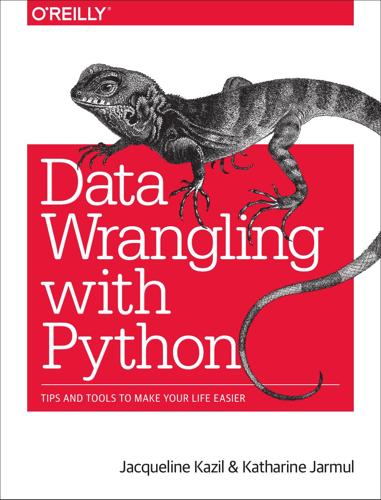
Data Wrangling With Python: Tips and Tools to Make Your Life Easier by Jacqueline Kazil
Amazon Web Services, bash_history, business logic, cloud computing, correlation coefficient, crowdsourcing, data acquisition, data science, database schema, Debian, en.wikipedia.org, Fairphone, Firefox, Global Witness, Google Chrome, Hacker News, job automation, machine readable, Nate Silver, natural language processing, pull request, Ronald Reagan, Ruby on Rails, selection bias, social web, statistical model, web application, WikiLeaks
We’ve identified a few with impressive datasets and some regional data from organi‐ zations: • Open Cities Project • Open Nepal • National Bureau of Statistics of China • Open Data Hong Kong • Indonesian Government Open Data Non-EU Europe, Central Asia, India, the Middle East, and Russia Many Central Asian, Central European, and Middle Eastern countries outside of the EU have their own government open data sites. We have highlighted a few, but your linguistic skills will be paramount if you know what regions and countries you’d like to target and want to access data in the native tongue (although Google Chrome will attempt to translate web pages automatically, so you may still be able to find useful data even if you don’t speak the language): • Russian Government Data Website • PakReport—Pakistan Open Data and Maps • Open Data India • Turkey Open Statistics South America and Canada Many South American nations have their own open data sites, found easily by search.
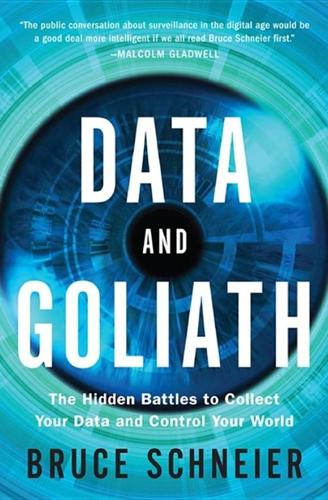
pages: 598 words: 134,339
Data and Goliath: The Hidden Battles to Collect Your Data and Control Your World by Bruce Schneier
23andMe, Airbnb, airport security, AltaVista, Anne Wojcicki, AOL-Time Warner, augmented reality, behavioural economics, Benjamin Mako Hill, Black Swan, Boris Johnson, Brewster Kahle, Brian Krebs, call centre, Cass Sunstein, Chelsea Manning, citizen journalism, Citizen Lab, cloud computing, congestion charging, data science, digital rights, disintermediation, drone strike, Eben Moglen, Edward Snowden, end-to-end encryption, Evgeny Morozov, experimental subject, failed state, fault tolerance, Ferguson, Missouri, Filter Bubble, Firefox, friendly fire, Google Chrome, Google Glasses, heat death of the universe, hindsight bias, informal economy, information security, Internet Archive, Internet of things, Jacob Appelbaum, James Bridle, Jaron Lanier, John Gilmore, John Markoff, Julian Assange, Kevin Kelly, Laura Poitras, license plate recognition, lifelogging, linked data, Lyft, Mark Zuckerberg, moral panic, Nash equilibrium, Nate Silver, national security letter, Network effects, Occupy movement, operational security, Panopticon Jeremy Bentham, payday loans, pre–internet, price discrimination, profit motive, race to the bottom, RAND corporation, real-name policy, recommendation engine, RFID, Ross Ulbricht, satellite internet, self-driving car, Shoshana Zuboff, Silicon Valley, Skype, smart cities, smart grid, Snapchat, social graph, software as a service, South China Sea, sparse data, stealth mode startup, Steven Levy, Stuxnet, TaskRabbit, technological determinism, telemarketer, Tim Cook: Apple, transaction costs, Uber and Lyft, uber lyft, undersea cable, unit 8200, urban planning, Wayback Machine, WikiLeaks, workplace surveillance , Yochai Benkler, yottabyte, zero day
Verizon, Microsoft, and others are working on a set-top box that can monitor what’s going on in the room, and serve ads based on that information. It’s less Big Brother, and more hundreds of tattletale little brothers. Today, Internet surveillance is far more insistent than cookies. In fact, there’s a minor arms race going on. Your browser—yes, even Google Chrome—has extensive controls to block or delete cookies, and many people enable those features. DoNotTrackMe is one of the most popular browser plug-ins. The Internet surveillance industry has responded with “flash cookies”—basically, cookie-like files that are stored with Adobe’s Flash player and remain when browsers delete their cookies.

pages: 739 words: 174,990
The TypeScript Workshop: A Practical Guide to Confident, Effective TypeScript Programming by Ben Grynhaus, Jordan Hudgens, Rayon Hunte, Matthew Thomas Morgan, Wekoslav Stefanovski
Ada Lovelace, Albert Einstein, business logic, Charles Babbage, create, read, update, delete, don't repeat yourself, Donald Knuth, fault tolerance, Firefox, full stack developer, functional programming, Google Chrome, Hacker News, higher-order functions, inventory management, Kickstarter, loose coupling, node package manager, performance metric, QR code, Ruby on Rails, SQL injection, type inference, web application, WebSocket
Hardware Requirements For an optimal experience, we recommend the following hardware configuration: Processor: Intel Core i5 or equivalent Memory: 4 GB RAM Storage: 35 GB available space Software Requirements You'll also need the following software installed in advance: OS: Windows 7 SP1 64-bit, Windows 8.1 64-bit, or Windows 10 64-bit, Ubuntu Linux, or the latest version of macOS Browser: The latest version of either Google Chrome or Mozilla Firefox Installation and Setup VS Code This book uses VS Code as the IDE to save and run TypeScript and JavaScript files. You can download VS Code from the following website: https://code.visualstudio.com/download. Scroll to the bottom of the page and click on the download button relevant to your system.

pages: 625 words: 167,349
The Alignment Problem: Machine Learning and Human Values by Brian Christian
Albert Einstein, algorithmic bias, Alignment Problem, AlphaGo, Amazon Mechanical Turk, artificial general intelligence, augmented reality, autonomous vehicles, backpropagation, butterfly effect, Cambridge Analytica, Cass Sunstein, Claude Shannon: information theory, computer vision, Computing Machinery and Intelligence, data science, deep learning, DeepMind, Donald Knuth, Douglas Hofstadter, effective altruism, Elaine Herzberg, Elon Musk, Frances Oldham Kelsey, game design, gamification, Geoffrey Hinton, Goodhart's law, Google Chrome, Google Glasses, Google X / Alphabet X, Gödel, Escher, Bach, Hans Moravec, hedonic treadmill, ImageNet competition, industrial robot, Internet Archive, John von Neumann, Joi Ito, Kenneth Arrow, language acquisition, longitudinal study, machine translation, mandatory minimum, mass incarceration, multi-armed bandit, natural language processing, Nick Bostrom, Norbert Wiener, Northpointe / Correctional Offender Management Profiling for Alternative Sanctions, OpenAI, Panopticon Jeremy Bentham, pattern recognition, Peter Singer: altruism, Peter Thiel, precautionary principle, premature optimization, RAND corporation, recommendation engine, Richard Feynman, Rodney Brooks, Saturday Night Live, selection bias, self-driving car, seminal paper, side project, Silicon Valley, Skinner box, sparse data, speech recognition, Stanislav Petrov, statistical model, Steve Jobs, strong AI, the map is not the territory, theory of mind, Tim Cook: Apple, W. E. B. Du Bois, Wayback Machine, zero-sum game
A better verbal translation of this quantity would involve reversing ProPublica’s syntax: defendants “who did not re-offend but were rated as higher risk.” For some discussion on this point, see https://twitter.com/scorbettdavies/status/842885585240956928. 33. See Dwork et al., “Calibrating Noise to Sensitivity in Private Data Analysis.” Google Chrome began using differential privacy in 2014, Apple deployed it in its macOS Sierra and iOS 10 operating systems in 2016, and other tech companies have followed suit with many related ideas and implementations. In 2017, Dwork and her colleagues from the 2006 paper would share the Gödel Prize for their work. 34.

pages: 719 words: 181,090
Site Reliability Engineering: How Google Runs Production Systems by Betsy Beyer, Chris Jones, Jennifer Petoff, Niall Richard Murphy
"Margaret Hamilton" Apollo, Abraham Maslow, Air France Flight 447, anti-pattern, barriers to entry, business intelligence, business logic, business process, Checklist Manifesto, cloud computing, cognitive load, combinatorial explosion, continuous integration, correlation does not imply causation, crowdsourcing, database schema, defense in depth, DevOps, en.wikipedia.org, exponential backoff, fail fast, fault tolerance, Flash crash, George Santayana, Google Chrome, Google Earth, if you see hoof prints, think horses—not zebras, information asymmetry, job automation, job satisfaction, Kubernetes, linear programming, load shedding, loose coupling, machine readable, meta-analysis, microservices, minimum viable product, MVC pattern, no silver bullet, OSI model, performance metric, platform as a service, proprietary trading, reproducible builds, revision control, risk tolerance, side project, six sigma, the long tail, the scientific method, Toyota Production System, trickle-down economics, warehouse automation, web application, zero day
This is a high-stakes, high-reliability field, in which many lessons relevant to reliability in the face of government regulations and human risk were learned as the technology received FDA approval, gradually improved, and finally became ubiquitous. Gus Hartmann and Kevin Greer have experience in the telecommunications industry, including maintaining the E911 emergency response system.1 Kevin is currently a software engineer on the Google Chrome team and Gus is a systems engineer for Google’s Corporate Engineering team. User expectations of the telecom industry demand high reliability. Implications of a lapse of service range from user inconvenience due to a system outage to fatalities if E911 goes down. Ron Heiby is a Technical Program Manager for Site Reliability Engineering at Google.

pages: 677 words: 206,548
Future Crimes: Everything Is Connected, Everyone Is Vulnerable and What We Can Do About It by Marc Goodman
23andMe, 3D printing, active measures, additive manufacturing, Affordable Care Act / Obamacare, Airbnb, airport security, Albert Einstein, algorithmic trading, Alvin Toffler, Apollo 11, Apollo 13, artificial general intelligence, Asilomar, Asilomar Conference on Recombinant DNA, augmented reality, autonomous vehicles, Baxter: Rethink Robotics, Bill Joy: nanobots, bitcoin, Black Swan, blockchain, borderless world, Boston Dynamics, Brian Krebs, business process, butterfly effect, call centre, Charles Lindbergh, Chelsea Manning, Citizen Lab, cloud computing, Cody Wilson, cognitive dissonance, computer vision, connected car, corporate governance, crowdsourcing, cryptocurrency, data acquisition, data is the new oil, data science, Dean Kamen, deep learning, DeepMind, digital rights, disinformation, disintermediation, Dogecoin, don't be evil, double helix, Downton Abbey, driverless car, drone strike, Edward Snowden, Elon Musk, Erik Brynjolfsson, Evgeny Morozov, Filter Bubble, Firefox, Flash crash, Free Software Foundation, future of work, game design, gamification, global pandemic, Google Chrome, Google Earth, Google Glasses, Gordon Gekko, Hacker News, high net worth, High speed trading, hive mind, Howard Rheingold, hypertext link, illegal immigration, impulse control, industrial robot, information security, Intergovernmental Panel on Climate Change (IPCC), Internet of things, Jaron Lanier, Jeff Bezos, job automation, John Harrison: Longitude, John Markoff, Joi Ito, Jony Ive, Julian Assange, Kevin Kelly, Khan Academy, Kickstarter, Kiva Systems, knowledge worker, Kuwabatake Sanjuro: assassination market, Large Hadron Collider, Larry Ellison, Laura Poitras, Law of Accelerating Returns, Lean Startup, license plate recognition, lifelogging, litecoin, low earth orbit, M-Pesa, machine translation, Mark Zuckerberg, Marshall McLuhan, Menlo Park, Metcalfe’s law, MITM: man-in-the-middle, mobile money, more computing power than Apollo, move fast and break things, Nate Silver, national security letter, natural language processing, Nick Bostrom, obamacare, Occupy movement, Oculus Rift, off grid, off-the-grid, offshore financial centre, operational security, optical character recognition, Parag Khanna, pattern recognition, peer-to-peer, personalized medicine, Peter H. Diamandis: Planetary Resources, Peter Thiel, pre–internet, printed gun, RAND corporation, ransomware, Ray Kurzweil, Recombinant DNA, refrigerator car, RFID, ride hailing / ride sharing, Rodney Brooks, Ross Ulbricht, Russell Brand, Salesforce, Satoshi Nakamoto, Second Machine Age, security theater, self-driving car, shareholder value, Sheryl Sandberg, Silicon Valley, Silicon Valley startup, SimCity, Skype, smart cities, smart grid, smart meter, Snapchat, social graph, SoftBank, software as a service, speech recognition, stealth mode startup, Stephen Hawking, Steve Jobs, Steve Wozniak, strong AI, Stuxnet, subscription business, supply-chain management, synthetic biology, tech worker, technological singularity, TED Talk, telepresence, telepresence robot, Tesla Model S, The future is already here, The Future of Employment, the long tail, The Wisdom of Crowds, Tim Cook: Apple, trade route, uranium enrichment, Virgin Galactic, Wall-E, warehouse robotics, Watson beat the top human players on Jeopardy!, Wave and Pay, We are Anonymous. We are Legion, web application, Westphalian system, WikiLeaks, Y Combinator, you are the product, zero day
As the young organization hit its stride, other fantastic products emerged, and eventually we were introduced to Google Calendar, Google Contacts, Google Maps, Google Earth, Google Voice, Google Docs, Google Street View, Google Translate, Google Drive, Google Photos (Picasa), Google Video (YouTube), Google Chrome, Google+, and Google Android, to name but a few. One by one, services such as phone calls, translation, maps, and word processing—services for which we would previously have paid hundreds of dollars (think Microsoft’s Office)—were now suddenly free. The most benevolent interpretation of this bounty would be that Google was merely providing products the public wanted, satisfying our ever-growing technological needs (and those of advertisers).
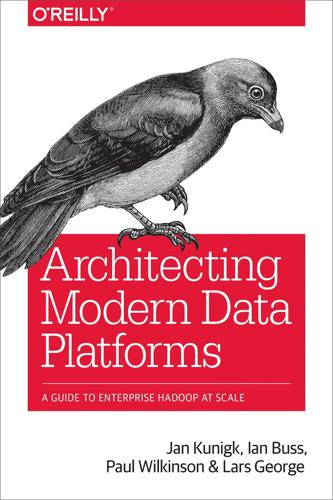
pages: 1,409 words: 205,237
Architecting Modern Data Platforms: A Guide to Enterprise Hadoop at Scale by Jan Kunigk, Ian Buss, Paul Wilkinson, Lars George
Amazon Web Services, barriers to entry, bitcoin, business intelligence, business logic, business process, cloud computing, commoditize, computer vision, continuous integration, create, read, update, delete, data science, database schema, Debian, deep learning, DevOps, domain-specific language, fault tolerance, Firefox, FOSDEM, functional programming, Google Chrome, Induced demand, information security, Infrastructure as a Service, Internet of things, job automation, Kickstarter, Kubernetes, level 1 cache, loose coupling, microservices, natural language processing, Network effects, platform as a service, single source of truth, source of truth, statistical model, vertical integration, web application
To use Kerberos-protected web interfaces, users must present a valid ticket for the service. For Windows users, this can work out of the box for services within the same login domain as the user, since Microsoft Active Directory automatically obtains a TGT on login, which can be used to obtain a service ticket. Microsoft Internet Explorer and Google Chrome can use this ticket automatically and Mozilla Firefox can be easily configured to do the same. For Windows users who are not in a realm trusted by the cluster KDC, MIT Kerberos provides an installable utility (MIT Kerberos for Windows) that allows users to obtain new tickets alongside their default tickets for the cluster realm.
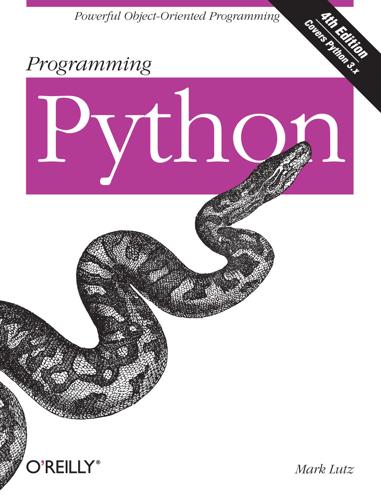
Programming Python by Mark Lutz
Benevolent Dictator For Life (BDFL), Build a better mousetrap, business logic, business process, cloud computing, Firefox, general-purpose programming language, Google Chrome, Guido van Rossum, iterative process, linear programming, loose coupling, machine readable, MVC pattern, natural language processing, off grid, slashdot, sorting algorithm, web application
To access this system, start your locally running web server as described in the preceding section and then point your browser to the following URL (or do the right thing for whatever other web server you may be using): http://localhost:8000/pymailcgi.html If you do, the server will ship back a page such as that captured in Figure 16-2, shown rendered in the Google Chrome web browser client on Windows 7. I’m using Chrome instead of Internet Explorer throughout this chapter for variety, and because it tends to yield a concise page which shows more details legibly. Open this in your own browser to see it live—this system is as portable as the Web, HTML, and Python-coded CGI scripts.