Bram Moolenaar
4 results back to index

pages: 236 words: 67,823
Hacking Vim 7.2 by Kim Schulz
Alexey Pajitnov wrote Tetris, Bram Moolenaar, Debian, revision control, sorting algorithm
Only some of the features that Bram Moolenaar considered as bugs in vi are implemented differently in Vim. Note that in order to make Vim 99 percent compatible with vi, you will have to set it into compatible mode with the command: :set compatible [ 14 ] Chapter 1 In Vim you can read more about vi and Vim differences with the command: :help vi-differences Another interesting observation is that even though STEVIE implemented a subset of the vi functionality very accurately, it did not implement enough of the vi features to be considered a close relative. Vim is charityware Bram Moolenaar, the developer of the Vim editor, has chosen to release Vim under a so called charityware license.
…
Kim is also the owner of a web hosting and development company, Devteam Denmark, that specializes in hosting of websites developed using the Fundanemt Content Management System—a CMS that Kim is a co-developer of. I would like to thank my wife, Line, for letting me take the time to write this book. Without her positive attitude and help, I would never have gotten this book ready. I would also like to add a great thank you to Bram Moolenaar for developing the Vim Editor—I appreciate the fruits of your work every day. About the Reviewers Boris Fersing is an amateur photographer and student in computational linguistics at the University of Saarland, Germany. For his studies, he participated in many projects and used many programming languages (SML, C/C++, Java, Ruby, Prolog) and Vim was always his editor of choice.
…
Please contact us at copyright@packtpub.com with a link to the suspected pirated material. [5] Preface We appreciate your help in protecting our authors, and our ability to bring you valuable content. Questions You can contact us at questions@packtpub.com if you are having a problem with any aspect of the book, and we will do our best to address it. [6] Getting Started with Vim The Vim editor (or Vi IMproved) was first released by Bram Moolenaar in November 1991 as a clone of the Unix vi editor for the Amiga platform. The first release of Vim for the Unix platform was out a year later, and it started to become an alternative to the vi editor right away. The combination of a more liberal licensing model, and the fact that Vim started to become a superset of vi's functionality resulted in it becoming progressively more popular with the open source community.

pages: 241 words: 43,252
Modern Vim: Craft Your Development Environment With Vim 8 and Neovim by Drew Neil
bash_history, Bram Moolenaar, data science, Debian, DevOps, en.wikipedia.org, functional programming, microservices, pull request, remote working, text mining
I’m always grateful to everyone who works on Vim, Neovim, and the assorted plugins that make my life easer. The Neovim logo was designed by Jason Long, and is licensed under the Creative Commons Attribution 3.0 Unported License.[1] We’ve used the one-color flat variation of the logo, because it looks best both online and in print. The Vim logo is copyrighted. Thanks to Bram Moolenaar for granting permission to reproduce a one-color flat variation of the Vim logo in this book. November 2017 was an unusually fruitful month. On November 1, we published the first beta edition of this book. On November 2, my wife gave birth to our son, Conrad. I could hardly believe my luck. Footnotes [1] https://creativecommons.org/licenses/by/3.0 Copyright © 2018, The Pragmatic Bookshelf.
…
What’s Next for Vim 8 Vim’s pace of development has really picked up since the Neovim fork was created. Neovim was first to introduce features such as job control and a terminal emulator, but Vim 8 is catching up. It seems as though the competition has benefited both projects. Adding :terminal support In July 2017, Bram Moolenaar added patch 8.0.0693 to Vim introducing a basic implementation of a :terminal command. I’ll admit that it took me by surprise. Not least because Vim’s documentation (:help design-not) has long stated that: Vim is not a shell or an Operating System. You will not be able to run a shell inside Vim or use it to control a debugger.

pages: 185 words: 14,121
Vi and Vim Editors Pocket Reference: Support for Every Text Editing Task by Arnold Robbins
id=20000106 This is the start of the “vigor” story line in the User Friendly comic strip, which was the inspiration for the next item in this list. http://vigor.sourceforge.net The source code for vigor. Figure 1-2. vi powered! Program Source and Contact Information Editor Modernized, original vi Author Gunnar Ritter Email gunnarr@acm.org Source http://ex-vi.sourceforge.net Editor Vim Author Bram Moolenaar Email Bram@vim.org Source http://www.vim.org/ Editor nvi Author Keith Bostic Email bostic@bostic.com Source https://sites.google.com/a/bostic.com/keithbostic/nvi Editor elvis Author Steve Kirkendall Email kirkenda@cs.pdx.edu Source ftp://ftp.cs.pdx.edu/pub/elvis/README.html Editor vile Authors Kevin Buettner, Tom Dickey, and Paul Fox Email vile@nongnu.org Source http://www.invisible-island.net/vile/vile.html Index A note on the digital index A link in an index entry is displayed as the section title in which that entry appears.

pages: 722 words: 90,903
Practical Vim: Edit Text at the Speed of Thought by Drew Neil
Bram Moolenaar, don't repeat yourself, en.wikipedia.org, fault tolerance, finite state, fizzbuzz, off-by-one error, place-making, QWERTY keyboard, web application
→ Mathias Meyer Author, Riak Handbook Practical Vim is the ultimate treasure chest when it comes to Vim knowledge. I’ve used Vim daily for over two years now, and this book has been nothing short of a revelation for me. → Felix Geisendörfer Cofounder, Transloadit Acknowledgments Thanks to Bram Moolenaar for creating Vim and to all those who have contributed to its development. It’s a timeless piece of software, and I look forward to growing with it. Thanks to everyone at the Pragmatic Bookshelf for working together to make this book the best that it could be. Special thanks to Kay Keppler, my developmental editor, for coaching me as a writer and for helping to shape this book, despite its growing pains and my occasional tantrums.
…
You can customize Vim to make it behave the way you want. If you save your preferences in a vimrc file, you can make it so that Vim is always configured in a way that suits your workflow. Appendix 1, Customize Vim to Suit Your Preferences, provides a basic primer to get you started. 21.3 Know the Saw, Then Sharpen It In Bram Moolenaar’s classic essay “Seven Habits of Effective Text Editing,” he advises that you invest time sharpening the saw.[35] Building your vimrc file is one way to do that, but it’s vital that you understand Vim’s baseline functionality before you build on top of it. First learn to use the saw. Then sharpen it.

Practical Vim, Second Edition (for Stefano Alcazi) by Drew Neil
Bram Moolenaar, don't repeat yourself, en.wikipedia.org, fault tolerance, finite state, fizzbuzz, off-by-one error, place-making, QWERTY keyboard, web application
→ Mathias Meyer Author, Riak Handbook Practical Vim is the ultimate treasure chest when it comes to Vim knowledge. I’ve used Vim daily for over two years now, and this book has been nothing short of a revelation for me. → Felix Geisendörfer Cofounder, Transloadit Acknowledgments Thanks to Bram Moolenaar for creating Vim and to all those who have contributed to its development. It’s a timeless piece of software, and I look forward to growing with it. Thanks to everyone at the Pragmatic Bookshelf for working together to make this book the best that it could be. Special thanks to Kay Keppler, my developmental editor, for coaching me as a writer and for helping to shape this book, despite its growing pains and my occasional tantrums.
…
You can customize Vim to make it behave the way you want. If you save your preferences in a vimrc file, you can make it so that Vim is always configured in a way that suits your workflow. Appendix 1, Customize Vim to Suit Your Preferences, provides a basic primer to get you started. Know the Saw, Then Sharpen It In Bram Moolenaar’s classic essay “Seven Habits of Effective Text Editing,” he advises that you invest time sharpening the saw.[31] Building your vimrc file is one way to do that, but it’s vital that you understand Vim’s baseline functionality before you build on top of it. First learn to use the saw. Then sharpen it.
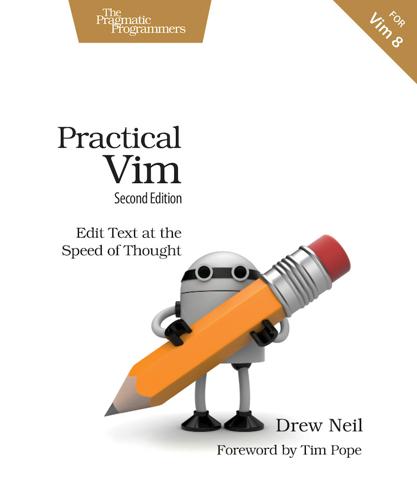
Practical Vim by Drew Neil
Bram Moolenaar, don't repeat yourself, en.wikipedia.org, fault tolerance, finite state, fizzbuzz, off-by-one error, place-making, QWERTY keyboard, web application
→ Mathias Meyer Author, Riak Handbook Practical Vim is the ultimate treasure chest when it comes to Vim knowledge. I’ve used Vim daily for over two years now, and this book has been nothing short of a revelation for me. → Felix Geisendörfer Cofounder, Transloadit Acknowledgments Thanks to Bram Moolenaar for creating Vim and to all those who have contributed to its development. It’s a timeless piece of software, and I look forward to growing with it. Thanks to everyone at the Pragmatic Bookshelf for working together to make this book the best that it could be. Special thanks to Kay Keppler, my developmental editor, for coaching me as a writer and for helping to shape this book, despite its growing pains and my occasional tantrums.
…
You can customize Vim to make it behave the way you want. If you save your preferences in a vimrc file, you can make it so that Vim is always configured in a way that suits your workflow. Appendix 1, Customize Vim to Suit Your Preferences, provides a basic primer to get you started. Know the Saw, Then Sharpen It In Bram Moolenaar’s classic essay “Seven Habits of Effective Text Editing,” he advises that you invest time sharpening the saw.[31] Building your vimrc file is one way to do that, but it’s vital that you understand Vim’s baseline functionality before you build on top of it. First learn to use the saw. Then sharpen it.

pages: 603 words: 141,814
Python for Unix and Linux System Administration by Noah Gift, Jeremy M. Jones
Amazon Web Services, bash_history, Bram Moolenaar, business logic, cloud computing, create, read, update, delete, database schema, Debian, distributed revision control, Firefox, functional programming, Guido van Rossum, industrial robot, inventory management, job automation, Mark Shuttleworth, MVC pattern, skunkworks, web application
And thank you for IPython. I feel like I couldn’t live without it. Thank you Duncan McGreggor, for helping me get the Twisted code in better shape. Your comments were extemely helpful. And thank you for working on Twisted. It is an amazing framework. I hope to use it more, real soon now. I thank Bram Moolenaar and everyone who has ever worked on the Vim editor. Almost every word and XML tag that I wrote flowed through capabilities Vim. I picked up a few tricks along the way that I’ll incorporate into my daily editing habits. Vim made me more productive. Thank you. I also want to thank Linus Torvalds, the Debian folks, the Ubuntu folks, and anyone else who has ever worked on Linux.